CSV es un formato de archivo simple que se utiliza para almacenar datos tabulares, como una hoja de cálculo o una base de datos. CSV significa valores separados por comas . Los campos de datos en un archivo CSV están separados/delimitados por una coma (‘, ‘) y las filas individuales están separadas por una nueva línea (‘\n’) . La administración de archivos CSV en C++ es similar a la administración de archivos de tipo texto, excepto por algunas modificaciones.
Este artículo trata sobre cómo crear, actualizar y eliminar registros en un archivo CSV:
Nota: Aquí, se ha creado un archivo reportcard.csv para almacenar el número de registro, el nombre y las calificaciones del estudiante en matemáticas, física, química y biología.
- Crear operación:
La operación de creación es similar a la creación de un archivo de texto, es decir, ingrese datos del usuario y escríbalos en el archivo csv usando el puntero del archivo y los delimitadores apropiados (‘, ‘) entre diferentes columnas y ‘\n’ después del final de cada fila .
CREAR
voidcreate(){// file pointerfstream fout;// opens an existing csv file or creates a new file.fout.open("reportcard.csv", ios::out | ios::app);cout <<"Enter the details of 5 students:"<<" roll name maths phy chem bio";<< endl;inti, roll, phy, chem, math, bio;string name;// Read the inputfor(i = 0; i < 5; i++) {cin >> roll>> name>> math>> phy>> chem>> bio;// Insert the data to filefout << roll <<", "<< name <<", "<< math <<", "<< phy <<", "<< chem <<", "<< bio<<"\n";}}Producción:

- Leer un registro en particular:
Al leer un archivo CSV, se implementa el siguiente enfoque:-
- Usando getline(), puntero de archivo y ‘\n’ como delimitador, lea una fila completa y guárdela en una variable de string.
- Usando stringstream, separe la fila en palabras.
- Ahora, usando getline(), el puntero stringstream y ‘, ‘ como delimitador, lea cada palabra en la fila, guárdela en una variable de string y empuje esa variable a un vector de string.
- Recupere los datos de una columna requerida a través de la fila [índice]. Aquí, la fila [0] siempre almacena el número de lista de un estudiante, así que compare la fila [0] con el número de lista ingresado por el usuario y, si coincide, muestre los detalles del estudiante y salga del bucle.
Nota: aquí, dado que todos los datos que se leen del archivo se almacenan en formato de string, siempre convierta la string al tipo de datos requerido antes de comparar o calcular, etc.
LEER
voidread_record(){// File pointerfstream fin;// Open an existing filefin.open("reportcard.csv", ios::in);// Get the roll number// of which the data is requiredintrollnum, roll2, count = 0;cout <<"Enter the roll number "<<"of the student to display details: ";cin >> rollnum;// Read the Data from the file// as String Vectorvector<string> row;string line, word, temp;while(fin >> temp) {row.clear();// read an entire row and// store it in a string variable 'line'getline(fin, line);// used for breaking wordsstringstream s(line);// read every column data of a row and// store it in a string variable, 'word'while(getline(s, word,', ')) {// add all the column data// of a row to a vectorrow.push_back(word);}// convert string to integer for comparisionroll2 = stoi(row[0]);// Compare the roll numberif(roll2 == rollnum) {// Print the found datacount = 1;cout <<"Details of Roll "<< row[0] <<" : \n";cout <<"Name: "<< row[1] <<"\n";cout <<"Maths: "<< row[2] <<"\n";cout <<"Physics: "<< row[3] <<"\n";cout <<"Chemistry: "<< row[4] <<"\n";cout <<"Biology: "<< row[5] <<"\n";break;}}if(count == 0)cout <<"Record not found\n";}Producción:

- Actualizar un registro:
El siguiente enfoque se implementa al actualizar un registro: –
- Leer datos de un archivo y compararlos con la entrada del usuario, como se explica en la operación de lectura.
- Pida al usuario que ingrese nuevos valores para que se actualice el registro.
- actualice la fila [índice] con los nuevos datos. Aquí, el índice se refiere al campo de columna requerido que se actualizará.
- Escriba el registro actualizado y todos los demás registros en un archivo nuevo (‘reportcardnew.csv’).
- Al final de la operación, elimine el archivo anterior y cambie el nombre del archivo nuevo, con el nombre del archivo anterior, es decir, elimine ‘reportcard.csv’ y cambie el nombre de ‘reportcardnew.csv’ por ‘reportcard.csv’
ACTUALIZAR
voidupdate_recode(){// File pointerfstream fin, fout;// Open an existing recordfin.open("reportcard.csv", ios::in);// Create a new file to store updated datafout.open("reportcardnew.csv", ios::out);introllnum, roll1, marks, count = 0, i;charsub;intindex, new_marks;string line, word;vector<string> row;// Get the roll number from the usercout <<"Enter the roll number "<<"of the record to be updated: ";cin >> rollnum;// Get the data to be updatedcout <<"Enter the subject "<<"to be updated(M/P/C/B): ";cin >> sub;// Determine the index of the subject// where Maths has index 2,// Physics has index 3, and so onif(sub =='m'|| sub =='M')index = 2;elseif(sub =='p'|| sub =='P')index = 3;elseif(sub =='c'|| sub =='C')index = 4;elseif(sub =='b'|| sub =='B')index = 5;else{cout <<"Wrong choice.Enter again\n";update_record();}// Get the new markscout <<"Enter new marks: ";cin >> new_marks;// Traverse the filewhile(!fin.eof()) {row.clear();getline(fin, line);stringstream s(line);while(getline(s, word,', ')) {row.push_back(word);}roll1 = stoi(row[0]);introw_size = row.size();if(roll1 == rollnum) {count = 1;stringstream convert;// sending a number as a stream into output stringconvert << new_marks;// the str() converts number into stringrow[index] = convert.str();if(!fin.eof()) {for(i = 0; i < row_size - 1; i++) {// write the updated data// into a new file 'reportcardnew.csv'// using foutfout << row[i] <<", ";}fout << row[row_size - 1] <<"\n";}}else{if(!fin.eof()) {for(i = 0; i < row_size - 1; i++) {// writing other existing records// into the new file using fout.fout << row[i] <<", ";}// the last column data ends with a '\n'fout << row[row_size - 1] <<"\n";}}if(fin.eof())break;}if(count == 0)cout <<"Record not found\n";fin.close();fout.close();// removing the existing fileremove("reportcard.csv");// renaming the updated file with the existing file namerename("reportcardnew.csv","reportcard.csv");}Producción:
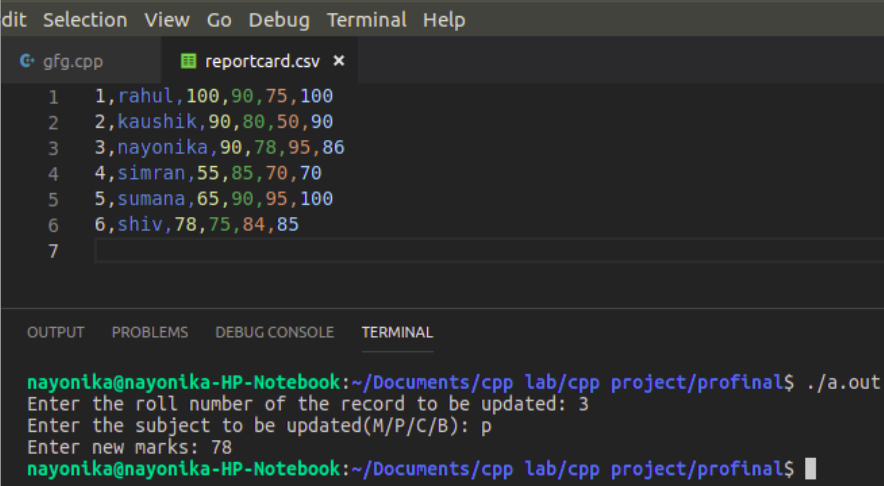
- Eliminar un registro:
El siguiente enfoque se implementa al eliminar un registro
- Leer datos de un archivo y compararlos con la entrada del usuario, como se explica en la operación de lectura y actualización.
- Escriba todos los registros actualizados, excepto los datos que se eliminarán, en un nuevo archivo (reportcardnew.csv).
- Elimine el archivo anterior y cambie el nombre del archivo nuevo con el nombre del archivo anterior.
ELIMINAR
voiddelete_record(){// Open FIle pointersfstream fin, fout;// Open the existing filefin.open("reportcard.csv", ios::in);// Create a new file to store the non-deleted datafout.open("reportcardnew.csv", ios::out);introllnum, roll1, marks, count = 0, i;charsub;intindex, new_marks;string line, word;vector<string> row;// Get the roll number// to decide the data to be deletedcout <<"Enter the roll number "<<"of the record to be deleted: ";cin >> rollnum;// Check if this record exists// If exists, leave it and// add all other data to the new filewhile(!fin.eof()) {row.clear();getline(fin, line);stringstream s(line);while(getline(s, word,', ')) {row.push_back(word);}introw_size = row.size();roll1 = stoi(row[0]);// writing all records,// except the record to be deleted,// into the new file 'reportcardnew.csv'// using fout pointerif(roll1 != rollnum) {if(!fin.eof()) {for(i = 0; i < row_size - 1; i++) {fout << row[i] <<", ";}fout << row[row_size - 1] <<"\n";}}else{count = 1;}if(fin.eof())break;}if(count == 1)cout <<"Record deleted\n";elsecout <<"Record not found\n";// Close the pointersfin.close();fout.close();// removing the existing fileremove("reportcard.csv");// renaming the new file with the existing file namerename("reportcardnew.csv","reportcard.csv");}Producción:

Referencias: https://www.geeksforgeeks.org/file-handling-c-classes/ , https://www.geeksforgeeks.org/stringstream-c-applications/