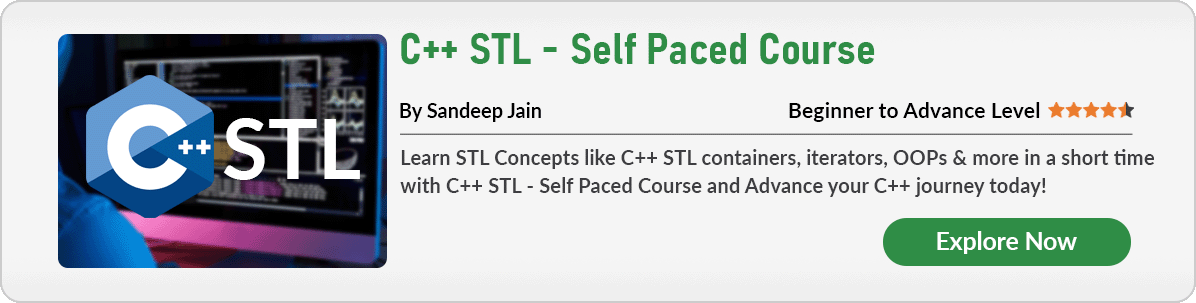La función borra una parte del contenido de la string, acortando la longitud de la string. Los caracteres afectados dependen de la versión de la función miembro utilizada:
Valor devuelto: erase() devuelve *this.
Complejidad del tiempo: O(n), n=longitud de la string
- Sintaxis 1: borra todos los caracteres de una string
string& string ::erase ()
CPP
// CPP code to illustrate
// erase() function
#include <iostream>
#include <string>
using namespace std;
// Function to demo erase()
void eraseDemo(string str)
{
// Deletes all characters
str.erase();
cout << "After erase() : ";
cout << str;
}
// Driver code
int main()
{
string str("Hello World!");
cout << "Before erase() : ";
cout << str << endl;
eraseDemo(str);
return 0;
}
Producción:
Before erase() : Hello World! After erase() :
2. Sintaxis 2: borra todos los caracteres después de la posición ‘pos’
string& string ::erase (size_type pos) - Throw out_of_range if idx > size().
CPP
// CPP code to illustrate working of
// erase(idx)
#include <iostream>
#include <string>
using namespace std;
// Function to demo erase
void eraseDemo(string str)
{
// Deletes all characters except first one
str.erase(1);
cout << "After erase(idx) : ";
cout << str;
}
// Driver code
int main()
{
string str("Hello World!");
cout << "Before erase(idx) : ";
cout << str << endl;
eraseDemo(str);
return 0;
}
Producción:
Before erase(idx) : Hello World! After erase(idx) : H
3. Sintaxis 3: borra como máximo, len caracteres de *this, comenzando en el índice idx.
string& string ::erase (size_type idx, size_type len ) - If len is missing, all remaining characters are removed. - Throw out_of_range if idx > size().
CPP
// CPP code to illustrate
// erase(size_type idx, size_type len )
#include <iostream>
#include <string>
using namespace std;
// Function to demo erase
void eraseDemo(string str)
{
// Deletes 4 characters from index number 1
str.erase(1, 4);
cout << "After erase : ";
cout << str;
}
// Driver code
int main()
{
string str("Hello World!");
cout << "Before erase : ";
cout << str << endl;
eraseDemo(str);
return 0;
}
Producción:
Before erase : Hello World! After erase : H World!
4. Sintaxis 4: Borrar el carácter único en la posición del iterador pos.
string& string ::erase (iterator pos) - Return the first character after the last character removed - If no such character is remaining then, returns string::end() i.e. position after the last character.
CPP
// CPP code to illustrate
// erase(iterator pos)
#include <iostream>
#include <string>
using namespace std;
// Function to demo erase
void eraseDemo(string str)
{
// Deletes character at position 4
str.erase(str.begin() + 4);
cout << "After erase : ";
cout << str;
}
// Driver code
int main()
{
string str("Hello World!");
cout << "Before erase : ";
cout << str << endl;
eraseDemo(str);
return 0;
}
Producción:
Before erase : Hello World! After erase : Hell World!
5. Sintaxis 5: Borrar caracteres del iterador pos. a otro iterador pos.
string& string ::erase (iterator beg, iterator end ) - Erases all characters of the range [ beg, end) - Returns end i.e. the first character after the last character removed. - If no such character is remaining then, returns string::end() i.e. position after the last character
CPP
// CPP code to illustrate
// erase(iterator pos, iterator end)
#include <iostream>
#include <string>
using namespace std;
// Function to demo erase
void eraseDemo(string str)
{
// Deletes all characters between 0th index and
// str.end() - 6
str.erase(str.begin() + 0, str.end() - 6);
cout << "After erase : ";
cout << str;
}
// Driver code
int main()
{
string str("Hello World!");
cout << "Before erase : ";
cout << str << endl;
eraseDemo(str);
return 0;
}
Producción:
Before erase : Hello World! After erase : World!
Artículo relacionado: std::string::clear
Este artículo es una contribución de Sakshi Tiwari . Si te gusta GeeksforGeeks (¡sabemos que te gusta!) y te gustaría contribuir, también puedes escribir un artículo usando write.geeksforgeeks.org o enviar tu artículo por correo a review-team@geeksforgeeks.org. Vea su artículo que aparece en la página principal de GeeksforGeeks y ayude a otros Geeks.
Escriba comentarios si encuentra algo incorrecto o si desea compartir más información sobre el tema tratado anteriormente.
Publicación traducida automáticamente
Artículo escrito por GeeksforGeeks-1 y traducido por Barcelona Geeks. The original can be accessed here. Licence: CCBY-SA