Xstream es una biblioteca simple de serialización/deserialización basada en Java para convertir objetos Java en su representación XML . También se puede utilizar para convertir una string XML en un objeto Java equivalente. Es una extensión rápida y eficiente de la biblioteca estándar de Java. También es altamente personalizable. Para este tutorial, asumimos que Java y las variables de entorno están correctamente instaladas en su entorno local.
Descargar el archivo XStream
Descargue el archivo Xstream más reciente desde este enlace . Si descargó el jar, debe configurar la variable CLASSPATH manualmente o con la ayuda de IDE, (o)
Con Maven:
Si lo agregó a su proyecto a través del repositorio central de maven, entonces no necesita configurar la variable CLASSPATH, maven lo hará automáticamente por usted.
<dependency> <groupId>com.thoughtworks.xstream</groupId> <artifactId>xstream</artifactId> <version>1.4.19</version> </dependency>
Establecer variable CLASSPATH
A mano:
Linux:
export CLASSPATH=$CLASSPATH:$XStream_HOME/xstream-1.4.19.jar:
Ventanas:
Establezca la variable de entorno CLASSPATH en
%CLASSPATH%;%XStream_HOME%\xstream-1.4.19.jar;
Mac:
export CLASSPATH=$CLASSPATH:$XStream_HOME/xstream-1.4.19.jar:
(O)
Con la ayuda de un IDE: En IntelliJ IDEA siga los siguientes pasos:
Pasos :
Haga clic con el botón derecho en Proyecto -> Abrir configuración del módulo -> Bibliotecas -> Haga clic en ‘+’ -> Agregar Xstream Jar -> Aplicar y Aceptar


Aplicación XStream
Asegúrese de haber configurado los archivos Spring core y web jar
Java
import lombok.Getter;
@Getter
public class Employee {
private String firstName;
private String lastName;
private int salary;
private int age;
private String gender;
public Employee(String firstName, String lastName,
int salary, int age, String gender)
{
this.firstName = firstName;
this.lastName = lastName;
this.salary = salary;
this.age = age;
this.gender = gender;
}
}
Java
import com.thoughtworks.xstream.XStream;
import com.thoughtworks.xstream.io.xml.DomDriver;
import java.io.FileWriter;
import java.io.IOException;
import org.springframework.boot.autoconfigure.SpringBootApplication;
@SpringBootApplication
public class XStreamExampleApplication {
public static void main(String[] args)
throws IOException
{
// Initializing XStream with Dom driver
XStream xStream = new XStream(new DomDriver());
// Now, to make the XML outputted by XStream more
// concise, you can create aliases for your custom
// class names to XML element names. This is the
// only type of mapping required to use XStream and
// even this is optional.
xStream.alias("employee", Employee.class);
Employee e1 = new Employee("Sanyog", "Gautam", 1000,
19, "Male");
// Serializing a Java object into XML
String xml
= xStream.toXML(e1); // Converting it to XML
System.out.println(xml);
// Java Object to a file
try (FileWriter writer = new FileWriter(
"/home/anurag/xstreamExample.xml")) {
xStream.toXML(e1, writer);
}
catch (IOException e) {
e.printStackTrace();
}
}
}
Como puede ver, obtenemos nuestro XML limpio
<employee> <firstName>Sanyog</firstName> <lastName>Gautam</lastName> <salary>100</salary> <age>19</age> <gender>Male</gender> </employee>
Podemos deserializar nuestro objeto desde ese XML
Java
import com.thoughtworks.xstream.XStream;
import com.thoughtworks.xstream.io.xml.DomDriver;
import java.io.IOException;
import org.springframework.boot.autoconfigure.SpringBootApplication;
@SpringBootApplication
public class XStreamExampleApplication {
public static void main(String[] args)
throws IOException
{
// Initializing XStream with Dom driver
XStream xStream = new XStream(new DomDriver());
// We need to configure the security framework in
// XStream, so it deserializes the object from the
// XML
xStream.allowTypes(new Class[] { Employee.class });
// Now, to make the XML outputted by XStream more
// concise, you can create aliases for your custom
// class names to XML element names. This is the
// only type of mapping required to use XStream and
// even this is optional.
xStream.alias("employee", Employee.class);
Employee e1 = new Employee("Sanyog", "Gautam", 1000,
19, "Male");
// Serializing a Java object into XML
String xml
= xStream.toXML(e1); // Converting it to XML
// Deserializing a Java object from XML
Employee employee = (Employee)xStream.fromXML(xml);
System.out.println("First name of Employee: "
+ employee.getFirstName());
System.out.println("Last name of Employee: "
+ employee.getLastName());
System.out.println("Employee's age: "
+ employee.getAge());
System.out.println("Employee's gender: "
+ employee.getGender());
System.out.println("Employee's salary: $"
+ employee.getSalary());
}
}
Recuperamos nuestro objeto
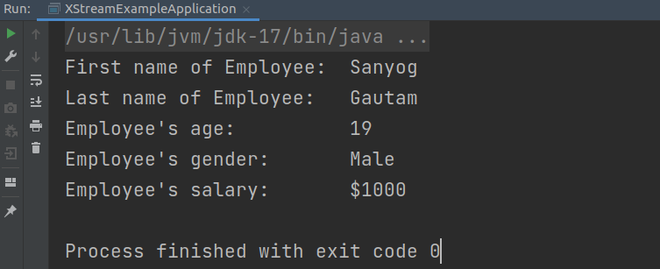
Objeto deserializado de XML
Publicación traducida automáticamente
Artículo escrito por anuragsinghrajawat22 y traducido por Barcelona Geeks. The original can be accessed here. Licence: CCBY-SA