En este artículo vamos a ver cómo acceder y modificar el valor de un tensor en PyTorch usando Python.
Podemos acceder al valor de un tensor usando indexación y corte. La indexación se utiliza para acceder a un solo valor en el tensor. el corte se utiliza para acceder a la secuencia de valores en un tensor. podemos modificar un tensor usando el operador de asignación. Asignar un nuevo valor en el tensor modificará el tensor con el nuevo valor.
Importe las bibliotecas de antorchas y luego cree un tensor de PyTorch. Accede a los valores del tensor. Modifique un valor con un nuevo valor utilizando el operador de asignación.
Ejemplo 1: acceder y modificar el valor mediante la indexación. en el siguiente ejemplo, estamos accediendo y modificando el valor de un tensor.
Python
# Import torch libraries
import torch
# create PyTorch tensor
tens = torch.Tensor([1, 2, 3, 4, 5])
# print tensor
print("Original tensor:", tens)
# access a value by there index
temp = tens[2]
print("value of tens[2]:", temp)
# modify a value.
tens[2] = 10
# print tensor after modify the value
print("After modify the value:", tens)
Producción:
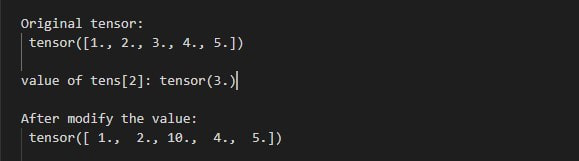
Ejemplo 2: Acceder y modificar la secuencia de valores en tensor usando slicing.
Python
# Import torch libraries
import torch
# create PyTorch Tensor
tens = torch.Tensor([[1, 2, 3], [4, 5, 6]])
# Print the tensor
print("Original tensor: ", tens)
# Access all values of only second row
# using slicing
a = tens[1]
print("values of only second row: ", a)
# Access all values of only third column
b = tens[:, 2]
print("values of only third column: ", b)
# Access values of second row and first
# two column
c = tens[1, 0:2]
print("values of second row and first two column: ", c)
# Modifying all the values of second row
tens[1] = torch.Tensor([40, 50, 60])
print("After modifying second row: ", tens)
# Modify values of first rows and last
# two column
tens[0, 1:3] = torch.Tensor([20, 30])
print("After modifying first rows and last two column ", tens)
Producción:
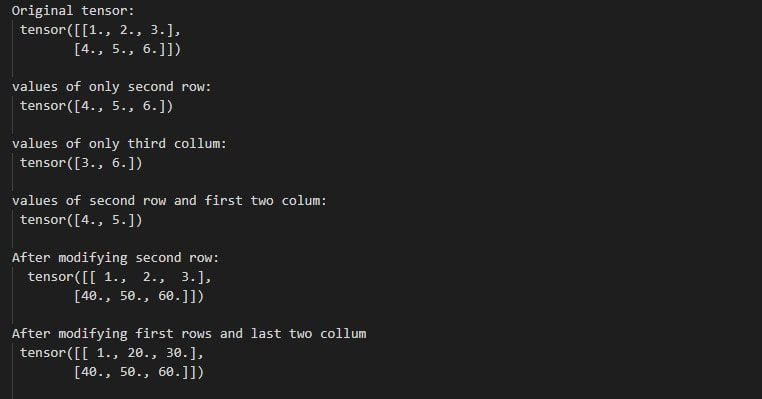
Publicación traducida automáticamente
Artículo escrito por mukulsomukesh y traducido por Barcelona Geeks. The original can be accessed here. Licence: CCBY-SA