En este artículo vamos a ver cómo hacer un bot de Instagram usando Python e InstaBot.
Los bots son muy comunes en estos días para enviar mensajes, subir fotos, enviar deseos y muchas cosas más. Los bots reducen nuestro trabajo, ahorran tiempo. Hoy estamos creando un bot de Instagram que puede hacer lo siguiente.
Funciones realizadas por el bot
- Sigue a uno o más amigos.
- Dejar de seguir una o una lista de personas.
- Dejar de seguir a todos.
- Cuente el número de seguidores de cualquier usuario.
- Envía mensajes a seguidores o una lista de seguidores.
- Enviar me gusta en el chat.
- Publicar fotos.
Biblioteca Instabot: Es un script de promoción y contenedor de API Python para Instagram.
pip install instabot
Acceso
Antes de realizar cualquiera de las funciones de inicio de sesión(), primero debemos importar la biblioteca de instabot e iniciar sesión.
Python3
# Import instabot library from instabot import Bot # Create a variable bot. bot = Bot() # Login bot.login(username="your_userid", password="your_password")
Producción:

Seguir
Para seguir a un amigo podemos usar la función seguir().
Python3
from instabot import Bot
bot = Bot()
bot.login(username="your_username",
password="your_password")
# Follow
# To follow single person.
bot.follow("geeks_for_geeks")
Producción:
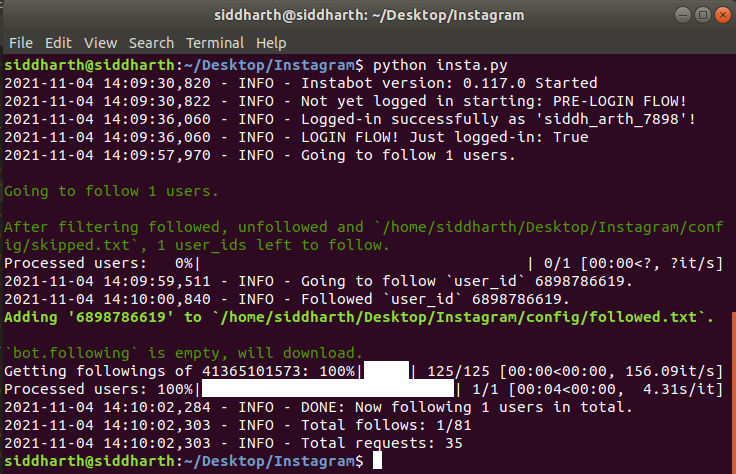
Para seguir a muchos usuarios, primero debemos hacer una lista de nombres de usuario y luego seguir usando la función «follow_users».
Python3
from instabot import Bot bot = Bot() bot.login(username="your_username", password="your_password") # Follow # To follow more person. list_of_user = ["user_id1", "user_id2", "user_id3", "...."] bot.follow_users(list_of_user)
Dejar de seguir
Para dejar de seguir a una persona, usaremos la función unfollow().
Python3
from instabot import Bot
bot = Bot()
bot.login(username="your_username",
password="your_password")
# To unfollow a single person.
bot.unfollow("geeks_for_geeks")
Producción:

Para dejar de seguir a muchas personas, haga una lista de dejar de seguir y luego use la función «unfollow_users».
Python3
from instabot import Bot bot = Bot() bot.login(username = "your_username", password = "your_password") # To unfollow more person. unfollow_list = ["user_id1", "user_id2", "user_id3", "..."] bot.unfollow_users(unfollow_list)
Dejar de seguir a todos
Aquí usaremos la función unfollow_everyone() para dejar de seguir a todos en nuestras cuentas.
Advertencia: use esta parte del código solo si realmente desea dejar de seguir a todos.
Python3
from instabot import Bot bot = Bot() bot.login(username="your_username", password="your_password") # Unfollow everyone! # To unfollow everyone use: # Please use this part very carefully. bot.unfollow_everyone()
Contar el número de seguidores
Podemos verificar el número de nuestros propios seguidores o de cualquier seguidor usando la función «get_user_followers». Esta función hace una lista de id de seguidores.
Python3
from instabot import Bot
bot = Bot()
bot.login(username="your_username",
password="your_password")
# Count number of followers
followers = bot.get_user_followers("geeks_for_geeks")
print("Total number of followers:")
print(len(followers))
Producción:


Enviar mensajes
Enviar un mensaje a una sola persona es simple usando la función send_message().
Python3
from instabot import Bot bot = Bot() bot.login(username="your_username", password="your_password") # Message # To send message to a single person. message = "I like GFG" bot.send_message(message, "geeks_for_geeks")
Producción:

Para enviar el mismo mensaje a muchas personas.
Python3
from instabot import Bot bot = Bot() bot.login(username="your_username", password="your_password") # Message # To send same message to many follower. message = "I like GFG" list_of_userid = ["user_id1", "user_id2", "user_id3", "..."] bot.send_messages(message, list_of_userid)
Enviar mensajes Me gusta
Para enviar Me gusta, haga una lista del usuario y luego use la función «send_like». El bot envía Me gusta a los amigos de acuerdo con la lista en el chat.
Python3
from instabot import Bot bot = Bot() bot.login(username="your_username", password="your_password") # Send like in messages # To send like to one or more person. send_like_list = ["user_id1", "user_id2", "user_id3", "..."] bot.send_like(send_like_list)
Producción:


Publicar una foto
Para publicar fotos en el uso de Instagram, debemos verificar si la foto está en la proporción dada. Si la foto no está en la proporción dada, debemos cambiar su tamaño. La relación más simple es 1:1.
Python3
from instabot import Bot
bot = Bot()
bot.login(username="your_username",
password="your_password")
# Post photos
# Photos need be resized and, if not in ratio given below.
# jpg format works more better than others formats.
# Acceptable Ratio of image:- 90:47, 4:5, 1:1(square image).
# Keep image and program in same folder.
# -----------------------------------------------------------
bot.upload_photo("filename.jpg", caption="Write caption here.")
Producción:


Publicación traducida automáticamente
Artículo escrito por siddharthsingh7898 y traducido por Barcelona Geeks. The original can be accessed here. Licence: CCBY-SA