Dada una lista enlazada, imprima el reverso usando una función recursiva. Por ejemplo, si la lista enlazada dada es 1->2->3->4, entonces la salida debería ser 4->3->2->1.
Tenga en cuenta que la pregunta es solo sobre la impresión del reverso. Para invertir la lista en sí, vea este
Nivel de dificultad: Novato
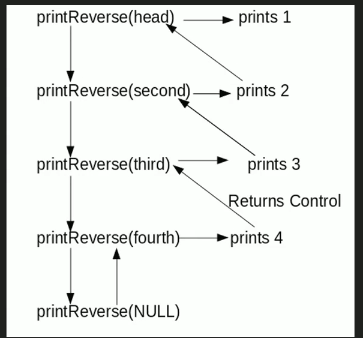
Algoritmo:
printReverse(head) 1. call print reverse for head->next 2. print head->data
Implementación:
Javascript
<script>
// Javascript program to print reverse
// of a linked list
// Head of list
var head;
// Linked list Node
class Node
{
constructor(val)
{
this.data = val;
this.next = null;
}
}
// Function to print reverse of
// linked list
function printReverse(head)
{
if (head == null)
return;
// Print list of head node
printReverse(head.next);
// After everything else is printed
document.write(head.data + " ");
}
// Utility Functions
// Inserts a new Node at front of the list.
function push(new_data)
{
/* 1 & 2: Allocate the Node &
Put in the data */
new_node = new Node(new_data);
// 3. Make next of new Node as head */
new_node.next = head;
// 4. Move the head to point to new Node */
head = new_node;
}
// Driver code
// Create linked list 1->2->3->4
push(4);
push(3);
push(2);
push(1);
printReverse(head);
// This code is contributed by Rajput-Ji
</script>
Producción:
4 3 2 1
Complejidad de tiempo: O(n)
Complejidad espacial : O (n) para la pila de llamadas desde que se usa la recursividad
¡Consulte el artículo completo sobre Imprimir el reverso de una lista vinculada sin realmente revertir para obtener más detalles!
Publicación traducida automáticamente
Artículo escrito por GeeksforGeeks-1 y traducido por Barcelona Geeks. The original can be accessed here. Licence: CCBY-SA