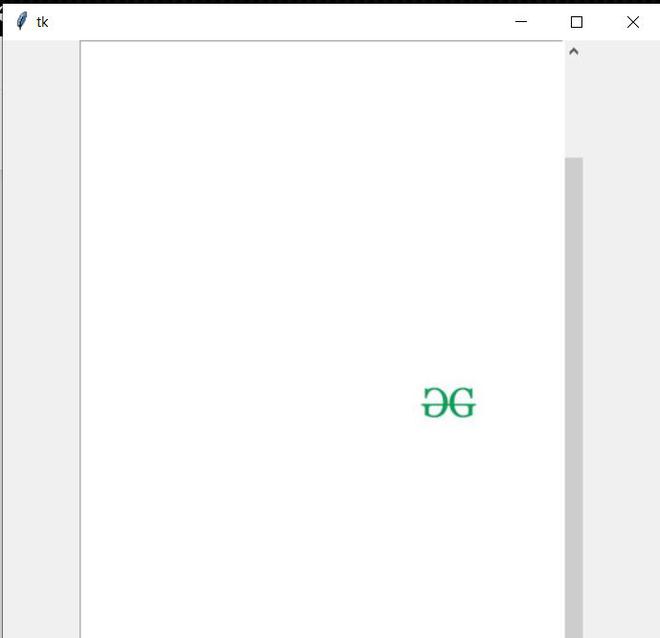En este artículo, vamos a ver cómo agregar un archivo PDF Tkinter GUI, para eso, no tenemos un widget directo para hacer esto. Para eso, necesitamos tener la versión de python 2.7 o más. Y necesita instalar la biblioteca ‘ tkPDFViewer ‘. Esta biblioteca le permite incrustar el archivo PDF en su GUI de Tkinter.
Instalación:
Para instalar esta librería solo tienes que teclear:
pip install tkPDFViewer
Acercarse:
- Inicializar tk y geometría de nuestra GUI.
- Importar tkPDFViewer.
- Cree el objeto de Class ShowPdf() desde tkPDFViewer.
- Usando el método pdf_view de ShowPdf() para colocar nuestro pdf.
- Empaque el pdf_view en GUI.
Argumentos del método pdf_view:
| Argumentos | Usos |
|---|---|
| pdf_ubicación = “ubicación de su PDF” | Para agregar su ubicación de PDF. |
| ancho = 0 | Para establecer el ancho del marco PDF. |
| altura = 0 | Para establecer la altura del Marco PDF. |
| barra = Verdadero o Falso | Para ocultar o mostrar la barra de carga. |
| carga = después o antes | Para decidir eso, cuando su objeto pdf se va a convertir. |
A continuación se muestra la implementación:
Estamos usando este pdf para la demostración:
Código:
Python
# Importing tkinter to make gui in python
from tkinter import*
# Importing tkPDFViewer to place pdf file in gui.
# In tkPDFViewer library there is
# an tkPDFViewer module. That I have imported as pdf
from tkPDFViewer import tkPDFViewer as pdf
# Initializing tk
root = Tk()
# Set the width and height of our root window.
root.geometry("550x750")
# creating object of ShowPdf from tkPDFViewer.
v1 = pdf.ShowPdf()
# Adding pdf location and width and height.
v2 = v1.pdf_view(root,
pdf_location = r"location",
width = 50, height = 100)
# Placing Pdf in my gui.
v2.pack()
root.mainloop()
Producción:
Publicación traducida automáticamente
Artículo escrito por roshanpaswan205 y traducido por Barcelona Geeks. The original can be accessed here. Licence: CCBY-SA