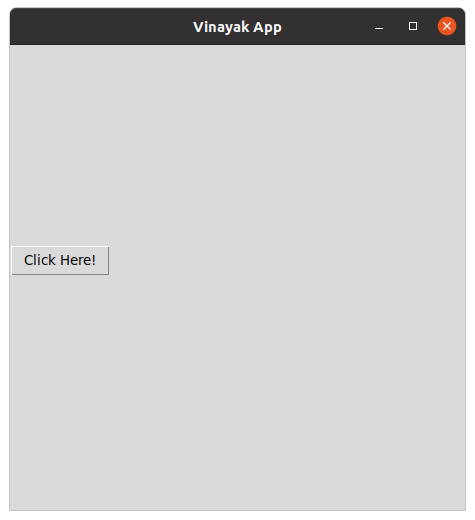En este artículo, discutiremos el procedimiento de agregar relleno a un widget de Tkinter solo en un lado. Aquí, creamos un widget y usamos el método widget.grid() en tkinter para rellenar el contenido del widget. Por ejemplo, creemos una etiqueta y usemos el método label.grid(). A continuación se da la sintaxis:
label1 = Widget_Name(app, text="text_to_be_written_in_label")
label1.grid(
padx=(padding_from_left_side, padding_from_right_side),
pady=(padding_from_top, padding_from_bottom))
Pasos necesarios:
- Primero, importa la biblioteca tkinter
from tkinter import *
- Ahora, cree una aplicación GUI usando tkinter
app= Tk()
- A continuación, asigne un título a la aplicación.
app.title(“Name of GUI app”)
- Luego, cree el widget reemplazando #Widget Name con el nombre del widget (como Etiqueta, Botón, etc.).
l1 =Widget_Name(app, text="Text we want to give in widget")
- Además, dar el relleno donde queramos darle.
l1.grid(padx=(padding from left side, padding from right side),
pady=(padding from top, padding from bottom))
- Por ejemplo, si queremos proporcionar el relleno solo desde la parte superior, introduzca el valor de relleno en la posición especificada y deje el resto en cero. Dará el relleno a un widget desde un solo lado, es decir, desde arriba.
l1.grid(padx=(0, 0), pady=(200, 0))
- Finalmente, haga el bucle para mostrar la aplicación GUI en la pantalla.
app.mainloop( )
- Dará la salida de la siguiente manera:
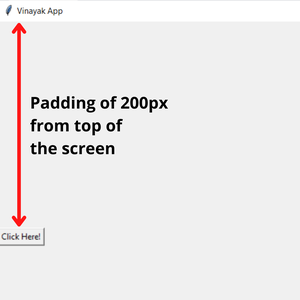
Ejemplo 1: relleno en el lado izquierdo de un widget
Python
# Python program to add padding
# to a widget only on left-side
# Import the library tkinter
from tkinter import *
# Create a GUI app
app = Tk()
# Give title to your GUI app
app.title("Vinayak App")
# Maximize the window screen
width = app.winfo_screenwidth()
height = app.winfo_screenheight()
app.geometry("%dx%d" % (width, height))
# Construct the label in your app
l1 = Label(app, text='Geeks For Geeks')
# Give the leftmost padding
l1.grid(padx=(200, 0), pady=(0, 0))
# Make the loop for displaying app
app.mainloop()
Producción:
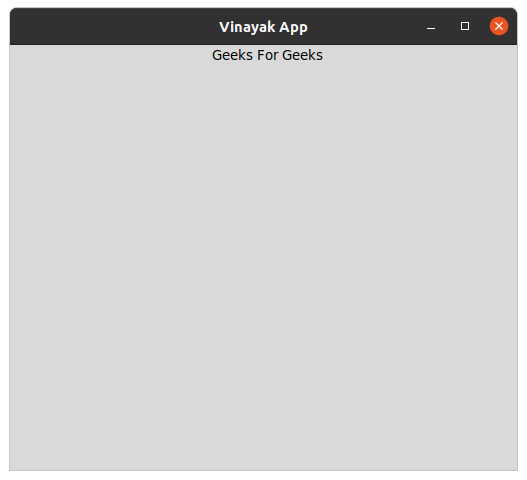
Ejemplo 2: relleno desde la parte superior a un widget
Python
# Python program to add padding
# to a widget only from top
# Import the library tkinter
from tkinter import *
# Create a GUI app
app = Tk()
# Give title to your GUI app
app.title("Vinayak App")
# Maximize the window screen
width = app.winfo_screenwidth()
height = app.winfo_screenheight()
app.geometry("%dx%d" % (width, height))
# Construct the button in your app
b1 = Button(app, text='Click Here!')
# Give the topmost padding
b1.grid(padx=(0, 0), pady=(200, 0))
# Make the loop for displaying app
app.mainloop()
Producción: