requisitos previos:
De la siguiente figura se puede inferir que una gráfica consiste en el eje X, el eje Y, el título de la gráfica y los ejes. Por defecto, el color del gráfico es blanco. Si tenemos que establecer el color de fondo del gráfico para que nuestro gráfico se vea hermoso, tenemos que hacer que los ejes sean un objeto, usando el atributo axes() después de trazar el gráfico.

Acercarse:
- Módulo de importación
- Cargar o crear datos
- Trazar un gráfico regular
- Crear objeto de ejes
- Establezca el atributo set_facecolor() en el color requerido. Este atributo acepta tanto el nombre como el código de color del color.
Siga los ejemplos dados para entender mejor.
Ejemplo: diagrama de color predeterminado
Python
# importing library
import matplotlib.pyplot as plt
# giving values for x and y to plot
student_marks = [50, 60, 70, 80, 90]
student_grade = ['B', 'B', 'B+', 'B+', 'A']
plt.plot(student_marks, student_grade)
# Giving x label using xlabel() method
# with bold setting
plt.xlabel("student_marks", fontweight='bold')
# Giving y label using xlabel() method
# with bold setting
plt.ylabel("student_grade", fontweight='bold')
# Giving title to the plot
plt.title("Student Marks v/s Student Grade")
# Showing the plot using plt.show()
plt.show()
Producción:
Ejemplo 2: establecer el color de fondo en amarillo
Python
# importing library
import matplotlib.pyplot as plt
# giving values for x and y to plot
student_marks = [50, 60, 70, 80, 90]
student_grade = ['B', 'B', 'B+', 'B+', 'A']
plt.plot(student_marks, student_grade)
# Giving x label using xlabel() method
# with bold setting
plt.xlabel("student_marks", fontweight='bold')
ax = plt.axes()
# Setting the background color of the plot
# using set_facecolor() method
ax.set_facecolor("yellow")
# Giving y label using xlabel() method
# with bold setting
plt.ylabel("student_grade", fontweight='bold')
# Giving title to the plot
plt.title("Student Marks v/s Student Grade")
# Showing the plot using plt.show()
plt.show()
Producción:

Ejemplo 3: establecer el color de fondo en violeta
Python
# importing libraries
import matplotlib.pyplot as plt
import numpy as np
# giving values for x and y to plot
x = np.arange(0, 10, .1)
y = np.sin(x)
plt.plot(x, y)
# Giving x label using xlabel() method
# with bold setting
plt.xlabel("X")
ax = plt.axes()
# Setting the background color of the
# plot using set_facecolor() method
ax.set_facecolor("violet")
# Giving y label using xlabel() method
# with bold setting
plt.ylabel('sin(x)')
# Showing the plot using plt.show()
plt.show()
Producción:

Configuración del color exterior e interior de la trama
También podemos establecer el color de la parte exterior de la trama. Para establecer tanto el color para el fondo del gráfico como para la parte exterior del gráfico, el único cambio que tenemos que hacer en nuestro código es agregar plt.figure(faceccolor=’color’) antes de trazar el gráfico.
Ejemplo 1:
Python
# importing libraries
import matplotlib.pyplot as plt
import numpy as np
# giving values for x and y to plot
x = np.arange(0, 10, .1)
y = np.sin(x)
# Set background color of the outer
# area of the plt
plt.figure(facecolor='yellow')
# Plotting the graph between x and y
plt.plot(x, y)
# Giving x label using xlabel() method
# with bold setting
plt.xlabel("X")
ax = plt.axes()
# Setting the background color of the plot
# using set_facecolor() method
ax.set_facecolor("violet")
# Giving y label using xlabel() method with
# bold setting
plt.ylabel('sin(x)')
# Showing the plot using plt.show()
plt.show()
Producción:
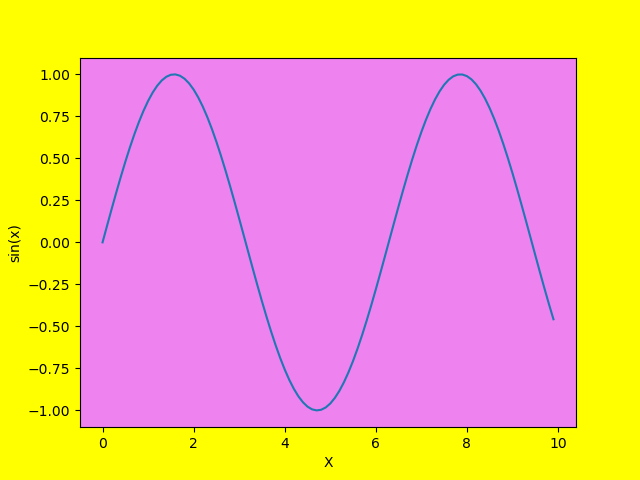
Ejemplo 2: Establecer el color de la trama usando códigos de color html
Python
# importing libraries
import matplotlib.pyplot as plt
import numpy as np
# giving values for x and y to plot
x = np.arange(0, 10, .1)
y = np.sin(x)
# Set background color of the outer
# area of the plt
plt.figure(facecolor='#94F008')
# Plotting the graph between x and y
plt.plot(x, y)
# Giving x label using xlabel() method
# with bold setting
plt.xlabel("X")
ax = plt.axes()
# Setting the background color of the plot
# using set_facecolor() method
ax.set_facecolor("#1CC4AF")
# Giving y label using xlabel() method with
# bold setting
plt.ylabel('sin(x)')
# Showing the plot using plt.show()
plt.show()
Producción:

Publicación traducida automáticamente
Artículo escrito por srishivansh5404 y traducido por Barcelona Geeks. The original can be accessed here. Licence: CCBY-SA
