En este artículo veremos cómo podemos comprobar si las dos imágenes representan el mismo etiquetado en mahotas. Para ello, vamos a utilizar la imagen de microscopía fluorescente de un benchmark de segmentación nuclear. Podemos obtener la imagen con la ayuda del comando que se indica a continuación.
mahotas.demos.nuclear_image()
A continuación se muestra la imagen_nuclear
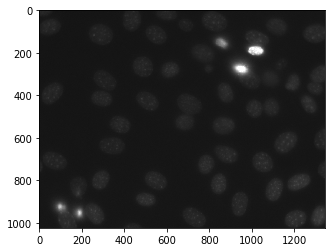
Para ello utilizaremos el método mahotas.labeled.is_same_labeling
Sintaxis: mahotas.labeled.is_same_labeling(label1. labelled2)
Argumento: Toma dos imágenes etiquetadas como argumento
Retorno: Devuelve bool
Nota: La entrada de esto debe ser el objeto de imagen filtrado que está etiquetado
Para filtrar la imagen, tomaremos el objeto de imagen que es numpy.ndarray y lo filtraremos con la ayuda de la indexación, a continuación se muestra el comando para hacer esto
image = image[:, :, 0]
Ejemplo 1 :
Python3
# importing required libraries
import mahotas
import numpy as np
from pylab import imshow, show
import os
# loading nuclear image
f1 = mahotas.demos.load('nuclear')
# setting filter to the image
f1 = f1[:, :, 0]
# setting gaussian filter
f1 = mahotas.gaussian_filter(f1, 4)
# setting threshold value
f1 = (f1> f1.mean())
# creating a labeled image
labeled1, n_nucleus1 = mahotas.label(f1)
# showing the labeled image
print("Labelled 1 Image")
imshow(labeled1)
show()
# loading nuclear image
f2 = mahotas.demos.load('nuclear')
# setting filter to the image
f2 = f2[:, :, 0]
# setting gaussian filter
f2 = mahotas.gaussian_filter(f2, 4)
# setting threshold value
f2 = (f2> f2.mean())
# creating a labeled image
labeled2, n_nucleus2 = mahotas.label(f2)
# showing the labeled image
print("Labelled 2 Image")
imshow(labeled2)
show()
# c hecking if both the labeled images are same
check = mahotas.labeled.is_same_labeling(labeled1, labeled2)
# printing check
print("Same Labelling : "+ str(check))
Producción :

Same Labelling : True
Ejemplo 2:
Python3
# importing required libraries
import mahotas
import numpy as np
from pylab import imshow, show
import os
# loading nuclear image
f1 = mahotas.demos.load('nuclear')
# setting filter to the image
f1 = f1[:, :, 0]
# setting gaussian filter
f1 = mahotas.gaussian_filter(f1, 4)
# setting threshold value
f1 = (f1> f1.mean())
# creating a labeled image
labeled1, n_nucleus1 = mahotas.label(f1)
# showing the labeled image
print("Labelled 1 Image")
imshow(labeled1)
show()
# loading nuclear image
f2 = mahotas.demos.load('nuclear')
# setting filter to the image
f2 = f2[:, :, 0]
# setting gaussian filter
f2 = mahotas.gaussian_filter(f2, 4)
# setting threshold value
f2 = (f2> f2.mean())
# creating a labeled image
labeled2, n_nucleus2 = mahotas.label(f2)
# removing border
labeled2 = mahotas.labeled.remove_bordering(labeled2)
# showing the labeled image
print("Labelled 2 Image")
imshow(labeled2)
show()
# checking if both the labeled images are same
check = mahotas.labeled.is_same_labeling(labeled1, labeled2)
# printing check
print("Same Labelling : "+ str(check))
Producción :

Same Labelling : False
Publicación traducida automáticamente
Artículo escrito por rakshitarora y traducido por Barcelona Geeks. The original can be accessed here. Licence: CCBY-SA