En este artículo veremos cómo agregar un borde a Push Button. Aunque el botón pulsador ya tiene un borde, ese borde es el predeterminado. PyQt5 nos permite cambiar el borde del botón pulsador usando el setStyleSheetmétodo.
A continuación se muestra el ejemplo de botón pulsador con borde predeterminado y borde personalizado.
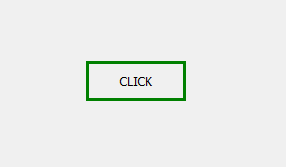
Sintaxis: button.setStyleSheet («borde: 3px verde sólido»)
Argumento: toma una string como argumento
Acción realizada : Cambia el borde del botón
Código:
# importing libraries
from PyQt5.QtWidgets import *
from PyQt5.QtGui import *
from PyQt5.QtCore import *
import sys
class Window(QMainWindow):
def __init__(self):
super().__init__()
# setting title
self.setWindowTitle("Python ")
# setting geometry
self.setGeometry(100, 100, 600, 400)
# calling method
self.UiComponents()
# showing all the widgets
self.show()
# method for widgets
def UiComponents(self):
# creating a push button
button = QPushButton("CLICK", self)
# setting geometry of button
button.setGeometry(200, 150, 100, 40)
# adding border to button
button.setStyleSheet("border :3px solid green")
# adding action to a button
button.clicked.connect(self.clickme)
# action method
def clickme(self):
# printing pressed
print("pressed")
# create pyqt5 app
App = QApplication(sys.argv)
# create the instance of our Window
window = Window()
# start the app
sys.exit(App.exec())
Producción :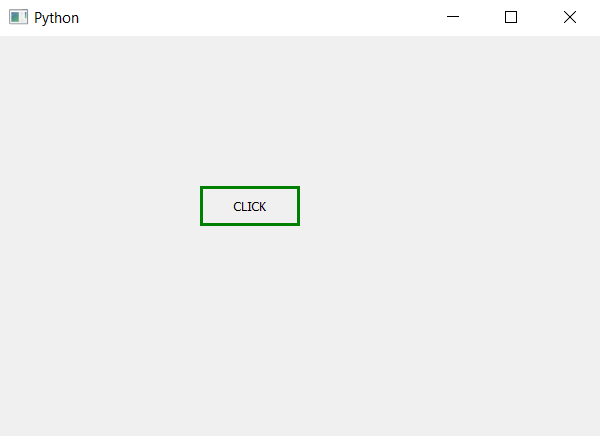
Publicación traducida automáticamente
Artículo escrito por rakshitarora y traducido por Barcelona Geeks. The original can be accessed here. Licence: CCBY-SA