En este artículo veremos cómo podemos comprobar si el foco de edición está habilitado o no del QCalendarWidget. Si esta propiedad está habilitada, hace que el calendario tenga el foco de edición, en cuyo caso Qt::Key_Up y Qt::Key_Down se enviarán al calendario normalmente; de lo contrario, Qt::Key_Up y Qt::Key_Down se usan para cambiar el enfoque. Se puede habilitar o deshabilitar usando el método setEditFocus.
Nota: esta función solo está disponible en Qt para Embedded Linux.
Para hacer esto usaremos el método hasEditFocus con el objeto QCalendarWidget.
Sintaxis : calendar.hasEditFocus()
Argumento : No requiere argumento
Devolución : Devuelve bool
A continuación se muestra la implementación.
Python3
# importing libraries
from PyQt5.QtWidgets import *
from PyQt5 import QtCore, QtGui
from PyQt5.QtGui import *
from PyQt5.QtCore import *
import sys
class Window(QMainWindow):
def __init__(self):
super().__init__()
# setting title
self.setWindowTitle("Python ")
# setting geometry
self.setGeometry(100, 100, 650, 400)
# calling method
self.UiComponents()
# showing all the widgets
self.show()
# method for components
def UiComponents(self):
# creating a QCalendarWidget object
self.calendar = QCalendarWidget(self)
# setting geometry to the calendar
self.calendar.setGeometry(50, 10, 400, 250)
# setting cursor
self.calendar.setCursor(Qt.PointingHandCursor)
# enabling edit focus
self.calendar.setEditFocus(True)
# creating label to show the properties
self.label = QLabel(self)
# setting geometry to the label
self.label.setGeometry(100, 280, 250, 60)
# making label multi line
self.label.setWordWrap(True)
# checking edit focus
value = self.calendar.hasEditFocus()
# setting text to the label
self.label.setText("Edit Focus : " + str(value))
# create pyqt5 app
App = QApplication(sys.argv)
# create the instance of our Window
window = Window()
# start the app
sys.exit(App.exec())
Producción :
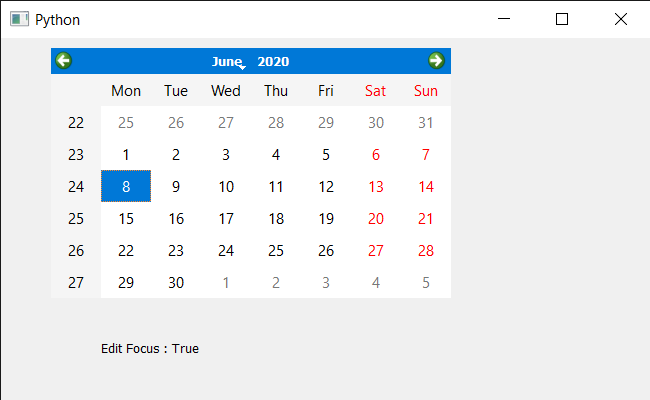
Publicación traducida automáticamente
Artículo escrito por rakshitarora y traducido por Barcelona Geeks. The original can be accessed here. Licence: CCBY-SA