En este artículo, veremos cómo obtenemos el rol de fondo de QCalendarWidget. La función de fondo define el pincel de la paleta del calendario que se utiliza para representar el fondo. Si no se establece una función en segundo plano explícita, el calendario hereda la función en segundo plano de su widget principal. Para establecer el rol de fondo, usamos el método setBackgroundRole.
Para hacer esto, usaremos el método backgroundRole con el objeto QCalendarWidget.
Sintaxis: calendar.backgroundRole()
Argumento: no toma ningún argumento
Retorno: devuelve el objeto QPalette.ColorRole pero cuando se imprime muestra su valor asociado
A continuación se muestra la implementación.
Python3
# importing libraries
from PyQt5.QtWidgets import *
from PyQt5 import QtCore, QtGui
from PyQt5.QtGui import *
from PyQt5.QtCore import *
import sys
class Window(QMainWindow):
def __init__(self):
super().__init__()
# setting title
self.setWindowTitle("Python ")
# setting geometry
self.setGeometry(100, 100, 600, 400)
# calling method
self.UiComponents()
# showing all the widgets
self.show()
# method for components
def UiComponents(self):
# creating a QCalendarWidget object
self.calendar = QCalendarWidget(self)
# setting geometry to the calendar
self.calendar.setGeometry(50, 10, 400, 250)
# enabling auto fill background
self.calendar.setAutoFillBackground(True)
# setting background role
self.calendar.setBackgroundRole(QPalette.Base)
# getting palette and setting color to the background to it
p = self.calendar.palette()
p.setColor(self.calendar.backgroundRole(), Qt.yellow)
self.calendar.setPalette(p)
# creating a label
label = QLabel(self)
# setting geometry
label.setGeometry(120, 280, 200, 60)
# making it multi line
label.setWordWrap(True)
# getting the background role
value = self.calendar.backgroundRole()
# setting text to the label
label.setText("Background Role : " + str(value))
# create pyqt5 app
App = QApplication(sys.argv)
# create the instance of our Window
window = Window()
# start the app
sys.exit(App.exec())
Producción :
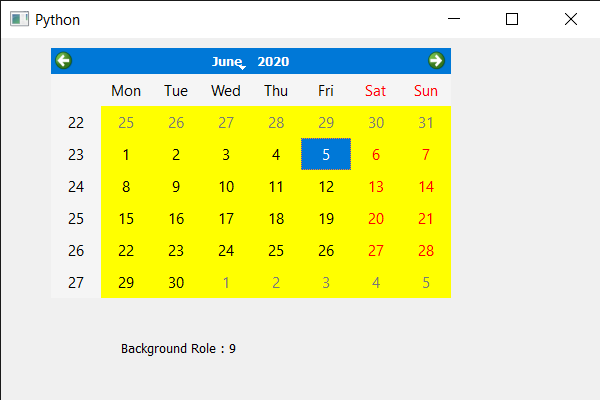
Publicación traducida automáticamente
Artículo escrito por rakshitarora y traducido por Barcelona Geeks. The original can be accessed here. Licence: CCBY-SA