Dado un archivo binario que contiene algunas oraciones (palabras separadas por espacios), escribamos un programa en Python para modificar o alterar cualquier palabra en particular de la oración.
Enfoque:
Paso 1: Búsqueda de la palabra en el archivo binario.
Paso 2: mientras busca en el archivo, la variable «pos» almacena la posición del registro del puntero del archivo y luego recorre (continúa) la lectura del registro.
Paso 3: Si la palabra a buscar existe, coloque el puntero de escritura (al final del registro anterior), es decir, en la pos.
Paso 4: Llame a la función write() para tomar el nuevo registro.
Paso 5: escriba el nuevo objeto en la posición «pos» y, por lo tanto, el registro se actualiza e imprime «registro actualizado con éxito».
Paso 6: Si la palabra no existe, imprima «registro no encontrado».
Implementación
Supongamos que el contenido del archivo binario es:
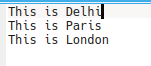
Python3
# Python program to modify the
# content of binary file
# Function to update the
# content of binary file
def update_binary(word, new)
# string variable to store
# each word after reading
# from the file
string = b""
# Flag variable to check
# if the record is found or
# not
Flag = 0
# Open the file in r + b mode which means
# opening a binary file for reading and
# writing
with open('file.txt', 'r + b') as file:
pos = 0
# Reading the content of the
# file character by character
data = string = file.read(1)
# Looping till the end of
# file is reached
while data:
data = file.read(1)
# Checking if the space is reached
if data == b" ":
# checking the word read with
# the word entered by user
if string == word:
# Moving the file pointer
# at the end of the previously
# read record
file.seek(pos)
# Updating the content of the file
file.write(new)
Flag = 1
break
else:
# storing the position of
# current file pointer i.e. at
# the end of previously read record
pos = file.tell()
data = string = file.read(1)
else:
# Storing the data of the file
# in the string variable
string += data
continue
if Flag:
print("Record successfully updated")
else:
print("Record not found")
# Driver code
# Input the word to be found
# and the new word
word = input("Enter the word to be replaced: ").encode()
new = input("\nEnter the new word: ").encode()
update_binary(word, new)
Producción:
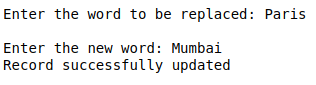
Archivo de texto:
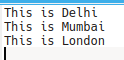
Publicación traducida automáticamente
Artículo escrito por nikhilaggarwal3 y traducido por Barcelona Geeks. The original can be accessed here. Licence: CCBY-SA