Pyplot es otro módulo de matplotlib que permite a los usuarios integrar MATLAB en el entorno de Python y, por lo tanto, proporciona una interfaz similar a MATLAB y hace que Python sea visualmente interactivo.
Matplotlib.pyplot.axes()
pyplot.axeses una función de la biblioteca matplotlib que agrega ejes al gráfico actual y lo convierte en ejes actuales. Su salida depende de los argumentos utilizados.
Sintaxis: matplotlib.pyplot.axes(*args, **kwargs)
Parámetros:
*args: Puede incluir Ninguno(nada) o 4 tuplas de tipo float
- ninguno: da una nueva ventana completa de ejes
- 4 tuplas: toma 4 tuplas como lista, es decir, [ancho inferior izquierdo alto] y da una ventana de estas dimensiones como ejes.
**kwargs: hay varios argumentos de palabras clave (kwargs) que se usan como parámetros para pyplot.axes(), los más comunes incluyen facecolor, gid, in_layout, label, position, xlim, ylim, etc.
Ejemplo 1:
# importing matplot library along # with necessary modules import matplotlib.pyplot as plt # providing values to x and y x = [8, 5, 11, 13, 16, 23] y = [14, 8, 21, 7, 12, 15] # to plot x and y plt.plot(x, y) # to generate the full window axes plt.axes()
Producción: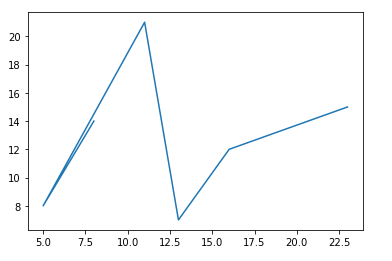
Ejemplo 2:
# importing matplot library along # with necessary modules import matplotlib.pyplot as plt # providing values to x and y x = [8, 5, 11, 13, 16, 23] y = [14, 8, 21, 7, 12, 15] # to plot x and y #plt.plot(x, y) # to generate window of custom # dimensions [left, bottom, width, # height] along with the facecolor plt.axes([0, 2.0, 2.0, 2.0], facecolor = 'black')
Producción:
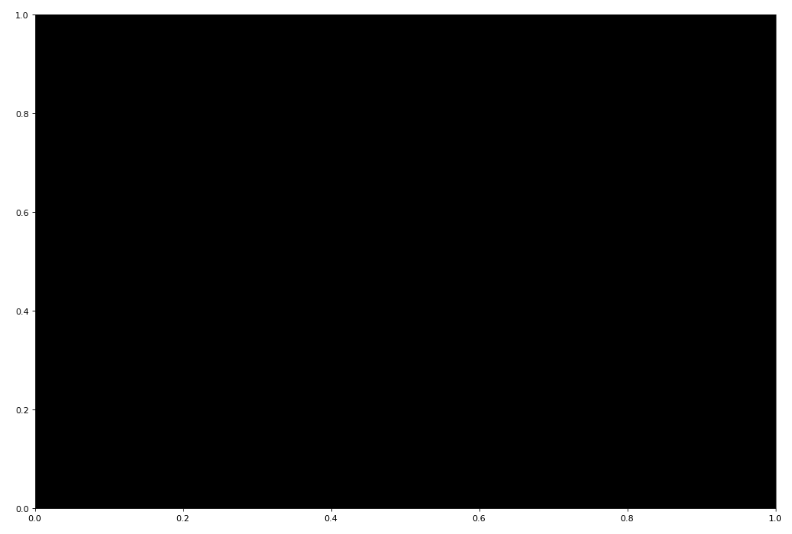
Publicación traducida automáticamente
Artículo escrito por afshan_mairaj y traducido por Barcelona Geeks. The original can be accessed here. Licence: CCBY-SA