La función XMLWriter::endCdata() es una función incorporada en PHP que se utiliza para finalizar el CDATA actual. CDATA es un bloque de texto que no es analizado por el analizador pero que se reconoce como marcado.
Sintaxis:
bool XMLWriter::endCdata( void )
Parámetros: Esta función no acepta ningún parámetro.
Valor de retorno: esta función devuelve VERDADERO en caso de éxito o FALSO en caso de error.
Los siguientes ejemplos ilustran la función XMLWriter::endCdata() en PHP:
Ejemplo 1:
<?php
// Create a new XMLWriter instance
$writer = new XMLWriter();
// Create the output stream as PHP
$writer->openURI('php://output');
// Start the document
$writer->startDocument('1.0', 'UTF-8');
// Start a element
$writer->startElement('h1');
// Start the Cdata
$writer->startCdata();
// Add value to the Cdata
$writer->text('value');
// End the Cdata
$writer->endCdata();
// End the element
$writer->endElement();
// End the document
$writer->endDocument();
?>
Producción: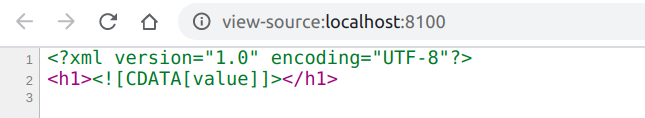
Ejemplo 2:
<?php
// Create a new XMLWriter instance
$writer = new XMLWriter();
// Create the output stream as PHP
$writer->openURI('php://output');
// Start the document
$writer->startDocument('1.0', 'UTF-8');
// Start a element
$writer->startElement('p');
// Start the Cdata
$writer->startCdata();
// Add value to the Cdata
$writer->text('This will be secret '
. ' text, not visible in browser');
// End the Cdata
$writer->endCdata();
// Add value to the element
$writer->text('GeeksforGeeks');
// End the element
$writer->endElement();
// End the document
$writer->endDocument();
?>
Producción:
<?xml version="1.0" encoding="UTF-8"?> <p><![CDATA[This will be secret text, not visible in browser]]>GeeksforGeeks</p>
Referencia: https://www.php.net/manual/en/function.xmlwriter-end-cdata.php