El método removeCue() de p5.MediaElement en p5.js se usa para eliminar la señal especificada del elemento multimedia. La identificación devuelta por el método addCue() se usa para identificar la señal que se eliminará.
Sintaxis:
removeCue( id )
Parámetros: esta función acepta un solo parámetro como se mencionó anteriormente y se describe a continuación:
- id: Es un número que especifica el id del cue que devuelve el método addCue.
Los siguientes ejemplos ilustran el método removeCue ( ) en p5.js:
Ejemplo 1:
Javascript
function setup() {
createCanvas(550, 400);
textSize(18);
text("The events in addCue() are " +
"called according to the given time",
20, 20);
example_media =
createVideo("sample-video.mp4");
example_media.size(426, 240);
example_media.position(20, 60);
example_media.speed(2.0);
example_media.showControls();
rmvBtn =
createButton("Remove Cue");
rmvBtn.position(20, 320);
rmvBtn.mousePressed(removeCues)
// Using the addCue() method for scheduling
// the given callback functions
cue_id =
example_media.addCue(3, changeColor);
}
function removeCues() {
clear();
// Remove the cue associated with
// the given ID
example_media.removeCue(cue_id);
text("Given cue removed!", 20, 360);
text("The removeCue() method removes " +
"the given cue", 20, 20);
}
function changeColor() {
// Set a random background color
r = random(100, 200);
g = random(100, 200);
b = random(100, 200);
background(r, g, b);
text("Background Color Changed!",
20, 360);
text("The events in addCue() are " +
"called according to the given time",
20, 20);
}
Producción:
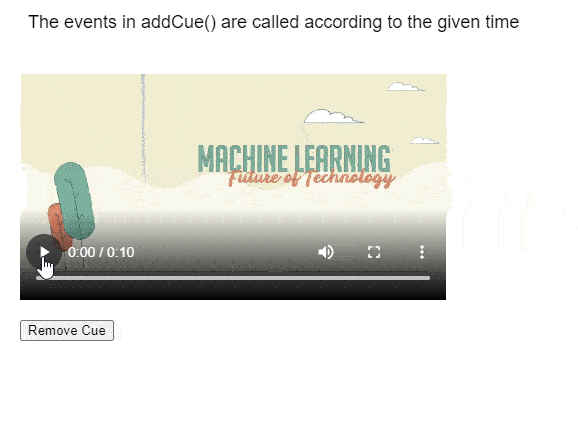
Ejemplo 2:
Javascript
let y = 0;
function setup() {
createCanvas(550, 450);
textSize(18);
text("The events in addCue() are " +
"called according to the given time",
20, 20);
example_media =
createVideo("sample-video.mp4");
example_media.size(426, 240);
example_media.position(20, 60);
example_media.speed(1.5);
example_media.showControls();
rmvBtn =
createButton("Remove Cue");
rmvBtn.position(20, 320);
rmvBtn.mousePressed(removeCues)
// Using the addCue() method for scheduling
// the given callback functions
id1 = example_media.addCue(2, showCueNo, 1);
id2 = example_media.addCue(4, showCueNo, 2);
id3 = example_media.addCue(6, showCueNo, 3);
id4 = example_media.addCue(8, showCueNo, 4);
}
function removeCues() {
clear();
// Remove the cue associated with
// the given ID
example_media.removeCue(id1);
example_media.removeCue(id3);
text("Given cues removed using the " +
"removeCue() method", 20, 20);
y = 0;
}
function showCueNo(cue_no) {
text("This is cue number: " + cue_no,
20, y + 360);
y = y + 20;
}
Producción:
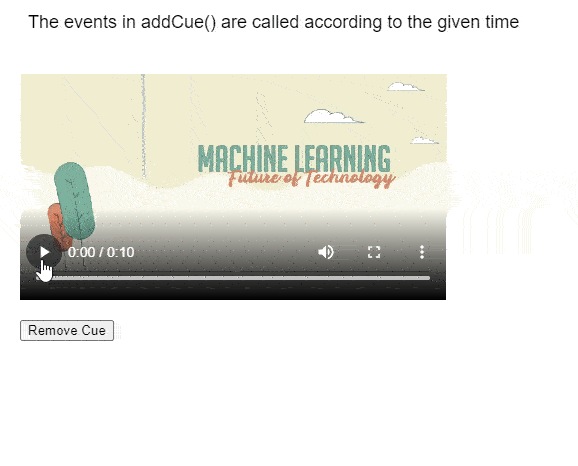
Editor en línea: https://editor.p5js.org/
Configuración del entorno: https://www.geeksforgeeks.org/p5-js-soundfile-object-installation-and-methods/
Referencia: https://p5js.org/ referencia/#/p5.MediaElement/removeCue
Publicación traducida automáticamente
Artículo escrito por sayantanm19 y traducido por Barcelona Geeks. The original can be accessed here. Licence: CCBY-SA