Matplotlib es una biblioteca en Python y es una extensión matemática numérica para la biblioteca NumPy. Es una biblioteca de visualización increíble en Python para gráficos 2D de arrays y se utiliza para trabajar con la pila SciPy más amplia.
función matplotlib.axis.Tick.set_gid()
La función Tick.set_gid() en el módulo de eje de la biblioteca matplotlib se usa para establecer la identificación (de grupo) del artista.
Sintaxis: Tick.set_gid(self, gid)
Parámetros: este método acepta los siguientes parámetros.
- gid: este parámetro es la string dada como gid.
Valor devuelto : este método no devuelve ningún valor.
Los siguientes ejemplos ilustran la función matplotlib.axis.Tick.set_gid() en matplotlib.axis:
Ejemplo 1:
Python3
# Implementation of matplotlib function
from matplotlib.axis import Tick
import numpy as np
import matplotlib.pyplot as plt
y, x = np.mgrid[:5, 1:6]
poly_coords = [
(0.25, 2.75), (3.25, 2.75),
(2.25, 0.75), (0.25, 0.75)
]
fig, ax = plt.subplots()
cells = ax.plot(x, y, x - y, color='red')
ax.add_patch(
plt.Polygon(poly_coords,
color='lightblue',
alpha=0.5)
)
ax.margins(x=0.1, y=0.05)
ax.set_aspect('equal')
for i, t in enumerate(ax.patches):
Tick.set_gid(t, 'patch_% d' % i)
fig.suptitle('matplotlib.axis.Tick.set_gid() \
function Example', fontweight ="bold")
plt.show()
Producción:
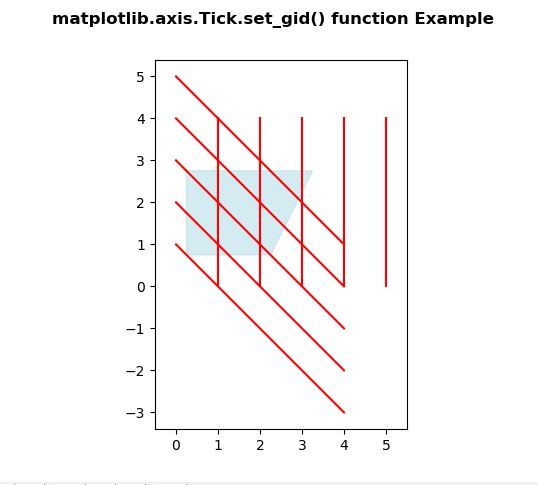
Ejemplo 2:
Python3
# Implementation of matplotlib function
from matplotlib.axis import Tick
import numpy as np
import matplotlib.pyplot as plt
fig, ax = plt.subplots()
circle = plt.Circle((0, 0), 5, fc ='lightgreen')
rect = plt.Rectangle((-5, 10), 10, 5, fc ='red')
ax.add_patch(circle)
ax.add_patch(rect)
circle_tip = ax.annotate('This is a green circle.',
xy =(0, 0),xytext =(30, -30), ha ='left',
textcoords ='offset points',color ='w',
bbox = dict(boxstyle ='round, pad =.5',
fc =(.1, .1, .1, .92), ec =(1., 1., 1.),
lw = 1, zorder = 1))
rect_tip = ax.annotate('This is a red rectangle.',
xy =(-5, 10), xytext =(30, 40),color ='w',
textcoords ='offset points', ha ='left',
bbox = dict(boxstyle ='round, pad =.5',
fc =(.1, .1, .1, .92), ec =(1., 1., 1.),
lw = 1, zorder = 1))
for i, t in enumerate(ax.patches):
Tick.set_gid(t, 'patch_% d'% i)
for i, t in enumerate(ax.texts):
Tick.set_gid(t, 'tooltip_% d'% i)
ax.set_xlim(-30, 30)
ax.set_ylim(-30, 30)
ax.set_aspect('equal')
fig.suptitle('matplotlib.axis.Tick.set_gid() \
function Example', fontweight ="bold")
plt.show()
Producción:
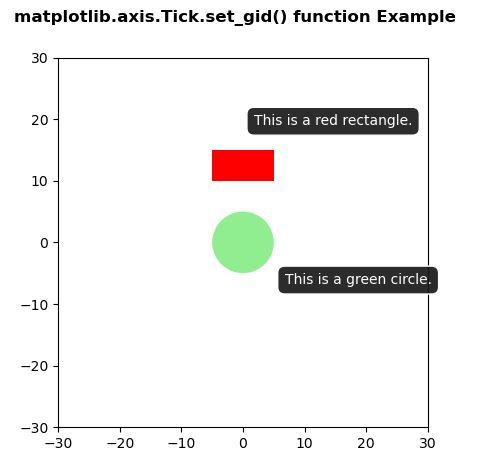
Publicación traducida automáticamente
Artículo escrito por SHUBHAMSINGH10 y traducido por Barcelona Geeks. The original can be accessed here. Licence: CCBY-SA