Método 1: Usar el método Object.keys(): El método Object.keys() se usa para devolver el nombre de la propiedad del objeto como una array. La propiedad de longitud se utiliza para obtener el número de claves presentes en el objeto. Da la longitud del objeto.
Sintaxis:
objectLength = Object.keys(exampleObject).length
Ejemplo:
<!DOCTYPE html>
<html>
<head>
<title>Length of a JavaScript object</title>
</head>
<body>
<h1 style="color: green">GeeksforGeeks</h1>
<b>Length of a JavaScript object</b>
<p>
exampleObject = {
id: 1,
name: 'Arun',
age: 30
}
</p>
<p>
Click on the button to get
the length of the object.
</p>
<p>
Length of the object is:
<span class="output"></span>
</p>
<button onclick="getObjectLength()">
Get object length
</button>
<script>
function getObjectLength() {
// Declare an object
exampleObject = {
id: 1,
name: 'Arun',
age: 30
}
// Using Object.keys() method to get length
objectLenght = Object.keys(exampleObject).length;
document.querySelector('.output').textContent
= objectLenght;
}
</script>
</body>
</html>
Producción:
- Antes de hacer clic en el botón:
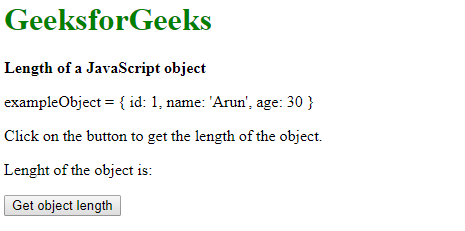
- Después de hacer clic en el botón:

Método 2: recorrer todos los campos del objeto y verificar su propiedad: El método hasOwnProperty() se usa para devolver un valor booleano que indica si el objeto tiene la propiedad especificada como propiedad propia. Este método se puede utilizar para comprobar si cada clave está presente en el objeto mismo. El contenido del objeto se recorre y, si la clave está presente, se incrementa el recuento total de claves. Esto da la longitud del objeto.
Sintaxis:
var key, count = 0;
// Check if every key has its own property
for (key in exampleObject) {
if (exampleObject.hasOwnProperty(key))
// If the key is found, add it to the total length
count++;
}
objectLenght = count;
Ejemplo:
<!DOCTYPE html>
<html>
<head>
<title>Length of a JavaScript object</title>
</head>
<body>
<h1 style="color: green">GeeksforGeeks</h1>
<b>Length of a JavaScript object</b>
<p>
exampleObject = {
id: 1,
name: 'Arun',
age: 30,
department: 'sales'
}
</p>
<p>
Click on the button to get
the length of the object.
</p>
<p>
Length of the object is:
<span class="output"></span>
</p>
<button onclick="getObjectLength()">
Get object length
</button>
<script>
function getObjectLength() {
// Declare an object
exampleObject = {
id: 1,
name: 'Arun',
age: 30,
department: 'sales'
}
var key, count = 0;
// Check if every key has its own property
for (key in exampleObject) {
if (exampleObject.hasOwnProperty(key))
// If key is found, add it
// to total length
count++;
}
objectLenght = count;
document.querySelector('.output').textContent
= objectLenght;
}
</script>
</body>
</html>
Producción:
- Antes de hacer clic en el botón:

- Después de hacer clic en el botón:

JavaScript es mejor conocido por el desarrollo de páginas web, pero también se usa en una variedad de entornos que no son de navegador. Puede aprender JavaScript desde cero siguiendo este tutorial de JavaScript y ejemplos de JavaScript .
Publicación traducida automáticamente
Artículo escrito por sayantanm19 y traducido por Barcelona Geeks. The original can be accessed here. Licence: CCBY-SA