Dada una string, la tarea es verificar si contiene solo dígitos o no.
Método de prueba de JavaScript(): este método prueba un patrón en una string. Este método devuelve verdadero si se encuentra una coincidencia; de lo contrario, devuelve falso.
Sintaxis:
RegExpObject.test(str)
Parámetros: esta función acepta un solo parámetro str que es obligatorio. Especifica la string que se va a buscar.
Ejemplo 1: este ejemplo busca la string que no es un dígito mediante RegExp .
<!DOCTYPE HTML>
<html>
<head>
<title>
Check if string contains only digits
</title>
</head>
<body style = "text-align:center;" id = "body">
<h1 style = "color:green;" >
GeeksForGeeks
</h1>
<p id = "GFG_UP" style = "font-size: 15px; font-weight: bold;">
</p>
<button onclick = "gfg_Run()">
check
</button>
<p id = "GFG_DOWN" style =
"color:green; font-size: 20px; font-weight: bold;">
</p>
<script>
var el_up = document.getElementById("GFG_UP");
var el_down = document.getElementById("GFG_DOWN");
var path = "4323424242";
el_up.innerHTML = "String = '"+path + "'";
function gfg_Run() {
el_down.innerHTML = /^\d+$/.test(path);
}
</script>
</body>
</html>
Producción:
- Antes de hacer clic en el botón:

- Después de hacer clic en el botón:
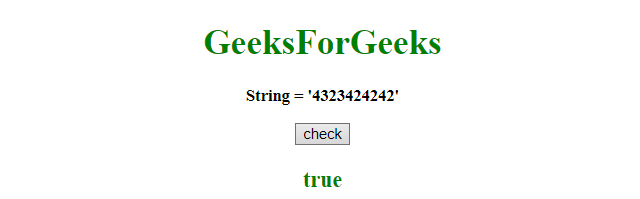
Ejemplo 2: este ejemplo busca la string sin dígitos mediante RegExp .
<!DOCTYPE HTML>
<html>
<head>
<title>
Check if string contains only digits
</title>
</head>
<body style = "text-align:center;" id = "body">
<h1 style = "color:green;" >
GeeksForGeeks
</h1>
<p id = "GFG_UP" style = "font-size: 15px; font-weight: bold;">
</p>
<button onclick = "gfg_Run()">
check
</button>
<p id = "GFG_DOWN" style =
"color:green; font-size: 20px; font-weight: bold;">
</p>
<script>
var el_up = document.getElementById("GFG_UP");
var el_down = document.getElementById("GFG_DOWN");
var path = "+4323424242";
el_up.innerHTML = "String = '"+path + "'";
function gfg_Run() {
el_down.innerHTML = !/\D/.test(path);
}
</script>
</body>
</html>
Producción:
- Antes de hacer clic en el botón:
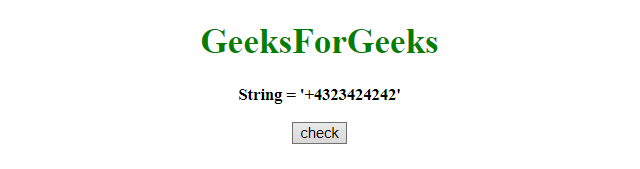
- Después de hacer clic en el botón:

Publicación traducida automáticamente
Artículo escrito por PranchalKatiyar y traducido por Barcelona Geeks. The original can be accessed here. Licence: CCBY-SA