Aquí es necesario convertir una array en un JSON_Object. Para hacerlo, vamos a utilizar algunas de las técnicas preferidas. Primero, necesitamos conocer algunos métodos.
1) Método Object.assign()
Este método copia los valores de todas las propiedades que pertenecen a los enumerables de los objetos de origen (uno o más) a un objeto de destino.
Sintaxis:
Object.assign(target, ...sources)
Parámetros:
- target: Especifica el objeto de destino.
- fuentes: especifica los objetos de origen.
2) -Método JSON.stringify()
El uso de JSON es para intercambiar datos hacia/desde un servidor web. Al enviar datos al servidor web, los datos deben ser una string.
Este método convierte el objeto javascript (array en este caso) en JSON_string.
Sintaxis:
JSON.stringify(Javascript Object)
Parámetros:
- Objeto Javascript: Especifica el objeto JavaScript.
Ejemplo 1: este ejemplo convierte la array JS en JSON String mediante el método JSON.stringify() .
<!DOCTYPE html>
<html>
<head>
<title>
JavaScript | Convert array to JSON.
</title>
</head>
<body style = "text-align:center;" id = "body">
<h1 style = "color:green;" >
GeeksForGeeks
</h1>
<p id = "GFG_UP" style = "font-size: 16px;">
</p>
<button onclick = "gfg_Run()">
Convert
</button>
<p id = "GFG_DOWN" style = "color:green;
font-size: 20px; font-weight: bold;">
</p>
<script>
var el_up = document.getElementById("GFG_UP");
var el_down = document.getElementById("GFG_DOWN");
var array = [34, 24, 31, 48];
el_up.innerHTML = "Array = [" +array+"]";;
function gfg_Run(){
el_down.innerHTML = "JSON_String = '"+JSON.stringify(array)+"'";
}
</script>
</body>
</html>
Producción:
- Antes de hacer clic en el botón:
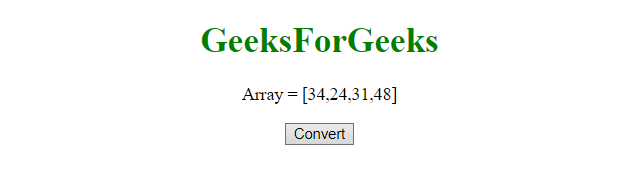
- Después de hacer clic en el botón:

Ejemplo 2: este ejemplo convierte la array JS en un objeto JSON mediante el método Object.assign() .
<!DOCTYPE html>
<html>
<head>
<title>
JavaScript | Convert array to JSON.
</title>
</head>
<body style = "text-align:center;" id = "body">
<h1 style = "color:green;" >
GeeksForGeeks
</h1>
<p id = "GFG_UP" style = "font-size: 16px;">
</p>
<button onclick = "gfg_Run()">
Convert
</button>
<p id = "GFG_DOWN" style = "color:green;
font-size: 20px; font-weight: bold;">
</p>
<script>
var el_up = document.getElementById("GFG_UP");
var el_down = document.getElementById("GFG_DOWN");
var array = [34, 24, 31, 48];
el_up.innerHTML = "Array = [" +array+"]";;
function gfg_Run(){
el_down.innerHTML =
"JSON Object = "+JSON.stringify(Object.assign({}, array));
}
</script>
</body>
</html>
Producción:
- Antes de hacer clic en el botón:
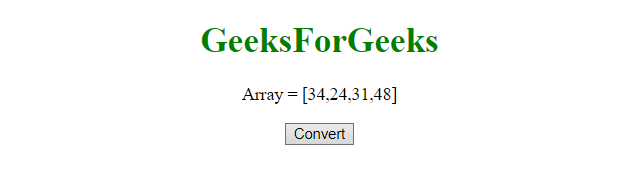
- Después de hacer clic en el botón:

Publicación traducida automáticamente
Artículo escrito por PranchalKatiyar y traducido por Barcelona Geeks. The original can be accessed here. Licence: CCBY-SA