Para detectar un dispositivo si es iOS o no. Vamos a la plataforma Navigator y a la propiedad userAgent de Navigator .
- Propiedad Navigator userAgent
Esta propiedad devuelve el valor del encabezado del agente de usuario que envía el navegador al servidor.
Valor devuelto, tiene información sobre el nombre, la versión y la plataforma del navegador.
Sintaxis:navigator.userAgent
Valor de retorno:
Devuelve una string, que indica la string de agente de usuario para el navegador de trabajo actual. - Propiedad de la plataforma del navegador
Esta propiedad devuelve la plataforma para la que se compila el navegador.
Sintaxis:navigator.platform
Valor de retorno:
Devuelve una string, que representa la plataforma del navegador.
Valores posibles.- HP-UX
- linux i686
- linux armv7l
- Mac68K
- MacPPC
- Sun OS
- Win32
- Etc.
Ejemplo 1: este ejemplo detecta el dispositivo mediante la propiedad (navigator.userAgent) y devuelve false .
<!DOCTYPE HTML>
<html>
<head>
<title>
JavaScript
| Detecting a device is iOS.
</title>
</head>
<body style="text-align:center;"
id="body">
<h1 style="color:green;">
GeeksForGeeks
</h1>
<p id="GFG_UP"
style="font-size: 15px;
font-weight: bold;">
Detecting whether a device is iOS.
</p>
<button onclick="gfg_Run()">
detect
</button>
<p id="GFG_DOWN"
style="color:green;
font-size: 23px;
font-weight: bold;">
</p>
<script>
var el_down =
document.getElementById("GFG_DOWN");
function gfg_Run() {
var iOS =
/iPad|iPhone|iPod/.test(navigator.userAgent) &&
!window.MSStream;
el_down.innerHTML = iOS;
}
</script>
</body>
</html>
Producción:
- Antes de hacer clic en el botón:
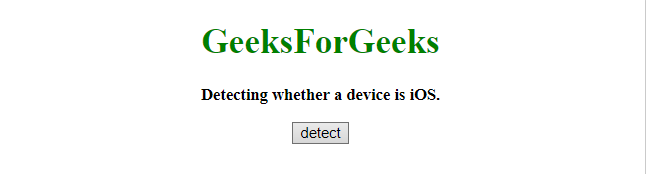
- Después de hacer clic en el botón:

Ejemplo 2: este ejemplo detecta el dispositivo mediante la propiedad (navigator.platform) y devuelve true .
<!DOCTYPE HTML>
<html>
<head>
<title>
JavaScript
| Detecting a device is iOS.
</title>
</head>
<body style="text-align:center;"
id="body">
<h1 style="color:green;">
GeeksForGeeks
</h1>
<p id="GFG_UP"
style="font-size: 15px; font-weight: bold;">
Detecting whether a device is iOS.
</p>
<button onclick="gfg_Run()">
detect
</button>
<p id="GFG_DOWN"
style="color:green;
font-size: 23px;
font-weight: bold;">
</p>
<script>
var el_down =
document.getElementById("GFG_DOWN");
function gfg_Run() {
var iOS =
!!navigator.platform &&
/iPad|iPhone|iPod/.test(navigator.platform);
el_down.innerHTML = iOS;
}
</script>
</body>
</html>
Producción:
- Antes de hacer clic en el botón:
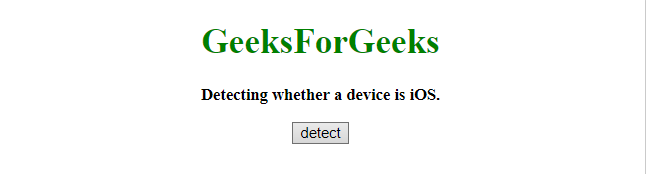
- Después de hacer clic en el botón:
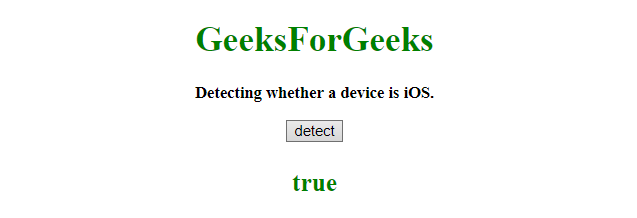
Ejemplo 3: este ejemplo detecta el dispositivo mediante la propiedad (navigator.platform) y devuelve false .
<!DOCTYPE HTML>
<html>
<head>
<title>
JavaScript
| Detecting a device is iOS.
</title>
</head>
<body style="text-align:center;"
id="body">
<h1 style="color:green;">
GeeksForGeeks
</h1>
<p id="GFG_UP"
style="font-size: 15px;
font-weight: bold;">
Detecting whether a device is iOS.
</p>
<button onclick="gfg_Run()">
detect
</button>
<p id="GFG_DOWN"
style="color:green;
font-size: 23px;
font-weight: bold;">
</p>
<script>
var el_down = document.getElementById("GFG_DOWN");
function gfg_Run() {
var iOS =
!!navigator.platform &&
/iPad|iPhone|iPod/.test(navigator.platform);
el_down.innerHTML = iOS;
}
</script>
</body>
</html>
Producción:
- Antes de hacer clic en el botón:
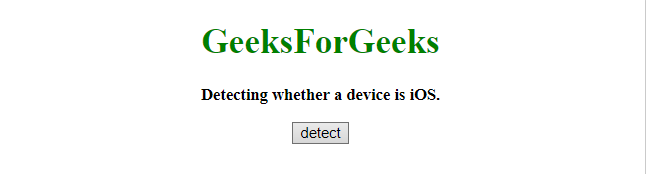
- Después de hacer clic en el botón:

Publicación traducida automáticamente
Artículo escrito por PranchalKatiyar y traducido por Barcelona Geeks. The original can be accessed here. Licence: CCBY-SA