En este artículo, aprenderemos sobre el método Expand() asociado con la clase wx.TreeCtrl de wxPython. El método Expand() se usa para expandir y mostrar los Nodes secundarios de un elemento en particular en Tree Control.
Esta función toma el elemento del Node del árbol como parámetro a quien queremos expandir.
Sintaxis: wx.TreeCtrl.Expand(self, elemento)
Parámetros:
| Parámetros | Escribe | Descripción |
| artículo | wx.TreeItemId | Elemento con el que queremos asociar editlabel. |
Ejemplo de código:
Python
import wx
class MyTree(wx.TreeCtrl):
def __init__(self, parent, id, pos, size, style):
wx.TreeCtrl.__init__(self, parent, id, pos, size, style)
class TreePanel(wx.Panel):
def __init__(self, parent):
wx.Panel.__init__(self, parent)
# create tree control in window
self.tree = MyTree(self, wx.ID_ANY, wx.DefaultPosition,
wx.DefaultSize, wx.TR_HAS_BUTTONS)
# CREATE TREE ROOT
self.root = self.tree.AddRoot('root')
self.tree.SetPyData(self.root, ('key', 'value'))
# add item to root
item = self.tree.AppendItem(self.root, "Item")
item2 = self.tree.AppendItem(self.root, "Item")
# expand root
self.tree.Expand(self.root)
sizer = wx.BoxSizer(wx.VERTICAL)
sizer.Add(self.tree, 0, wx.EXPAND)
self.SetSizer(sizer)
class MainFrame(wx.Frame):
def __init__(self):
wx.Frame.__init__(self, parent = None, title ='TreeCtrl Demo')
panel = TreePanel(self)
self.Show()
if __name__ == '__main__':
app = wx.App(redirect = False)
frame = MainFrame()
app.MainLoop()
Producción:
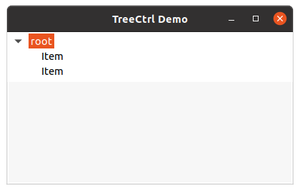
Publicación traducida automáticamente
Artículo escrito por RahulSabharwal y traducido por Barcelona Geeks. The original can be accessed here. Licence: CCBY-SA