Considere un Dataframe con 4 columnas: ‘ConsumerId’, ‘CarName’, CompanyName y ‘Price’. Tenemos que determinar si una columna en particular está presente en el DataFrame o no.
En este programa pandas, estamos usando el atributo Dataframe.columns que devuelve las etiquetas de las columnas del Dataframe dado.
Sintaxis: Dataframe.columns
Parámetro: Ninguno
Devoluciones: nombres de columna
Vamos a crear un Dataframe:
Código:
Python
# import pandas library
import pandas as pd
# dictionary
d = {'ConsumerId': [1, 2, 3,
4, 5],
'CarName': ['I3', 'S4', 'J3',
'Mini', 'Beetle'],
'CompanyName': ['BMW','Mercedes', 'Jeep',
'MiniCooper', 'Volkswagen'],
'Price': [1200, 1400, 1500,
1650, 1750]
}
# create a dataframe
df = pd.DataFrame(d)
# show the dataframe
df
Producción:
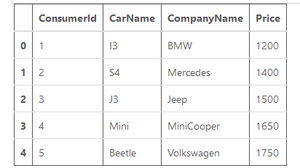
Ejemplo 1: para verificar si la columna ‘ConsumerId’ existe en Dataframe o no.
Python
if 'ConsumerId' in df.columns :
print('ConsumerId column is present')
else:
print('ConsumerId column is not present')
Producción:
ConsumerId column is present
Ejemplo 2: para verificar si la columna ‘CarName’ existe en Dataframe o no.
Python
if 'CarName' in df.columns:
print('CarName column is present')
else:
print('CarName column is not present')
Producción:
CarName column is present
Ejemplo 3: para verificar si la columna ‘CarType’ existe en Dataframe o no.
Python
if 'CarType' in df.columns:
print('CarType column is present')
else:
print('CarType column is not present')
Producción:
CarType column is not present
Publicación traducida automáticamente
Artículo escrito por ankurgokhale05 y traducido por Barcelona Geeks. The original can be accessed here. Licence: CCBY-SA