Clase java.io.FilterInputStream en Java
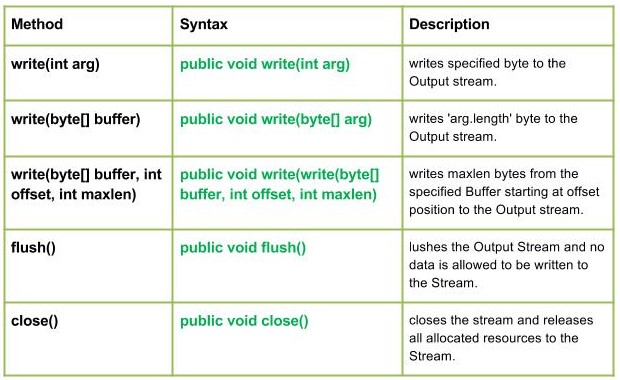
La clase Java.io.FilterOutputStream es la superclase de todas aquellas clases que filtran los flujos de salida. El método write() de FilterOutputStream Class filtra los datos y los escribe en el flujo subyacente, el filtrado se realiza según los flujos.
Declaración :
public class FilterOutputStream extends OutputStream
Constructores :
- FilterOutputStream(OutputStream geekout): crea un filtro de flujo de salida.
Métodos:
- write(int arg) : java.io.FilterOutputStream.write(int arg) escribe el byte especificado en el flujo de salida.
Sintaxis:
public void write(int arg) Parameters : arg : Source Bytes Return : void Exception : In case any I/O error occurs.
- Implementación:
Java
// Java program illustrating the working of work(int arg)
// method
import java.io.*;
import java.lang.*;
public class NewClass
{
public static void main(String[] args) throws IOException
{
// OutputStream, FileInputStream & FilterOutputStream
// initially null
OutputStream geek_out = null;
FilterOutputStream geek_filter = null;
// FileInputStream used here
FileInputStream geekinput = null;
char c;
int a;
try
{
// create output streams
geek_out = new FileOutputStream("GEEKS.txt");
geek_filter = new FilterOutputStream(geek_out);
// write(int arg) : Used to write 'M' in the file
// - "ABC.txt"
geek_filter.write(77);
// Flushes the Output Stream
geek_filter.flush();
// Creating Input Stream
geekinput = new FileInputStream("GEEKS.txt");
// read() method of FileInputStream :
// reading the bytes and converting next bytes to int
a = geekinput.read();
/* Since, read() converts bytes to int, so we
convert int to char for our program output*/
c = (char)a;
// print character
System.out.println("Character written by" +
" FilterOutputStream : " + c);
}
catch(IOException except)
{
// if any I/O error occurs
System.out.print("Write Not working properly");
}
finally{
// releases any system resources associated with
// the stream
if (geek_out != null)
geek_out.close();
if (geek_filter != null)
geek_filter.close();
}
}
}
- Nota:
en el programa que he usado el archivo GEEKS.txt , el programa creará un nuevo archivo con el nombre dado en el código y escribirá en él.
Producción :
Character written by FilterOutputStream : M
- write(byte[] buffer) : java.io.FilterOutputStream.write(byte[] buffer) escribe el byte ‘arg.length’ en el flujo de salida.
Sintaxis:
public void write(byte[] arg) Parameters : buffer : Source Buffer to be written to the Output Stream Return : void Exception : In case any I/O error occurs.
- Implementación:
Java
// Java program illustrating the working of work(byte
// buffer) method
import java.io.*;
import java.lang.*;
public class NewClass
{
public static void main(String[] args) throws IOException
{
// OutputStream, FileInputStream & FilterOutputStream
// initially null
OutputStream geek_out = null;
FilterOutputStream geek_filter = null;
// FileInputStream used here
FileInputStream geekinput = null;
byte[] buffer = {77, 79, 72, 73, 84};
char c;
int a;
try
{
// create output streams
geek_out = new FileOutputStream("ABC.txt");
geek_filter = new FilterOutputStream(geek_out);
// writes buffer to the output stream
geek_filter.write(buffer);
// forces byte contents to written out to the stream
geek_filter.flush();
// create input streams
geekinput = new FileInputStream("ABC.txt");
while ((a=geekinput.read())!=-1)
{
// converts integer to the character
c = (char)a;
// prints
System.out.print(c);
}
}
catch(IOException except)
{
// if any I/O error occurs
System.out.print("Write Not working properly");
}
finally
{
// releases any system resources associated
// with the stream
if (geek_out != null)
geek_out.close();
if (geek_filter != null)
geek_filter.close();
}
}
}
- Nota:
en el programa que he usado el archivo GEEKS.txt , el programa creará un nuevo archivo con el nombre dado en el código y escribirá en él.
Producción :
MOHIT
- write(byte[] buffer, int offset, int maxlen) : java.io.FilterOutputStream.write(byte[] buffer, int offset, int maxlen) escribe maxlen bytes desde el búfer especificado comenzando en la posición de desplazamiento hasta el flujo de salida.
Sintaxis:
public void write(write(byte[] buffer, int offset, int maxlen) Parameters : buffer : Source Buffer to be written to the Output Stream Return : buffer : Source Buffer to be written offset : Starting offset maxlen : max no. of bytes to bewriten to the Output Stream Exception : In case any I/O error occurs.
- flush() : java.io.FilterOutputStream.flush() vacía el Flujo de salida y no se permite escribir datos en el Flujo.
Sintaxis:
public void flush() Parameters : ------ Return : void Exception : In case any I/O error occurs.
- close() : java.io.FilterOutputStream.close() cierra la secuencia y libera todos los recursos asignados a la secuencia.
Sintaxis:
public void close() Parameters : ------ Return : void Exception : In case any I/O error occurs.
Programa Java que ilustra: métodos write(byte[] buffer, int offset, int maxlen), flush(), close()
Java
// Java program illustrating the working of
// write(byte[] buffer, int offset, int maxlen),
// flush(), close() method
import java.io.*;
import java.lang.*;
public class NewClass
{
public static void main(String[] args) throws IOException
{
// OutputStream, FileInputStream & FilterOutputStream
// initially null
OutputStream geek_out = null;
FilterOutputStream geek_filter = null;
// FileInputStream used here
FileInputStream geekinput = null;
byte[] buffer = {65, 66, 77, 79, 72, 73, 84};
char c;
int a;
try
{
// create output streams
geek_out = new FileOutputStream("ABC.txt");
geek_filter = new FilterOutputStream(geek_out);
// write(byte[] buffer, int offset, int maxlen) :
// writes buffer to the output stream
// Here offset = 2, so it won't read first two bytes
// then maxlen = 5, so it will print max of 5 characters
geek_filter.write(buffer, 2, 5);
// forces byte contents to written out to the stream
geek_filter.flush();
// create input streams
geekinput = new FileInputStream("ABC.txt");
while ((a = geekinput.read())!=-1)
{
// converts integer to the character
c = (char)a;
// prints
System.out.print(c);
}
}
catch(IOException except)
{
// if any I/O error occurs
System.out.print("Write Not working properly");
}
finally
{
// releases any system resources associated
// with the stream
if (geek_out != null)
geek_out.close();
if (geek_filter != null)
geek_filter.close();
}
}
}
Nota:
en el programa que he usado el archivo GEEKS.txt , el programa creará un nuevo archivo con el nombre dado en el código y escribirá en él.
Producción :
MOHIT
Este artículo es una contribución de . Si te gusta GeeksforGeeks y te gustaría contribuir, también puedes escribir un artículo usando write.geeksforgeeks.org o enviar tu artículo por correo a review-team@geeksforgeeks.org. Vea su artículo que aparece en la página principal de GeeksforGeeks y ayude a otros Geeks.
Escriba comentarios si encuentra algo incorrecto o si desea compartir más información sobre el tema tratado anteriormente.
Publicación traducida automáticamente
Artículo escrito por GeeksforGeeks-1 y traducido por Barcelona Geeks. The original can be accessed here. Licence: CCBY-SA