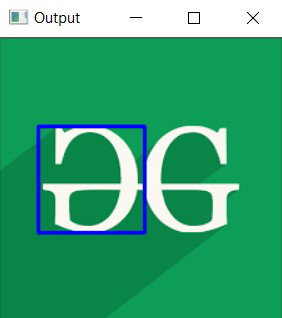En este artículo, la tarea es dibujar un rectángulo usando OpenCV en C++ . Se utilizará la función rectángulo() de la biblioteca OpenCV C++ .
Sintaxis:
rectángulo (img, pt1, pt2, color, grosor, tipo de línea, cambio)
Parámetros:
- imagen: Es la imagen sobre la que se va a dibujar el rectángulo.
- start(pt1): Es la esquina superior izquierda del rectángulo representado como la tupla de dos coordenadas, es decir, (coordenada x, coordenada y).
- end(pt2): Es la esquina inferior derecha del rectángulo representado como la tupla de dos coordenadas, es decir, (coordenada x, coordenada y).
- color: Es el color del borde del rectángulo a dibujar. Una tupla que representa 3 colores (B, G, R) , es decir, (Azul, Verde, Rojo).
- grosor: Es el grosor del borde del rectángulo en px . El grosor de -1 px llenará la forma del rectángulo con el color especificado.
- lineType: Tipo de línea. Hay 3 tipos de línea:
- LINE_4: La línea se dibujó utilizando 4 algoritmos de Bresenham conectados.
- LINE_8: La línea se dibujó usando 8 algoritmos de Bresenham conectados.
- LINE_AA: Dibuja líneas suavizadas formadas mediante el uso de un filtro gaussiano .
- shift: El número de bits fraccionarios en las coordenadas del punto.
Valor devuelto: Devuelve una imagen.
Programa 1:
A continuación se muestra el programa C++ que demuestra cómo dibujar un rectángulo sobre una imagen de fondo autoformada:
C++
// C++ program to demonstrate rectangle
// over a self-formed background image
#include <iostream>
#include <opencv2/core/core.hpp>
// Drawing shapes
#include <opencv2/imgproc.hpp>
#include <opencv2/highgui/highgui.hpp>
using namespace cv;
using namespace std;
// Driver Code
int main(int argc, char** argv)
{
// Creating a blank image with
// white background
Mat image(500, 500, CV_8UC3,
Scalar(255, 255, 255));
// Check if the image is created
// successfully or not
if (!image.data) {
std::cout << "Could not open or "
<< "find the image\n";
return 0;
}
// Top Left Corner
Point p1(30, 30);
// Bottom Right Corner
Point p2(255, 255);
int thickness = 2;
// Drawing the Rectangle
rectangle(image, p1, p2,
Scalar(255, 0, 0),
thickness, LINE_8);
// Show our image inside a window
imshow("Output", image);
waitKey(0);
return 0;
}
Producción:
Programa 2:
A continuación se muestra el programa C++ que demuestra cómo dibujar un rectángulo sobre la imagen del logotipo de GFG:
C++
// C++ program to demonstrate rectangle
// over a loaded image of GFG logo
#include <iostream>
#include <opencv2/core/core.hpp>
// Drawing shapes
#include <opencv2/imgproc.hpp>
#include <opencv2/highgui/highgui.hpp>
using namespace cv;
using namespace std;
// Driver Code
int main(int argc, char** argv)
{
// Reading the Image
Mat image = imread("C:/Users/harsh/Downloads/geeks.png",
IMREAD_COLOR);
// Check if the image is created
// successfully or not
if (!image.data) {
std::cout << "Could not open or "
<< "find the image\n";
return 0;
}
// Top Left Coordinates
Point p1(30, 70);
// Bottom Right Coordinates
Point p2(115, 155);
int thickness = 2;
// Drawing the Rectangle
rectangle(image, p1, p2,
Scalar(255, 0, 0),
thickness, LINE_8);
// Show our image inside a window
imshow("Output", image);
waitKey(0);
return 0;
}
Producción:
Programa 3:
A continuación se muestra el programa C++ que demuestra cómo dibujar un rectángulo lleno de color:
C++
// C++ program to demonstrate rectangle
// filled with any color
#include <iostream>
#include <opencv2/core/core.hpp>
// Drawing shapes
#include <opencv2/imgproc.hpp>
#include <opencv2/highgui/highgui.hpp>
using namespace cv;
using namespace std;
// Driver Code
int main(int argc, char** argv)
{
// Creating a blank image with
// white background
Mat image(500, 500, CV_8UC3,
Scalar(255, 255, 255));
// Check if the image is created
// successfully or not
if (!image.data) {
std::cout << "Could not open or "
<< "find the image\n";
return 0;
}
// Top Left Corner
Point p1(30, 30);
// Bottom Right Corner
Point p2(255, 255);
int thickness = -1;
// Drawing the Rectangle
rectangle(image, p1, p2,
Scalar(0, 255, 0),
thickness, LINE_8);
// Show our image inside a window
imshow("Output", image);
waitKey(0);
return 0;
}
Producción:
Publicación traducida automáticamente
Artículo escrito por Captain_JackSparrow y traducido por Barcelona Geeks. The original can be accessed here. Licence: CCBY-SA