MongoDB es una base de datos NoSQL orientada a documentos de código abierto que está escrita en C++. MongoDB es un sistema de base de datos sin esquema y, por lo tanto, es muy fácil agregarle nuevos campos. Es un sistema distribuido, por lo que la recuperación de datos es instantánea y más confiable.
Características de MongoDB
- Orientado a documentos
- No se necesitan uniones complejas
- Base de datos indexada
- Escalabilidad
- Particionamiento automático de Big Data
Instalación de MongoDB
MongoDB se puede instalar en Ubuntu con el uso de los siguientes comandos. Estos comandos son fáciles de ejecutar en la terminal y hacen que el proceso de instalación sea práctico. Siga los pasos que se indican a continuación para instalar MongoDB:
Paso 1: Primero debe actualizar y actualizar el repositorio de su sistema para poder instalar MongoDB. Escribe el siguiente comando en tu terminal y luego presiona Enter.
$ sudo apt update && sudo apt upgrade
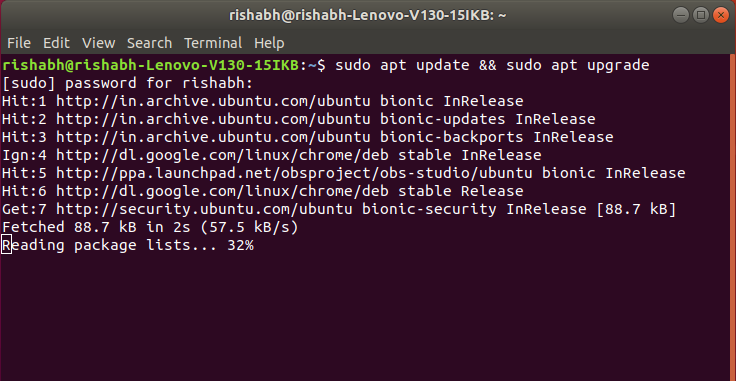
Step 2: Now, install the MongoDB package using ‘apt’. Type the following command and press Enter.
$ sudo apt install -y mongodb
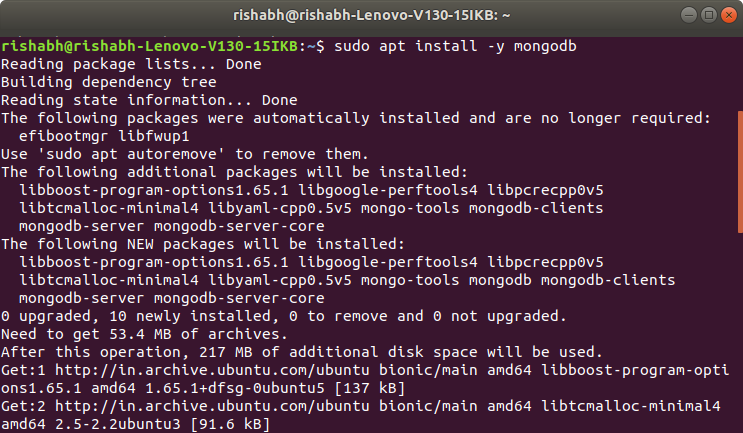
Step 3: Check the service status for MongoDB with the help of following command:
$ sudo systemctl status mongodb
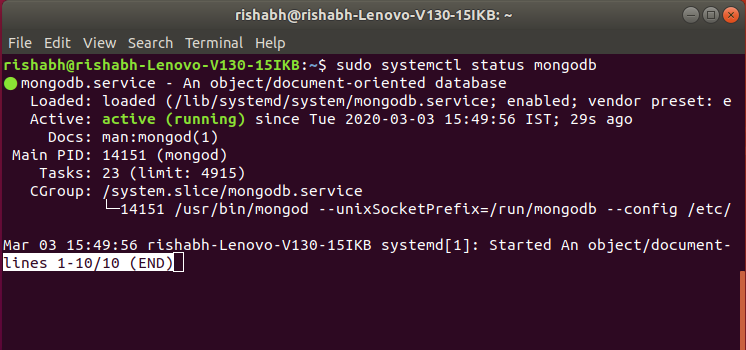
systemctl verifies that MongoDB server is up and running.
Step 4: Now check if the installation process is done correctly and everything is working fine. Go through the following command:
$ mongo --eval 'db.runCommand({ connectionStatus: 1 })'
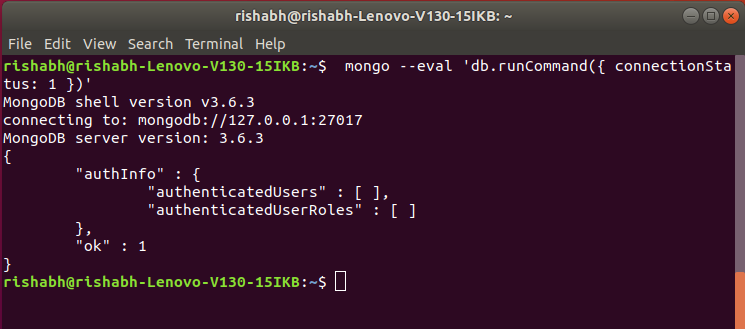
the value “1” in ok field indicates that the server is working properly with no errors.
Step 5: MongoDB services can be started and stopped with the use of following commands:
To stop running the MongoDB service, use command :
$ sudo systemctl stop mongodb
El servicio MongoDB se ha detenido y se puede comprobar mediante el comando de estado:
$ sudo systemctl status mongodb
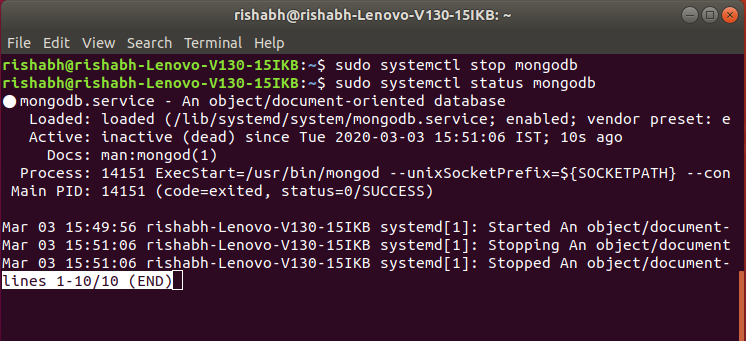
As it can be seen that the service has stopped, to start the service we can use :
$ sudo systemctl start mongodb
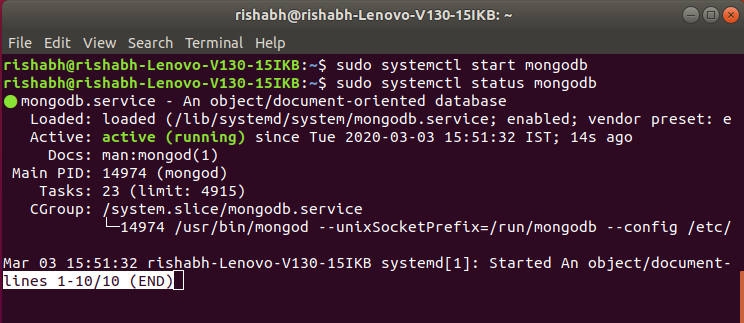
Lea más sobre el comando systemctl en systemctl en Unix
Publicación traducida automáticamente
Artículo escrito por itsvinayak y traducido por Barcelona Geeks. The original can be accessed here. Licence: CCBY-SA