Kivy es una herramienta GUI independiente de la plataforma en Python. Como se puede ejecutar en Android, IOS, Linux y Windows, etc. Básicamente se usa para desarrollar la aplicación de Android, pero eso no significa que no se pueda usar en aplicaciones de escritorio.
Widget giratorio:
Para trabajar con spinner debes tener que importar:
from kivy.uix.spinner import Spinner
Spinner es un widget que proporciona una forma rápida de seleccionar un valor de un conjunto. En el estado predeterminado, una rueda muestra su valor actualmente seleccionado. Al tocar la rueda giratoria, se muestra un menú desplegable con todos los demás valores disponibles entre los que el usuario puede seleccionar uno nuevo.
Al igual que un cuadro combinado, un objeto giratorio puede tener varios valores y se puede seleccionar uno de los valores.
Se puede adjuntar una devolución de llamada al objeto giratorio para recibir notificaciones sobre la selección de un valor del objeto giratorio.
Basic Approach:
1) import kivy
2) import kivyApp
3) import spinner
4) import Floatlayout(according to need)
5) import window(optional)
6) Set minimum version(optional)
7) Create Layout class:
define the clicked function in it
8) Create App class
9) create .kv file (name same as the app class):
1) create Spinner
2) create callback
3) And many more styling as needed
10) return Layout/widget/Class(according to requirement)
11) Run an instance of the class
A continuación se muestra la implementación:
En el siguiente código, hemos creado el control giratorio y hemos hecho el tamaño y el posicionamiento, y también hemos adjuntado la devolución de llamada a los valores.
Archivo .py:
Python3
# Sample spinner app in kivy using .kv file
# to change the kivy default settings we use this module config
from kivy.config import Config
# 0 being off 1 being on as in true / false
# you can use 0 or 1 && True or False
Config.set('graphics', 'resizable', True)
# Program to Show how to create a switch
# import kivy module
import kivy
# base Class of your App inherits from the App class.
# app:always refers to the instance of your application
from kivy.app import App
# this restrict the kivy version i.e
# below this kivy version you cannot
# use the app or software
kivy.require('1.9.0')
# Spinner is a widget that provides a
# quick way to select one value from a set.
# like a dropdown list
from kivy.uix.spinner import Spinner
# module consists the floatlayout
# to work with FloatLayout first
# you have to import it
from kivy.uix.floatlayout import FloatLayout
# Here for providing colour to the background
from kivy.core.window import Window
# create LayoutClass
class SampBoxLayout(FloatLayout):
# For Spinner defining spinner clicked function
def spinner_clicked(self, value):
print("Language selected is " + value)
# # Make an App by deriving from the App class
class SampleApp(App):
def build(self):
# Set the background color for the window
Window.clearcolor = (0.555, 0.261, .888, 0.5)
return SampBoxLayout()
# create object for the Appclass
root = SampleApp()
# run the class
root.run()
archivo .kv
del código:
Python3
# .kv file implementation of the .py file
# Creating the Layout i.e root of the Layout class
<SampBoxLayout>:
# creating the spinner
Spinner:
# Assigning id
id: spinner_id
# Callback
on_text: root.spinner_clicked(spinner_id.text)
# initially text on spinner
text: "Python"
# total values on spinner
values: ["Python", "Java", "C++", "C", "C#", "PHP"]
# declaring size of the spinner
# and the position of it
size_hint: None, None
size: 200, 50
pos_hint:{'center_x':.5, 'top': 1}
Producción:
Imagen 1: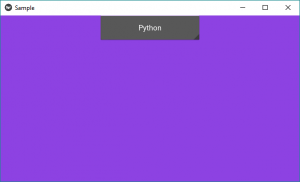
Imagen 2: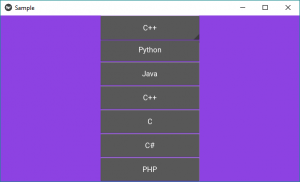
Imagen 3: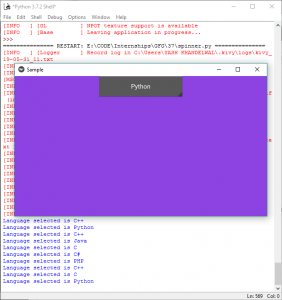
A continuación se muestra la salida en video para obtener una mejor comprensión:
Publicación traducida automáticamente
Artículo escrito por YashKhandelwal8 y traducido por Barcelona Geeks. The original can be accessed here. Licence: CCBY-SA