Cuando creamos una ventana, por defecto, es redimensionable pero con la ayuda del setFixedSize()método podemos arreglar el tamaño de la ventana. Pero, ¿qué pasa si queremos cambiar el tamaño de la ventana hasta cierto punto? para hacer esto, tenemos que establecer el tamaño máximo de la ventana. Usaremos el setMaximumSize()método.
Sintaxis: self.setMaximumSize(ancho, alto)
Argumento: Se necesitan dos argumentos enteros, es decir, ancho y alto.
Acción realizada: Establece el tamaño máximo de la ventana.
Código:
# importing the required libraries
from PyQt5.QtCore import *
from PyQt5.QtGui import *
from PyQt5.QtWidgets import *
import sys
class Window(QMainWindow):
def __init__(self):
super().__init__()
# set the title
self.setWindowTitle("Python")
width = 500
height = 400
# setting the maximum size
self.setMaximumSize(width, height)
# creating a label widget
self.label_1 = QLabel("Maximum size", self)
# moving position
self.label_1.move(0, 0)
# setting up the border
self.label_1.setStyleSheet("border :3px solid black;")
# resizing label
self.label_1.resize(120, 80)
# show all the widgets
self.show()
# create pyqt5 app
App = QApplication(sys.argv)
# create the instance of our Window
window = Window()
# start the app
sys.exit(App.exec())
Producción :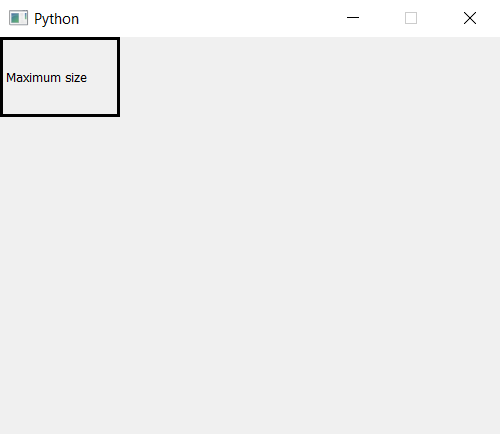
Publicación traducida automáticamente
Artículo escrito por rakshitarora y traducido por Barcelona Geeks. The original can be accessed here. Licence: CCBY-SA