El acceso a una array basada en NumPy mediante un índice de columna específico se puede lograr mediante la indexación . Vamos a discutir esto en detalle.
NumPy sigue la indexación basada en 0 estándar.
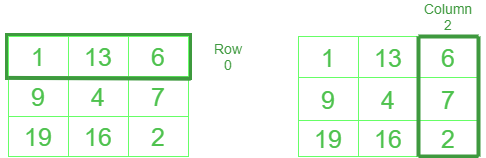
La fila y la columna en NumPy son similares a la Lista de Python
Ejemplos:
Given array : 1 13 6
9 4 7
19 16 2
Input: print(NumPy_array_name[ :,2])
# printing 2nd column
Output: [6 7 2]
Input: x = NumPy_array_name[ :,1]
print(x)
# storing 1st column into variable x
Output: [13 4 16]
Método #1: Selección usando rebanadas
Sintaxis:
Para la columna: numpy_Array_name[:, columna ]
Para fila: numpy_Array_name[ fila, : ]
Python3
# Python code to select row and column
# in NumPy
import numpy as np
array = [[1, 13, 6], [9, 4, 7], [19, 16, 2]]
# defining array
arr = np.array(array)
print('printing array as it is')
print(arr)
print('printing 0th row')
print(arr[0, :])
print('printing 2nd column')
print(arr[:, 2])
# multiple columns or rows can be selected as well
print('selecting 0th and 1st row simultaneously')
print(arr[:,[0,1]])
Producción :
printing array as it is [[ 1 13 6] [ 9 4 7] [19 16 2]] printing 0th row [ 1 13 6] printing 2nd column [6 7 2] selecting 0th and 1st row simultaneously [[ 1 13] [ 9 4] [19 16]]
Método #2: Usar puntos suspensivos
Sintaxis:
Para la columna : numpy_Array_name [ … , columna]
Para fila : numpy_Array_name[fila, … ]
donde ‘ … ‘ representa el número de elementos en la fila o columna dada
Nota: Este no es un método muy práctico , pero uno debe saber tanto como pueda.
Python3
# program to select row and column
# in numpy using ellipsis
import numpy as np
# defining array
array = [[1, 13, 6], [9, 4, 7], [19, 16, 2]]
# converting to numpy array
arr = np.array(array)
print('printing array as it is')
print(arr)
print('selecting 0th column')
print(arr[..., 0])
print('selecting 1st row')
print(arr[1, ...])
Producción :
printing array as it is [[ 1 13 6] [ 9 4 7] [19 16 2]] selecting 0th column [ 1 9 19] selecting 1st row [9 4 7]
Publicación traducida automáticamente
Artículo escrito por technikue20 y traducido por Barcelona Geeks. The original can be accessed here. Licence: CCBY-SA