El método DOM hasAttribute() es una función booleana que devuelve verdadero o falso, pero no ambos. Este método devuelve un valor verdadero si el elemento contiene un atributo; de lo contrario, devuelve falso. Es muy útil saber si el elemento del documento tiene atributos o no.
Sintaxis:
node.hasAttributes()
Parámetros: No contiene ningún parámetro.
Valor devuelto: Devuelve verdadero si el elemento contiene un atributo; de lo contrario, devuelve falso.
Ejemplo 1:
<!DOCTYPE html>
<html>
<head>
<title>
DOM hasAttributes() Method
</title>
</head>
<body>
<center>
<h1 style = "color:green;width:50%;" id = "sudo">
GeeksForGeeks
</h1>
<h2>DOM hasAttributes() Method </h2>
<p>Click on the button to check if that body
element has any attributes</p>
<button type = "button" onclick = "geeks()">
Submit
</button>
<script>
function geeks() {
var s = document.body.hasAttributes();
document.getElementById('gfg').innerHTML = s;
}
</script>
<p id = "gfg"></p>
</center>
</body>
</html>
Salida:
Antes de hacer clic en el Botón: 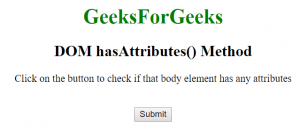
Después de hacer clic en el Botón: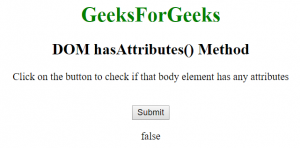
Ejemplo 2:
<!DOCTYPE html>
<html>
<head id = "rk">
<title>
DOM hasAttributes() Method
</title>
</head>
<body>
<center>
<h1 style = "color:green;width:50%;" id = "sudo">
GeeksForGeeks
</h1>
<h2>DOM hasAttributes() Method </h2>
<p>Click on the button to check if that
head element has any attributes</p>
<button type = "button" onclick = "geeks()">
Submit
</button>
<script>
function geeks() {
var s = document.head.hasAttributes();
document.getElementById('gfg').innerHTML = s;
}
</script>
<p id = "gfg"></p>
</center>
</body>
</html>
Salida:
Antes de hacer clic en el Botón: 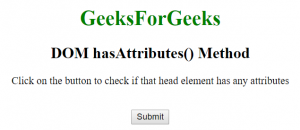
Después de hacer clic en el Botón: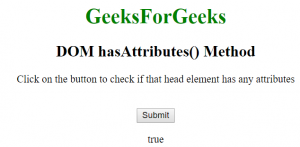
Navegadores compatibles: los navegadores compatibles con el método DOM hasAttributes() se enumeran a continuación:
- Google Chrome
- Internet Explorer 9.0
- Firefox
- Ópera
- Safari
Publicación traducida automáticamente
Artículo escrito por bestharadhakrishna y traducido por Barcelona Geeks. The original can be accessed here. Licence: CCBY-SA