Proporcione un documento HTML que contenga un elemento de formulario. El elemento de formulario contiene elementos de entrada, elementos de opción y elementos de botón. La tarea para habilitar o deshabilitar todos los controles de entrada dentro de un formulario usando jQuery. Se puede hacer usando el método prop() .
Uso del método prop() : se utiliza para establecer o devolver las propiedades y valores de los elementos seleccionados.
Sintaxis:
$(selector).prop( property, value )
Ejemplo 1: en este ejemplo, el método .prop() se usa para deshabilitar todos los controles de entrada dentro de un elemento de formulario.
<!DOCTYPE html>
<html>
<head>
<title>
How to enable and disable all input
controls inside a form using jQuery?
</title>
<script src=
"https://code.jquery.com/jquery-1.12.4.min.js">
</script>
</head>
<body style="text-align:center;">
<h1 style = "color:green;" >
GeeksForGeeks
</h1>
<h3>
How to enable and disable all input
controls inside a form using jQuery ?
</h3>
<hr>
<form id="GFG">
<h3 style = "color:green;" >
GFG Registration Form
</h3>
<label><h4>Name:</h4></label>
<input type="text">
<label><h4>Gender:</h4></label>
<label><input type="radio" name="sex">
Male
</label>
<label><input type="radio" name="sex">
Female
</label>
<label><h4>Address:</h4></label>
<textarea></textarea>
<label><h4>Country:</h4></label>
<select>
<option>select</option>
</select>
<br><br>
<button type="button">Submit</button>
<button type="button">Reset</button>
</form>
<br><br>
<input onclick="enable_disable()" type="button"
class="slide-toggle" value="Disable"
id="myButton1">
</input>
<script type="text/javascript">
function enable_disable() {
$("#GFG :input").prop("disabled", true);
}
</script>
</body>
</html>
Producción:
- Antes de hacer clic en el botón:
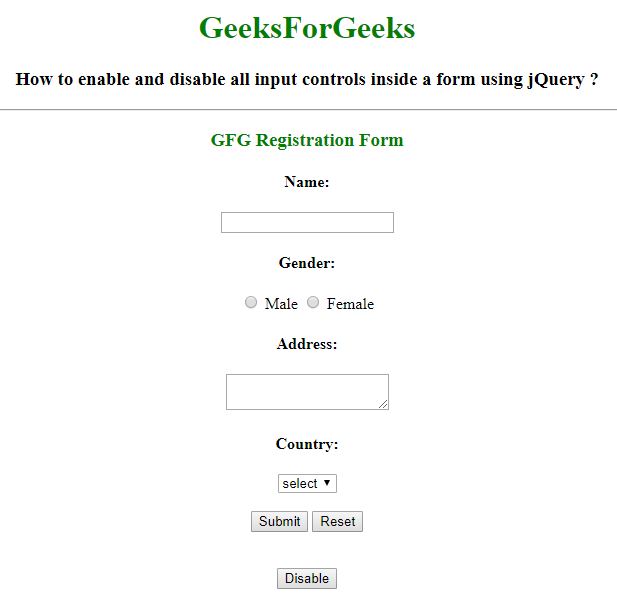
- Después de hacer clic en el botón:

Ejemplo 2: En este ejemplo, el método .prop() se usa para habilitar todos los controles de entrada dentro de un formulario.
<!DOCTYPE html>
<html>
<head>
<title>
How to enable/disable all input controls
inside a form using jQuery?
</title>
<script src=
"https://code.jquery.com/jquery-1.12.4.min.js">
</script>
</head>
<body style="text-align:center;">
<h1 style = "color:green;" >
GeeksForGeeks
</h1>
<h3>
How to enable and disable all input
controls inside a form using jQuery ?
</h3>
<hr>
<form id="GFG">
<h3 style = "color:green;" >
GFG Registration Form
</h3>
<label><h4>Name:</h4></label> <input type="text">
<label><h4>Gender:</h4></label>
<label><input type="radio" name="sex"> Male</label>
<label><input type="radio" name="sex"> Female</label>
<label><h4>Address:</h4></label>
<textarea></textarea>
<label><h4>Country:</h4></label>
<select>
<option>select</option>
</select>
<br><br>
<button type="button">Submit</button>
<button type="button">Reset</button>
</form>
<br><br>
<input onclick="enable_disable()" type="button"
class="slide-toggle" value="Enable"
id="myButton1">
</input>
<script type="text/javascript">
$(document).ready(function() {
$("#GFG :input").prop("disabled", true);
});
function enable_disable() {
$("#GFG :input").prop("disabled", false);
}
</script>
</body>
</html>
Producción:
- Antes de hacer clic en el botón:

- Después de hacer clic en el botón:

Ejemplo 3: En este ejemplo, habilitar y deshabilitar todos los controles de entrada dentro de un formulario se realiza secuencialmente.
<!DOCTYPE html>
<html>
<head>
<title>
How to enable and disable all input
controls inside a form using jQuery ?
</title>
<script src=
"https://code.jquery.com/jquery-1.12.4.min.js">
</script>
</head>
<body style="text-align:center;">
<h1 style = "color:green;" >
GeeksForGeeks
</h1>
<h3>
How to enable and disable all input
controls inside a form using jQuery ?
</h3>
<hr>
<form id="GFG">
<h3 style = "color:green;" >
GFG Registration Form
</h3>
<label><h4>Name:</h4></label> <input type="text">
<label><h4>Gender:</h4></label>
<label><input type="radio" name="sex"> Male</label>
<label><input type="radio" name="sex"> Female</label>
<label><h4>Address:</h4></label>
<textarea></textarea>
<label><h4>Country:</h4></label>
<select>
<option>select</option>
</select>
<br><br>
<button type="button">Submit</button>
<button type="button">Reset</button>
</form>
<br><br>
<input onclick="enable_disable()" type="button"
class="slide-toggle" value="Enable"
id="myButton1">
</input>
<script type="text/javascript">
$(document).ready(function() {
$("#GFG :input").prop("disabled", true);
$(".slide-toggle").click(function() {
if (this.value=="Enable") {
this.value = "Disable";
$("#GFG :input").prop("disabled", false);
}
else {
this.value = "Enable";
$("#GFG :input").prop("disabled", true);
}
});
});
</script>
</body>
</html>
Producción:
- Antes de hacer clic en el botón:

- Después de hacer clic en el botón Habilitar:
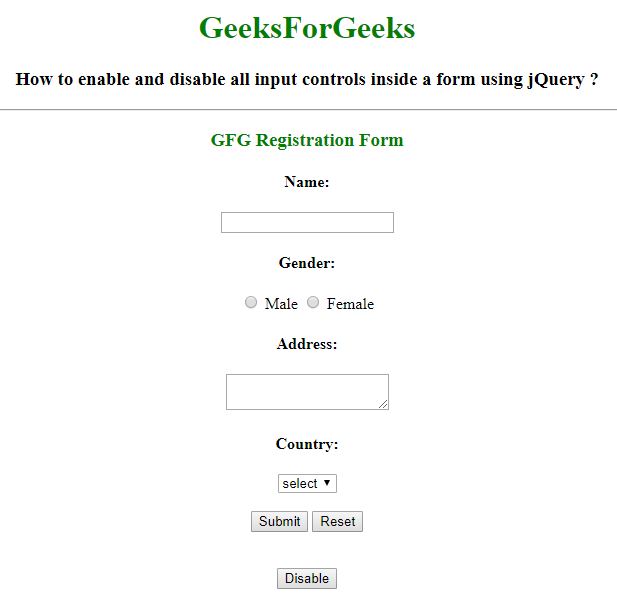
- Después de hacer clic en el botón Deshabilitar:

Publicación traducida automáticamente
Artículo escrito por SHUBHAMSINGH10 y traducido por Barcelona Geeks. The original can be accessed here. Licence: CCBY-SA