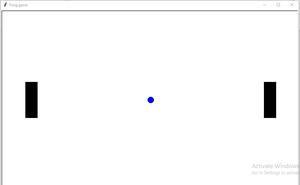Pong es uno de los juegos arcade más famosos, que simula el tenis de mesa. Cada jugador controla una paleta en el juego arrastrándola verticalmente por el lado izquierdo o derecho de la pantalla. Los jugadores usan sus paletas para golpear la pelota de un lado a otro.
Turtle es un módulo gráfico incorporado en Python. Utiliza un panel y un bolígrafo para representar ilustraciones.
A continuación se muestran los pasos utilizados:
- Paso 1) Cree dos paletas A y B en el lado izquierdo y derecho de la pantalla.
- Paso 2) Crea una pelota.
- Paso 3) Crea un evento para mover la paleta verticalmente al presionar una determinada tecla.
- Paso 4) Cree la función para actualizar la puntuación después de que cada jugador pierda una colisión.
A continuación se muestra el programa para crear Padel y Pelota:
Python3
# Import required library
import turtle
# Create screen
sc = turtle.Screen()
sc.title("Pong game")
sc.bgcolor("white")
sc.setup(width=1000, height=600)
# Left paddle
left_pad = turtle.Turtle()
left_pad.speed(0)
left_pad.shape("square")
left_pad.color("black")
left_pad.shapesize(stretch_wid=6, stretch_len=2)
left_pad.penup()
left_pad.goto(-400, 0)
# Right paddle
right_pad = turtle.Turtle()
right_pad.speed(0)
right_pad.shape("square")
right_pad.color("black")
right_pad.shapesize(stretch_wid=6, stretch_len=2)
right_pad.penup()
right_pad.goto(400, 0)
# Ball of circle shape
hit_ball = turtle.Turtle()
hit_ball.speed(40)
hit_ball.shape("circle")
hit_ball.color("blue")
hit_ball.penup()
hit_ball.goto(0, 0)
hit_ball.dx = 5
hit_ball.dy = -5
Producción:
A continuación se muestra el programa completo de Python para crear un juego de pong usando la biblioteca de turtle.
Python
# Import required library
import turtle
# Create screen
sc = turtle.Screen()
sc.title("Pong game")
sc.bgcolor("white")
sc.setup(width=1000, height=600)
# Left paddle
left_pad = turtle.Turtle()
left_pad.speed(0)
left_pad.shape("square")
left_pad.color("black")
left_pad.shapesize(stretch_wid=6, stretch_len=2)
left_pad.penup()
left_pad.goto(-400, 0)
# Right paddle
right_pad = turtle.Turtle()
right_pad.speed(0)
right_pad.shape("square")
right_pad.color("black")
right_pad.shapesize(stretch_wid=6, stretch_len=2)
right_pad.penup()
right_pad.goto(400, 0)
# Ball of circle shape
hit_ball = turtle.Turtle()
hit_ball.speed(40)
hit_ball.shape("circle")
hit_ball.color("blue")
hit_ball.penup()
hit_ball.goto(0, 0)
hit_ball.dx = 5
hit_ball.dy = -5
# Initialize the score
left_player = 0
right_player = 0
# Displays the score
sketch = turtle.Turtle()
sketch.speed(0)
sketch.color("blue")
sketch.penup()
sketch.hideturtle()
sketch.goto(0, 260)
sketch.write("Left_player : 0 Right_player: 0",
align="center", font=("Courier", 24, "normal"))
# Functions to move paddle vertically
def paddleaup():
y = left_pad.ycor()
y += 20
left_pad.sety(y)
def paddleadown():
y = left_pad.ycor()
y -= 20
left_pad.sety(y)
def paddlebup():
y = right_pad.ycor()
y += 20
right_pad.sety(y)
def paddlebdown():
y = right_pad.ycor()
y -= 20
right_pad.sety(y)
# Keyboard bindings
sc.listen()
sc.onkeypress(paddleaup, "e")
sc.onkeypress(paddleadown, "x")
sc.onkeypress(paddlebup, "Up")
sc.onkeypress(paddlebdown, "Down")
while True:
sc.update()
hit_ball.setx(hit_ball.xcor()+hit_ball.dx)
hit_ball.sety(hit_ball.ycor()+hit_ball.dy)
# Checking borders
if hit_ball.ycor() > 280:
hit_ball.sety(280)
hit_ball.dy *= -1
if hit_ball.ycor() < -280:
hit_ball.sety(-280)
hit_ball.dy *= -1
if hit_ball.xcor() > 500:
hit_ball.goto(0, 0)
hit_ball.dy *= -1
left_player += 1
sketch.clear()
sketch.write("Left_player : {} Right_player: {}".format(
left_player, right_player), align="center",
font=("Courier", 24, "normal"))
if hit_ball.xcor() < -500:
hit_ball.goto(0, 0)
hit_ball.dy *= -1
right_player += 1
sketch.clear()
sketch.write("Left_player : {} Right_player: {}".format(
left_player, right_player), align="center",
font=("Courier", 24, "normal"))
# Paddle ball collision
if (hit_ball.xcor() > 360 and
hit_ball.xcor() < 370) and
(hit_ball.ycor() < right_pad.ycor()+40 and
hit_ball.ycor() > right_pad.ycor()-40):
hit_ball.setx(360)
hit_ball.dx*=-1
if (hit_ball.xcor()<-360 and
hit_ball.xcor()>-370) and
(hit_ball.ycor()<left_pad.ycor()+40 and
hit_ball.ycor()>left_pad.ycor()-40):
hit_ball.setx(-360)
hit_ball.dx*=-1
Producción:
Publicación traducida automáticamente
Artículo escrito por romy421kumari y traducido por Barcelona Geeks. The original can be accessed here. Licence: CCBY-SA