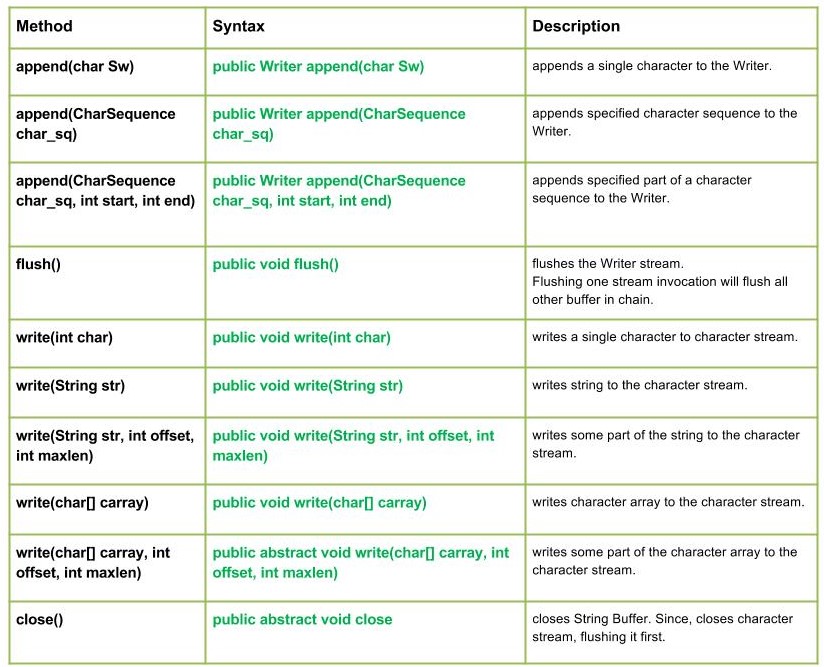La clase java.io.Writer es una clase abstracta. Se utiliza para escribir en secuencias de caracteres.
Declaración :
public abstract class Writer
extends Object
implements Appendable, Closeable, Flushable
Constructores :
- Escritor protegido(): crea una nueva secuencia de caracteres que se puede sincronizar en el escritor.
- Escritor protegido (objeto obj): crea un nuevo flujo de caracteres que puede sincronizarse en el objeto dado: ‘obj’.
Métodos:
- write(int char) : java.io.Writer.write(int char) escribe un solo carácter en el flujo de caracteres. Los caracteres que se escriben están contenidos en 16 bits inferiores del valor entero ‘char’, el resto de los 16 bits superiores son ignorados por el método.
Sintaxis:
public void write(int char) Parameters : char : int value of the character to be written. Return : void Exception : -> IOException : if in case I/O error occurs.
- write(String str) : java.io.Writer.write(String str) escribe una string en el flujo de caracteres.
Sintaxis:
public void write(String str) Parameters : str : string to be written to the character stream. Return : void Exception : -> IOException : if in case I/O error occurs.
- write(String str, int offset, int maxlen) : java.io.Writer.write(String str, int offset, int maxlen) escribe una parte de la string en el flujo de caracteres.
Sintaxis:
public void write(String str, int offset, int maxlen) Parameters : str : string to be written to the character stream. offset : start position of the String maxlen : maximum length upto which string has to written Return : void Exception : -> IOException : if in case I/O error occurs. -> IndexOutOfBoundsException : if offset is -ve or offset + maxlen = -ve || > maxlen
- write(char[] carray) : java.io.Writer.write(char[] carray) escribe una array de caracteres en el flujo de caracteres.
Sintaxis:
public void write(char[] carray) Parameters : carray : character array to be written to the character stream Return : void Exception : -> IOException : if in case I/O error occurs.
- write(char[] carray, int offset, int maxlen) : java.io.Writer.write(char[] carray, int offset, int maxlen) escribe una parte de la array de caracteres en el flujo de caracteres.
Sintaxis:
public abstract void write(char[] carray, int offset, int maxlen) Parameters : carray : character to be written to the character stream offset : start position of the character array maxlen : maximum no. of the character of the carray has to written Return : void Exception : -> IOException : if in case I/O error occurs.
- close() : java.io.Writer.close() cierra el flujo de caracteres, vaciándolo primero.
Sintaxis:
public abstract void close() Parameters : ----------- Return : void Exception : -> IOException : if in case I/O error occurs.
- flush() : java.io.Writer.flush() vacía el flujo de Writer. Vaciar una invocación de flujo vaciará todos los demás búfer de la string.
Sintaxis:
public void flush() Parameters : ----- Return : void Exception : -> IOException : if in case I/O error occurs.
- Programa Java que ilustra el uso de los métodos de la clase Writer:
Java
// Java program illustrating the working of Writer class methods
// write(int char), write(String str), close()
// write(String str, int offset, int maxlen), flush()
// write(char[] carray, int offset, int maxlen), write(char[] carray)
import java.io.*;
public class NewClass
{
public static void main(String[] args) throws IOException
{
char[] carray = {'G', 'E', 'E', 'K', 'S'};
// Initializing Writer
Writer geek_writer1 = new PrintWriter(System.out);
Writer geek_writer2 = new PrintWriter(System.out);
Writer geek_writer3 = new PrintWriter(System.out);
Writer geek_writer4 = new PrintWriter(System.out);
Writer geek_writer5 = new PrintWriter(System.out);
// Use of write(int char) : to write a character
geek_writer1.write(71);
geek_writer1.write(70);
geek_writer1.write(71);
// Use of flush() method
System.out.print("Using write(int char[]) : ");
geek_writer1.flush();
String str = "Hello Geeks";
// Use of write(String str) : to write string
geek_writer2.write(str);
// Value written by write(String str)
System.out.print("\nUsing write(String str) : ");
geek_writer2.flush();
// Use of write(String str, int offset, int maxlen)
//: to write part of string
geek_writer3.write(str, 2, 4);
geek_writer3.write(str, 5, 6);
// Value written by write(String str, int offset, int maxlen)
System.out.print("\nUsing write(str, offset, maxlen) : ");
geek_writer3.flush();
geek_writer4.write(carray);
System.out.print("\nUsing write(char[] carray) : ");
geek_writer4.flush();
// Use of write(char[] carray, int offset, int maxlen):
// to write part of char array
geek_writer5.write(carray, 1, 3);
// Value written by write(String str, int offset, int maxlen)
System.out.print("\nUsing write(carray, offset, maxlen) : ");
geek_writer5.flush();
// Use of close() method
geek_writer1.close();
geek_writer2.close();
geek_writer3.close();
geek_writer4.close();
geek_writer5.close();
}
}
- Producción :
Using write(int char[]) : GFG Using write(String str) : Hello Geeks Using write(str, offset, maxlen) : llo Geeks Using write(char[] carray) : GEEKS Using write(carray, offset, maxlen) : EEK
- append(char Sw) : java.io.Writer.append(char Sw) agrega un solo carácter al Escritor.
Sintaxis:
public Writer append(char Sw) Parameters : Sw : character to be append Return : Writer Exception : -> IOException : if in case I/O error occurs.
- append(CharSequence char_sq) : java.io.Writer.append(CharSequence char_sq) agrega la secuencia de caracteres especificada al escritor.
Sintaxis:
public Writer append(CharSequence char_sq) Parameters : char_sq : Character sequence to append. Return : Writer, if char sequence is null, then NULL appends to the Writer. Exception : -> IOException : if in case I/O error occurs.
- append(CharSequence char_sq, int start, int end) : java.io.Writer.append(CharSequence char_sq, int start, int end) agrega parte específica de una secuencia de caracteres al Escritor.
Sintaxis:
public Writer append(CharSequence char_sq, int start, int end)
Parameters :
char_sq : Character sequence to append.
start : start of character in the Char Sequence
end : end of character in the Char Sequence
Return :
void
Exception :
-> IOException : if in case I/O error occurs.
-> IndexOutOfBoundsException : if start or end are -ve or start > end or
end > char_sq.length
- Programa Java que ilustra el uso de los métodos de la clase Writer:
Java
// Java program illustrating the working of Writer class methods
// append(CharSequence char_sq), append(char Sw)
// append(CharSequence char_sq, int start,int end)
// flush()
import java.io.*;
public class NewClass
{
public static void main(String[] args) throws IOException
{
// Initializing String Writer
Writer geek_writer1 = new PrintWriter(System.out);
Writer geek_writer2 = new PrintWriter(System.out);
Writer geek_writer3 = new PrintWriter(System.out);
// Use of write(int char) : to write a character
geek_writer1.append('G');
geek_writer1.append('G');
geek_writer1.append('G');
geek_writer1.append('G');
geek_writer1.append('G');
// Use of append(char Sw)
System.out.print("append(char Sw) : ");
geek_writer1.flush();
// Initializing Character Sequence
CharSequence char_sq1 = "1 Hello 1";
CharSequence char_sq2 = " : 2 Geeks 2";
// Use of append(CharSequence char_sq)
geek_writer2.append(char_sq1);
geek_writer2.append(char_sq2);
System.out.print("\nappend(char_sq) : ");
geek_writer2.flush();
// Use of append(CharSequence char_sq,int start,int end)
geek_writer3.append(char_sq1, 0, 3);
geek_writer3.append(char_sq2, 3, 6);
System.out.print("\nappend(char_sq,start,end) : ");
geek_writer3.flush();
}
}
- Producción :
Using write(int char) : GFG append(char Sw) : GGGGG append(char_sq) : 1 Hello 1 : 2 Geeks 2 append(char_sq,start,end) : 1 H2 G
Este artículo es una contribución de . Si te gusta GeeksforGeeks y te gustaría contribuir, también puedes escribir un artículo usando write.geeksforgeeks.org o enviar tu artículo por correo a review-team@geeksforgeeks.org. Vea su artículo que aparece en la página principal de GeeksforGeeks y ayude a otros Geeks.
Escriba comentarios si encuentra algo incorrecto o si desea compartir más información sobre el tema tratado anteriormente.
Publicación traducida automáticamente
Artículo escrito por GeeksforGeeks-1 y traducido por Barcelona Geeks. The original can be accessed here. Licence: CCBY-SA