La tarea es agregar un método a la clase String en JavaScript. Hay dos enfoques que se describen con los ejemplos adecuados:
Enfoque 1: use el método Object.defineProperty() , que se usa para definir una nueva propiedad directamente en un objeto, o modifica una propiedad existente. Toma 3 argumentos, el primero es Object, el segundo es propertyName y el último es propertyDescription. En este ejemplo, se devuelve la suma de la longitud de las strings.
- Ejemplo:
<!DOCTYPE HTML><html><head><title>Add method to String class in JavaScript</title><style>body {text-align: center;}h1 {color: green;}</style></head><body><h1>GeeksforGeeks</h1><pid="GFG_UP"></p><buttononClick="GFG_Fun()">click here</button><pid="GFG_DOWN"></p><script>var up = document.getElementById('GFG_UP');var down = document.getElementById('GFG_DOWN');var str1 = "GeeksforGeeks";var str2 = "A Computer Science Portal";up.innerHTML = "Click on button to get the "+ "sum of length of the both "+ "strings<br>Str1 - '" + str1+ "'<br>Str2 - '" + str2 + "'";Object.defineProperty(String.prototype,'SumOfLength', {value: function(param) {return this.length + param.length;}});function GFG_Fun() {const res = str1.SumOfLength(str2);down.innerHTML = res;}</script></body></html> - Producción:
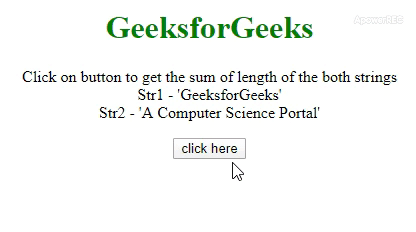
Enfoque 2: use String.prototype.propertyName para agregar un nuevo método a la clase String. Defina un método que tome los argumentos pasados por el objeto y realice la operación deseada. En este ejemplo, se devuelve la suma de la longitud de las strings.
- Ejemplo:
<!DOCTYPE HTML><html><head><title>Add method to Stringclass in JavaScript</title><style>body {text-align: center;}h1 {color: green;}</style></head><body><h1>GeeksforGeeks</h1><pid="GFG_UP"></p><buttononClick="GFG_Fun()">click here</button><pid="GFG_DOWN"></p><script>var up = document.getElementById('GFG_UP');var down = document.getElementById('GFG_DOWN');var str1 = "GeeksforGeeks";var str2 = "A Computer Science Portal";up.innerHTML = "Click on button to get the "+ "sum of length of the both "+ "strings<br>Str1 - '" + str1+ "'<br>Str2 - '" + str2 + "'";String.prototype.SumOfLength = function( arg ) {return this.length + arg.length;};function GFG_Fun() {const res = str1.SumOfLength(str2);down.innerHTML = res;}</script></body></html> - Producción:
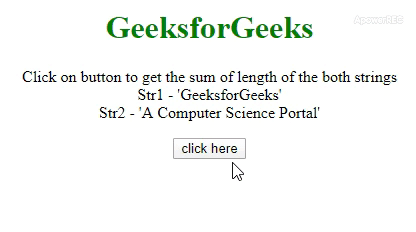
Publicación traducida automáticamente
Artículo escrito por PranchalKatiyar y traducido por Barcelona Geeks. The original can be accessed here. Licence: CCBY-SA