En este artículo, discutiremos cómo convertir la fecha y la hora con diferentes zonas horarias en Python. Para ello utilizaremos uno de los módulos de python pytz . Este módulo trae la base de datos Olson tz a Python y esta biblioteca permite cálculos de zona horaria precisos y multiplataforma usando Python. El método pytz.timezone() genera la zona horaria actual de una región en particular.
Sintaxis:
pytz.timezone(“nombre de la zona horaria”)
Ej: pytz.timezone(“Asia/Calcuta”)
Ejemplo 1:
En el siguiente programa, la hora UTC actual se convierte según la zona horaria de Asia/Kolkata.
Python3
from datetime import datetime
import pytz
# get the standard UTC time
UTC = pytz.utc
# it will get the time zone
# of the specified location
IST = pytz.timezone('Asia/Kolkata')
# print the date and time in
# standard format
print("UTC in Default Format : ",
datetime.now(UTC))
print("IST in Default Format : ",
datetime.now(IST))
# print the date and time in
# specified format
datetime_utc = datetime.now(UTC)
print("Date & Time in UTC : ",
datetime_utc.strftime('%Y:%m:%d %H:%M:%S %Z %z'))
datetime_ist = datetime.now(IST)
print("Date & Time in IST : ",
datetime_ist.strftime('%Y:%m:%d %H:%M:%S %Z %z'))
Producción:
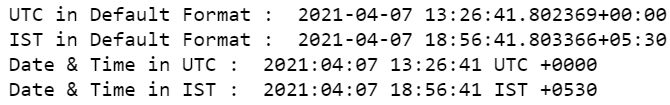
Ejemplo 2:
Aquí hay otro programa donde la zona horaria actual de Asia/Kolkata se convierte a la zona horaria de EE. UU./Este.
Python3
from datetime import datetime
import pytz
# get the standard UTC time
original = pytz.timezone('Asia/Kolkata')
# it will get the time zone
# of the specified location
converted = pytz.timezone('US/Eastern')
# print the date and time in
# specified format
dateTimeObj = datetime.now(original)
print("Original Date & Time: ",
dateTimeObj.strftime('%Y:%m:%d %H:%M:%S %Z %z'))
# converted
dateTimeObj = datetime.now(converted )
print("Converted Date & Time: ",
dateTimeObj.strftime('%Y:%m:%d %H:%M:%S %Z %z'))
Producción:
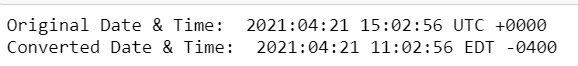
Uno puede obtener todos los valores de zona horaria presentes en el pytz ejecutando el siguiente código:
for timezone in pytz.all_timezones:
print(timezone)
A continuación se muestra un programa para convertir una zona horaria particular en varias zonas horarias de la región india:
Python3
from datetime import datetime
import pytz
# get the standard UTC time
original = pytz.utc
# create datetime object
dateTimeObj = datetime.now(original)
print("Original Date & Time: ",
dateTimeObj.strftime('%Y:%m:%d %H:%M:%S %Z %z'))
# it will get the time zone
# of the specified location
for timeZone in pytz.all_timezones:
if 'Indian/' in timeZone:
dateTimeObj = datetime.now(pytz.timezone(timeZone))
print(timeZone,":",dateTimeObj.strftime('%Y:%m:%d %H:%M:%S %Z %z'))
Producción:
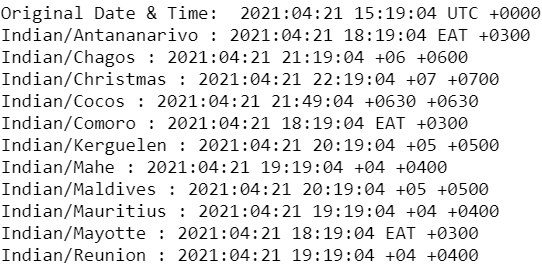
Publicación traducida automáticamente
Artículo escrito por maheswaripiyush9 y traducido por Barcelona Geeks. The original can be accessed here. Licence: CCBY-SA