Los archivos Zip son una forma común de almacenar archivos y carpetas comprimidos. En este artículo, demostraré cómo convertir el archivo a formato zip usando el módulo adm-zip (PAQUETE NPM).
Usos de ADM-ZIP
- comprimir el archivo original y cambiarlos a formato zip.
- actualizar/eliminar los archivos existentes (formato .zip).
Instalación de ADM-ZIP:
Paso 1: Instale el módulo usando el siguiente comando en la terminal.
npm install adm-zip
Paso 2: Verifique la versión del módulo instalado usando el siguiente comando.
npm version adm-zip
¡Vamos a cambiar esta carpeta upload_data a un archivo zip usando el módulo adm-zip!
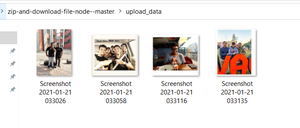
cargar_datos CARPETA
Código para la conversión y descarga del archivo zip:
Javascript
// express is a node framework that is helps in creating
// 2 or more web-pages application
const express = require('express')
// filesystem is a node module that allows us to work with
// the files that are stored on our pc
const file_system = require('fs')
// it is an npm package.this is to be required in our JS
// file for the conversion of data to a zip file!
const admz = require('adm-zip')
// stores the express module into the app variable!
const app = express()
// this is the name of specific folder which is to be
// changed into zip file1
var to_zip = file_system.readdirSync(__dirname+'/'+'upload_data')
// this is used to request the specific file and then print
// the data in it!
app.get('/',function(req,res){
res.sendFile(__dirname+'/'+'index.html')
// zp is created as an object of class admz() which
// contains functionalities
var zp = new admz();
// this is the main part of our work!
// here for loop check counts and passes each and every
// file of our folder "upload_data"
// and convert each of them to a zip!
for(var k=0 ; k<to_zip.length ; k++){
zp.addLocalFile(__dirname+'/'+'upload_data'+'/'+to_zip[k])
}
// here we assigned the name to our downloaded file!
const file_after_download = 'downloaded_file.zip';
// toBuffer() is used to read the data and save it
// for downloading process!
const data = zp.toBuffer();
// this is the code for downloading!
// here we have to specify 3 things:
// 1. type of content that we are downloading
// 2. name of file to be downloaded
// 3. length or size of the downloaded file!
res.set('Content-Type','application/octet-stream');
res.set('Content-Disposition',`attachment; filename=${file_after_download}`);
res.set('Content-Length',data.length);
res.send(data);
})
// this is used to listen a specific port!
app.listen(7777,function(){
console.log('port is active at 7777');
})
Pasos para ejecutar el programa:
- Nuestro proyecto se parece a:
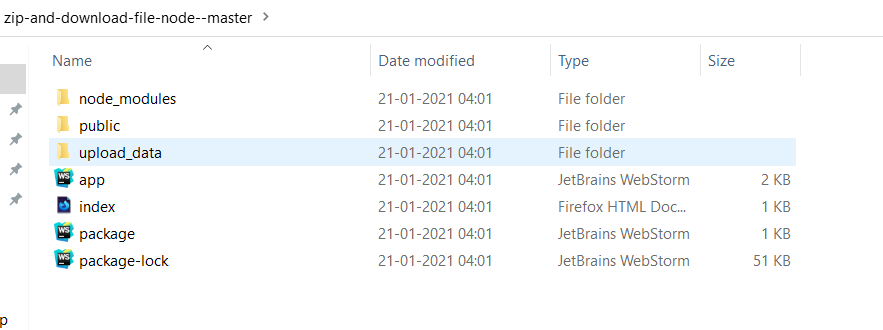
proyecto final
Abra la terminal en el local deseado y asegúrese de haber descargado el paquete adm-zip usando el siguiente comando.
npm install adm-zip
Ejecute el archivo app.js usando el siguiente comando.
node app.js
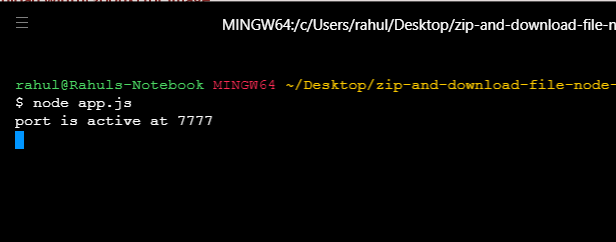
la aplicación se está ejecutando
¡ Abra el navegador y abra localhost: 7777 y luego la carpeta upload_data se convierte en un archivo zip y se descarga!
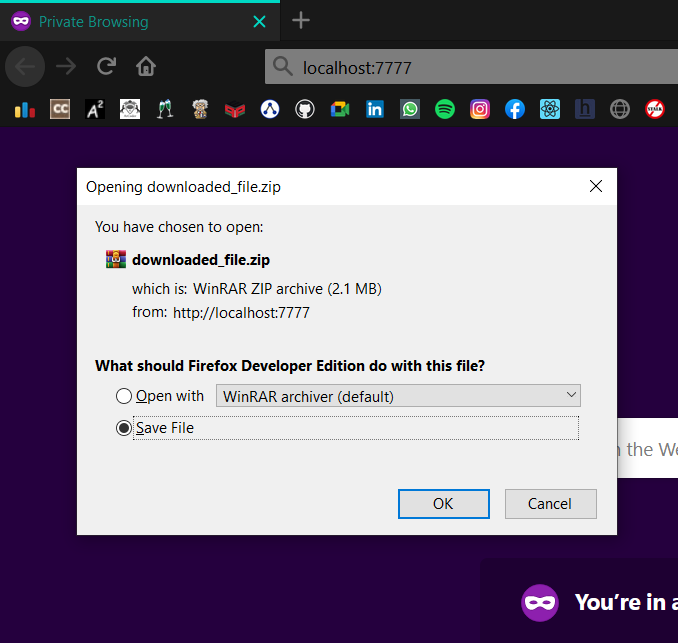
cambiado a archivo zip
Salida: representa todo el procedimiento para convertir un archivo a un archivo zip con la ayuda del siguiente gif, de esta manera puede cambiar su carpeta a un archivo zip y luego descargarlo.
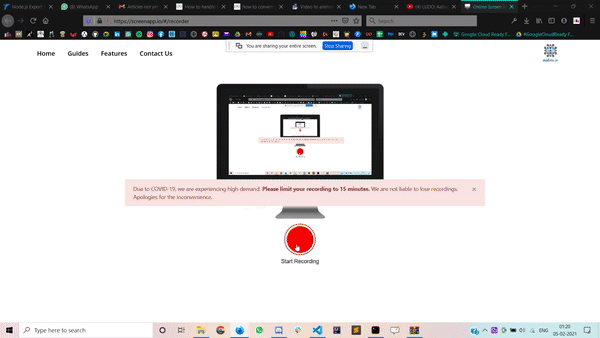
archivo a archivo zip
Publicación traducida automáticamente
Artículo escrito por rahulmahajann y traducido por Barcelona Geeks. The original can be accessed here. Licence: CCBY-SA