La tarea es convertir el valor de la string que contiene ‘px’ al valor entero con la ayuda de JavaScript. Aquí, se discuten algunos enfoques.
Enfoque 1:
- Use el método parseInt() que toma una string como primer argumento y devuelve el valor Integer.
Ejemplo 1: Este ejemplo utiliza un enfoque como se discutió anteriormente
<!DOCTYPE HTML>
<html>
<head>
<title>
Convert a pixel value to a number value using JavaScript.
</title>
</head>
<body style="text-align:center;">
<h1 style="color:green;">
GeeksForGeeks
</h1>
<p id="GFG_UP" style="font-size: 19px; font-weight: bold;">
</p>
<button onclick="GFG_Fun()">
click here
</button>
<p id="GFG_DOWN"
style="color: green;
font-size: 24px;
font-weight: bold;">
</p>
<script>
var el_up = document.getElementById("GFG_UP");
var el_down = document.getElementById("GFG_DOWN");
var n = el_up.style.fontSize;
el_up.innerHTML =
"Click on the button to get the number value "+
"from pixel value.<br>Pixel Value - '" + n + "'";
function GFG_Fun() {
el_down.innerHTML = "Integer value is " + parseInt(n, 10);
}
</script>
</body>
</html>
Producción:
- Antes de hacer clic en el botón:

- Después de hacer clic en el botón:
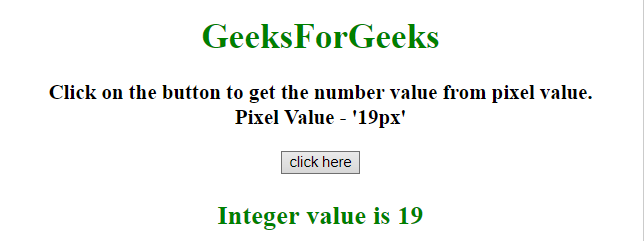
Enfoque 2:
- Use RegExp que reemplaza el ‘px’ por una string vacía y luego convierta el resultado a Integer usando Number() .
Ejemplo 2: Este ejemplo utiliza un enfoque como se discutió anteriormente.
<!DOCTYPE HTML>
<html>
<head>
<title>
Convert a pixel value to a number value using JavaScript.
</title>
</head>
<body style="text-align:center;">
<h1 style="color:green;">
GeeksForGeeks
</h1>
<p id="GFG_UP" style="font-size: 19px; font-weight: bold;">
</p>
<button onclick="GFG_Fun()">
click here
</button>
<p id="GFG_DOWN"
style="color: green;
font-size: 24px;
font-weight: bold;">
</p>
<script>
var el_up = document.getElementById("GFG_UP");
var el_down = document.getElementById("GFG_DOWN");
var n = el_up.style.fontSize;
el_up.innerHTML = "Click on the button to get the "+
"number value from pixel value.<br>Pixel Value - '" + n + "'";
function GFG_Fun() {
el_down.innerHTML =
"Integer value is " + Number(n.replace(/px$/, ''));
}
</script>
</body>
</html>
Producción:
- Antes de hacer clic en el botón:

- Después de hacer clic en el botón:
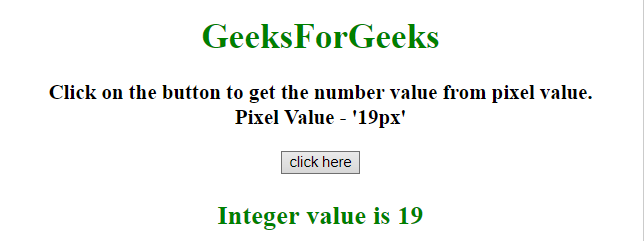
Publicación traducida automáticamente
Artículo escrito por PranchalKatiyar y traducido por Barcelona Geeks. The original can be accessed here. Licence: CCBY-SA