Suponga que desea descargar un archivo al hacer clic en un enlace. Para descargar el archivo, mencionamos aquí la implementación, así como la estructura de carpetas donde puede ver la ubicación del archivo.
Acercarse:
- Cree un enlace de etiqueta de anclaje en la página HTML normal. Queremos descargar un archivo cuando hacemos clic en un enlace de etiqueta de anclaje (Descargar este archivo).
html
<!DOCTYPE html> <html> <head> <title> Download File Using JavaScript/jQuery </title> </head> <body> <h1> Download File Using JavaScript/jQuery </h1> <a id="link" href="#"> Download this file </a> </body> </html>
- Proporcione el siguiente código JavaScript:
$(document).ready(function () {
$("#link").click(function (e) {
e.preventDefault();
window.location.href = "File/randomfile.docx";
});
});
// Note: url= your file path
- Nota: Reemplace la URL anterior con la ruta de su archivo.
La implementación y la estructura de carpetas se muestra a continuación.
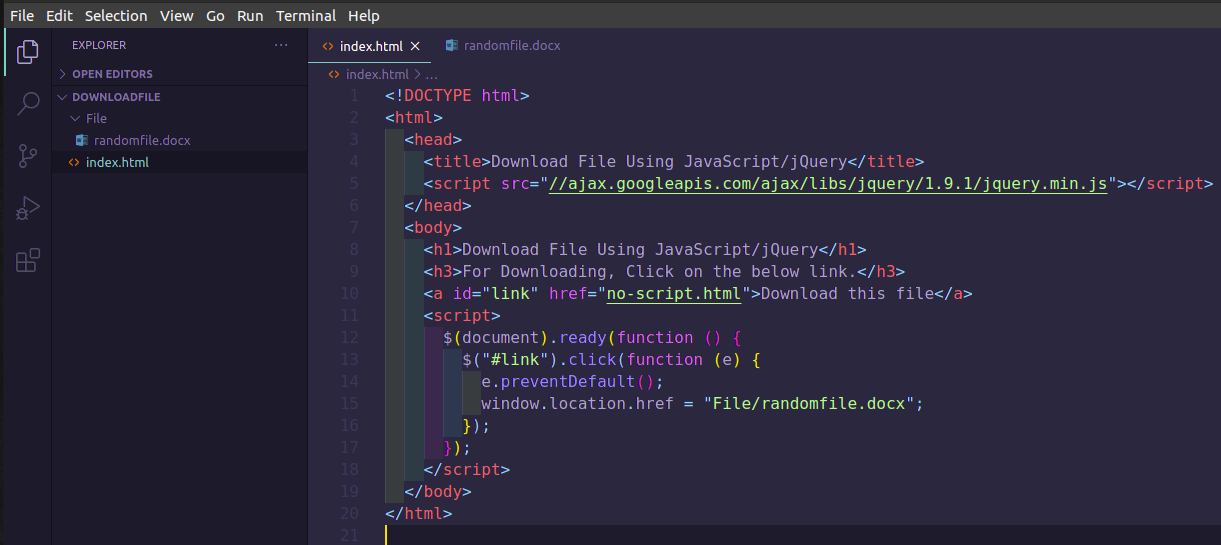
Ejemplo:
html
<!DOCTYPE html>
<html>
<head>
<script src=
"https://ajax.googleapis.com/ajax/libs/jquery/1.9.1/jquery.min.js">
</script>
</head>
<body>
<h1>
Download File Using
JavaScript/jQuery
</h1>
<h3>
For Downloading, Click
on the below link.
</h3>
<a id="link" href="no-script.html">
Download this file
</a>
<script>
$(document).ready(function () {
$("#link").click(function (e) {
e.preventDefault();
window.location.href
= "File/randomfile.docx";
});
});
</script>
</body>
</html>
Producción:
jQuery es una biblioteca JavaScript de código abierto que simplifica las interacciones entre un documento HTML/CSS. Es muy famosa por su filosofía de «Escribir menos, hacer más» .
Puede aprender jQuery desde cero siguiendo este tutorial de jQuery y ejemplos de jQuery .