Selenium puede hacer clic automáticamente en los botones que aparecen en una página web. Este artículo gira en torno a cómo hacer clic en cualquier botón usando Selenium en una página web. Para hacer esto, hay dos pasos importantes que tenemos que tomar:
- Encuentra el botón.
- Haga clic en el botón.
Podemos encontrar el botón en la página web usando métodos como find_element_by_class_name() , find_element_by_name() , find_element_by_id() etc, después de lo cual podemos hacer clic en él usando el método click() .
Sintaxis:
# finding the button using ID button = driver.find_element_by_id(ID) # clicking on the button button.click()
Código:
Python3
import time
# importing webdriver from selenium
from selenium import webdriver
# Here Chrome will be used
driver = webdriver.Chrome()
# URL of website
url = "https://www.geeksforgeeks.org/"
# Opening the website
driver.get(url)
# getting the button by class name
button = driver.find_element_by_class_name("slide-out-btn")
# clicking on the button
button.click()
Esto hará clic en el botón y se mostrará una ventana emergente.
Producción –
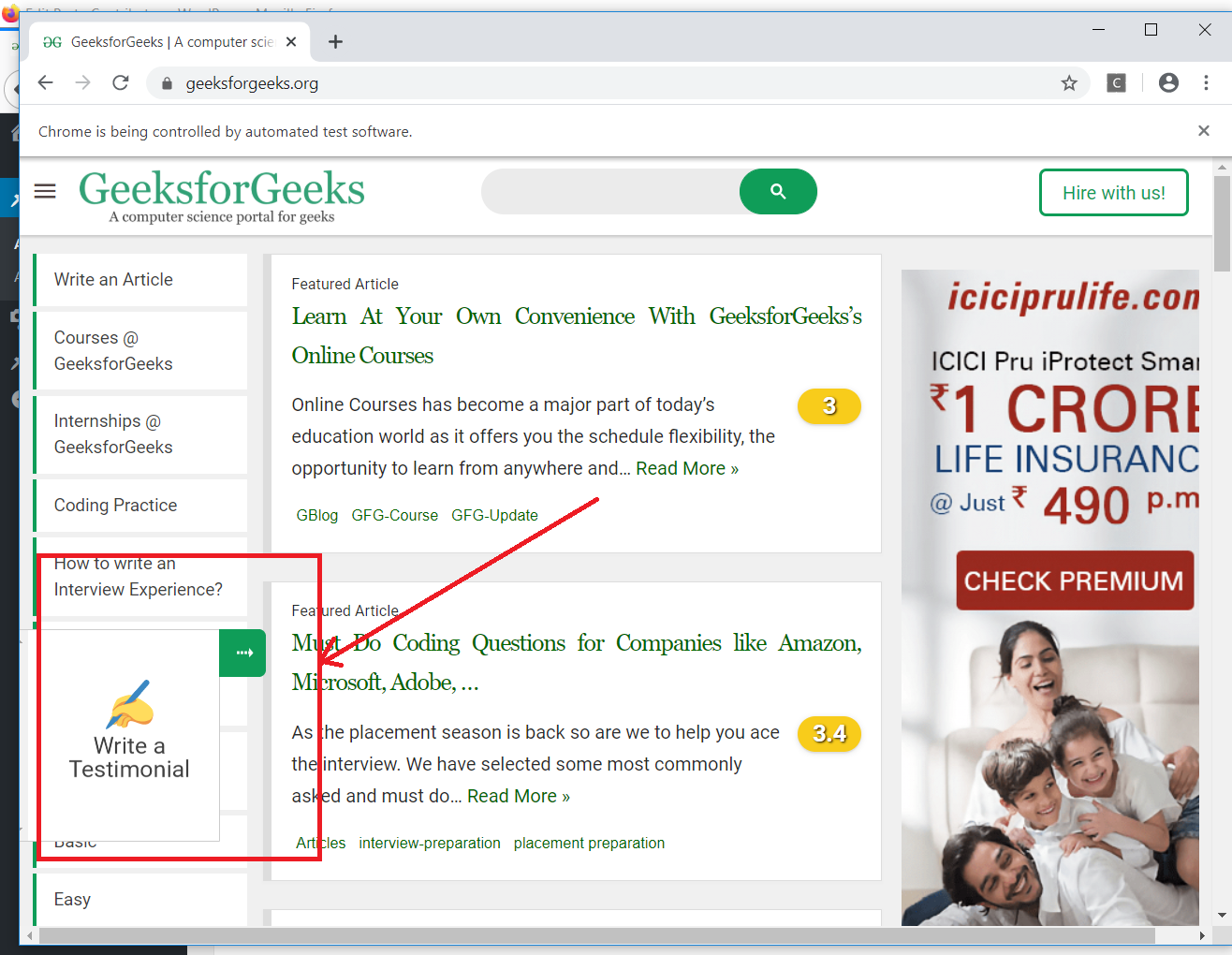
Publicación traducida automáticamente
Artículo escrito por rakshitarora y traducido por Barcelona Geeks. The original can be accessed here. Licence: CCBY-SA