requisitos previos:
Python admite subsistemas para convertir un formato de archivo a otro. Este artículo analiza este tema y describe cómo un archivo png se puede convertir a su equivalente gif y viceversa. Para la conversión de un formato de archivo a otro, se emplea PIL.
El ejemplo dado utiliza una interfaz GUI para el código, por lo que necesitaremos Tkinter. Es un enlace de Python al kit de herramientas GUI de Tk. Es la interfaz estándar de Python para el kit de herramientas Tk GUI que proporciona la interfaz para las aplicaciones GUI.
Acercarse
- Importar módulos
- Crear una ventana normal
- Agregue botones para elegir si convertir a png a gif o viceversa
- Abrir documento
- Compruebe si el archivo suministrado tiene el formato correcto
- Convertir a su respectivo equivalente
- Guardar imagen
- Ejecutar código
Programa:
Python3
from tkinter import *
from tkinter import filedialog as fd
import os
from PIL import Image
from tkinter import messagebox
root = Tk()
# naming the GUI interface to image_conversion_APP
root.title("Image_Conversion_App")
# creating the Function which converts the jpg_to_png
def gif_to_png():
global im
import_filename = fd.askopenfilename()
if import_filename.endswith(".gif"):
im = Image.open(import_filename)
export_filename = fd.asksaveasfilename(defaultextension=".png")
im.save(export_filename)
messagebox.showinfo("Success", "File converted to .png")
else:
messagebox.showerror("Fail!!", "Error Interrupted!!!! Check Again")
def png_to_gif():
import_filename = fd.askopenfilename()
if import_filename.endswith(".png"):
im = Image.open(import_filename)
export_filename = fd.asksaveasfilename(defaultextension=".gif")
im.save(export_filename)
messagebox.showinfo("Success", "File converted to .gif")
else:
messagebox.showerror("Fail!!", "Error Interrupted!!!! Check Again")
button1 = Button(root, text="GIF_to_PNG", width=20, height=2, bg="green",
fg="white", font=("helvetica", 12, "bold"), command=gif_to_png)
button1.place(x=120, y=120)
button2 = Button(root, text="PNG_to_GIF", width=20, height=2, bg="green",
fg="white", font=("helvetica", 12, "bold"), command=png_to_gif)
button2.place(x=120, y=220)
root.geometry("500x500+400+200")
root.mainloop()
Producción:
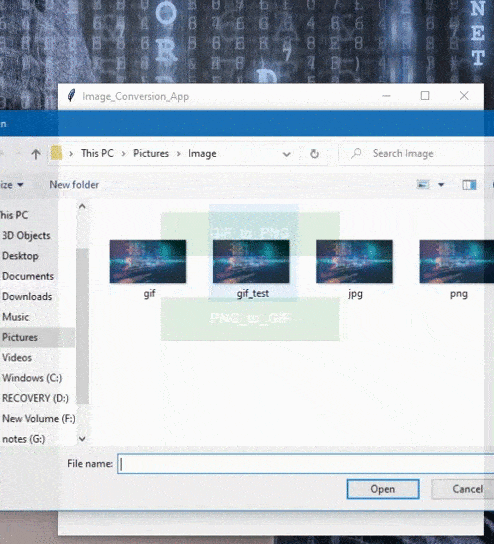
Publicación traducida automáticamente
Artículo escrito por rohit2sahu y traducido por Barcelona Geeks. The original can be accessed here. Licence: CCBY-SA