Una string se puede convertir en una fecha en JavaScript de las siguientes maneras:
- Creando un objeto de fecha usando una string de fecha:
Ejemplo-1:<!DOCTYPE html><html><head><title>Page Title</title></head><body><center><h1 style="color:green">GeeksforGeeks</h1><p>Convert string into date using JavaScript</p><script>//It returns the Day,Month,Date,Year and timevard =newDate("May 1,2019 11:20:00");document.write(d);</script></center></body></html>Producción:
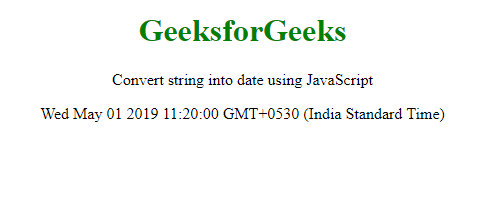
- Obtener la string en formato DD-MM-YY usando métodos adecuados:
Usamos ciertos métodos como:- getDate-It Returns Día del mes (del 1 al 31)
- getMonth-Devuelve el número del mes (del 0 al 11)
- getFullYear-Devuelve el año completo (en cuatro dígitos)
Ejemplo-2:
<!DOCTYPE html><html><head><title>Page Title</title></head><body><center><h1 style="color:green">GeeksforGeeks</h1><p>Convert string intodate using JavaScript</p><script>vard =newDate("May 1, 2019 ");document.write(formatDate(d));functionformatDate(date) {varday = date.getDate();if(day < 10) {day ="0"+ day;}varmonth = date.getMonth() + 1;if(month < 10) {month ="0"+ month;}varyear = date.getFullYear();returnday +"/"+ month +"/"+ year;}</script></center></body></html>Producción:

- Uso de toDateString():
este método devuelve la parte de la fecha del objeto Date en forma legible por humanos.
Ejemplo-3:<!DOCTYPE html><html><head><title>Page Title</title></head><body><center><h1 style="color:green">GeeksforGeeks</h1><p>Convert string intodate using JavaScript</p><script>vardate =newDate(2019, 5, 3);document.write(date.toDateString());</script></center></body></html>SALIDA
Salida:
Navegadores compatibles:
- Google Chrome
- Firefox
- Borde
- Ópera
- safari de manzana
Publicación traducida automáticamente
Artículo escrito por kartikgoel1999 y traducido por Barcelona Geeks. The original can be accessed here. Licence: CCBY-SA