Turtle es un módulo incorporado en Python. Proporciona:
- Dibujo utilizando una pantalla (cartón).
- Tortuga (bolígrafo).
Para dibujar algo en la pantalla, necesitamos mover la Turtle (bolígrafo), y para mover la Turtle, hay algunas funciones como adelante(), atrás(), etc.
Prerrequisito: Conceptos básicos de programación de turtle
Dibuja un arcoíris usando gráficos de turtle
En esta sección, discutiremos cómo dibujar un arcoíris de dos maneras diferentes usando Turtle Graphics.
Acercarse:
- Tortuga importada.
- Establecer pantalla
- hacer un objeto Turtle
- Definir los colores utilizados para dibujar
- Bucle para dibujar semicírculos orientados en una posición de 180 grados.
Ejemplo 1:
python3
# Import turtle package
import turtle
# Creating a turtle screen object
sc = turtle.Screen()
# Creating a turtle object(pen)
pen = turtle.Turtle()
# Defining a method to form a semicircle
# with a dynamic radius and color
def semi_circle(col, rad, val):
# Set the fill color of the semicircle
pen.color(col)
# Draw a circle
pen.circle(rad, -180)
# Move the turtle to air
pen.up()
# Move the turtle to a given position
pen.setpos(val, 0)
# Move the turtle to the ground
pen.down()
pen.right(180)
# Set the colors for drawing
col = ['violet', 'indigo', 'blue',
'green', 'yellow', 'orange', 'red']
# Setup the screen features
sc.setup(600, 600)
# Set the screen color to black
sc.bgcolor('black')
# Setup the turtle features
pen.right(90)
pen.width(10)
pen.speed(7)
# Loop to draw 7 semicircles
for i in range(7):
semi_circle(col[i], 10*(
i + 8), -10*(i + 1))
# Hide the turtle
pen.hideturtle()
Producción:
Ejemplo 2:
Python3
import turtle
mypen= turtle.Turtle()
mypen.shape('turtle')
mypen.speed(10)
window= turtle.Screen()
window.bgcolor('white')
rainbow= ['red','orange','yellow','green','blue','indigo','violet']
size= 180
mypen.penup()
mypen.goto(0,-180)
for color in rainbow:
mypen.color(color)
mypen.fillcolor(color)
mypen.begin_fill()
mypen.circle(size)
mypen.end_fill()
size-=20
turtle.done()
Producción:
Publicación traducida automáticamente
Artículo escrito por deepanshu_rustagi y traducido por Barcelona Geeks. The original can be accessed here. Licence: CCBY-SA