Turtle es un módulo incorporado en Python. Proporciona:
- Dibujo utilizando una pantalla (cartón).
- Tortuga (bolígrafo).
Para dibujar algo en la pantalla, necesitamos mover la Turtle (bolígrafo) y para mover la Turtle, hay algunas funciones como adelante(), atrás(), etc.
Prerrequisito: Conceptos básicos de programación de turtle
Dibuja un corazón usando gráficos de turtle
En esta sección, discutiremos cómo dibujar un corazón usando Turtle Graphics.
Acercarse:
- Tortuga importada
- hacer un objeto Turtle
- Defina un método para dibujar una curva con movimientos simples hacia adelante y hacia la izquierda
- Defina un método para dibujar el corazón completo y rellene el color rojo en él
- Defina un método para mostrar algún texto configurando la posición
- Llame a todos los métodos en la sección principal.
Código:
python3
# Import turtle package
import turtle
# Creating a turtle object(pen)
pen = turtle.Turtle()
# Defining a method to draw curve
def curve():
for i in range(200):
# Defining step by step curve motion
pen.right(1)
pen.forward(1)
# Defining method to draw a full heart
def heart():
# Set the fill color to red
pen.fillcolor('red')
# Start filling the color
pen.begin_fill()
# Draw the left line
pen.left(140)
pen.forward(113)
# Draw the left curve
curve()
pen.left(120)
# Draw the right curve
curve()
# Draw the right line
pen.forward(112)
# Ending the filling of the color
pen.end_fill()
# Defining method to write text
def txt():
# Move turtle to air
pen.up()
# Move turtle to a given position
pen.setpos(-68, 95)
# Move the turtle to the ground
pen.down()
# Set the text color to lightgreen
pen.color('lightgreen')
# Write the specified text in
# specified font style and size
pen.write("GeeksForGeeks", font=(
"Verdana", 12, "bold"))
# Draw a heart
heart()
# Write text
txt()
# To hide turtle
pen.ht()
Producción:
Publicación traducida automáticamente
Artículo escrito por deepanshu_rustagi y traducido por Barcelona Geeks. The original can be accessed here. Licence: CCBY-SA