El elemento mínimo y máximo en una array se puede encontrar usando 2 enfoques:
Método 1: Uso de Math.min() y Math.max()
Los métodos min() y max() del objeto Math son funciones estáticas que devuelven el elemento mínimo y máximo que se le pasa. A estas funciones se les podría pasar una array con el operador spread(…). El operador de propagación permite que un iterable se expanda en lugares donde se esperan múltiples argumentos. En este caso, automáticamente expande la array y le da los números a las funciones.
Sintaxis:
minValue = Math.min(...array); maxValue = Math.max(...array);
Ejemplo 1:
<!DOCTYPE html>
<html>
<head>
<title>
Find the min/max element
of an Array using JavaScript
</title>
</head>
<body>
<h1 style="color: green">
GeeksforGeeks
</h1>
<b>Find the min/max element of
an Array using JavaScript</b>
<p>Click on the button below t
o find out the minimum and
maximum of the array
[50, 60, 20, 10, 40]</p>
<p>Minimum element is: <span class="min">
</span>
<br>Maximum Element is: <span class="max">
</span></p>
<button onclick="findMinMax()">
Click to check
</button>
<script>
function findMinMax() {
array = [50, 60, 20, 10, 40];
minValue = Math.min(...array);
maxValue = Math.max(...array);
document.querySelector(
'.min').textContent = minValue;
document.querySelector(
'.max').textContent = maxValue;
}
</script>
</body>
</html>
Producción:
- Antes de hacer clic en el botón:
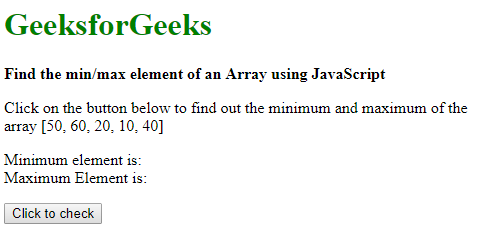
- Después de hacer clic en el botón:

Método 2: iterar a través de la array y realizar un seguimiento del elemento mínimo y máximo
Se puede realizar un seguimiento del elemento mínimo y máximo iterando a través de todos los elementos de la array y actualizando el elemento mínimo y máximo hasta ese punto comparándolos con los valores mínimo y máximo actuales. Inicialmente, los valores mínimo y máximo se inicializan en Infinity e -Infinity.
Sintaxis:
minValue = Infinity;
maxValue = -Infinity;
for (item of array) {
// find minimum value
if (item < minValue)
minValue = item;
// find maximum value
if (item > maxValue)
maxValue = item;
}
Ejemplo:
<!DOCTYPE html>
<html>
<head>
<title>
Find the min/max element
of an Array using JavaScript
</title>
</head>
<body>
<h1 style="color: green">
GeeksforGeeks
</h1>
<b>
Find the min/max element
of an Array using JavaScript
</b>
<p>
Click on the button below to
find out the minimum and
maximum of the array
[50, 60, 20, 10, 40]
</p>
<p>Minimum element is: <span class="min">
</span>
<br>Maximum Element is: <span class="max">
</span></p>
<button onclick="findMinMax()">
Click to check
</button>
<script>
function findMinMax() {
array = [50, 60, 20, 10, 40];
minValue = Infinity;
maxValue = -Infinity;
for (item of array) {
// find minimum value
if (item < minValue)
minValue = item;
// find maximum value
if (item > maxValue)
maxValue = item;
}
document.querySelector(
'.min').textContent = minValue;
document.querySelector(
'.max').textContent = maxValue;
}
</script>
</body>
</html>
Producción:
- Antes de hacer clic en el botón:

- Después de hacer clic en el botón:

Publicación traducida automáticamente
Artículo escrito por sayantanm19 y traducido por Barcelona Geeks. The original can be accessed here. Licence: CCBY-SA