La etiqueta <sup> en HTML describe el texto como un texto en superíndice. Aquí el texto está por encima de la línea de base del texto y ese texto aparece en una fuente más pequeña.
Sintaxis:
<sup> Content... </sup>
Ejemplo 1:
html
<!DOCTYPE html> <html> <head> <title>HTML sup Tag</title> </head> <body style="text-align: center;"> <h1 style="color: green;"> GeeksforGeeks </h1> <h3>HTML <sup> Tag</h3> <p>a<sup>2</sup></p> </body> </html>
Producción:

Ejemplo 2:
html
<!DOCTYPE html>
<html>
<head>
<title>
HTML sup Tag
</title>
<style>
sup {
vertical-align: super;
font-size: medium;
}
</style>
</head>
<body>
<p>
Examples to demonstrate
superscript text
</p>
<p>2 <sup>4</sup>=16</p>
<p>X <sup>4</sup>+ Y<sup>6</sup></p>
<p>9<sup>th</sup> of september</p>
<p>
Change the default CSS settings
to see the effect.
</p>
</body>
</html>
Producción:
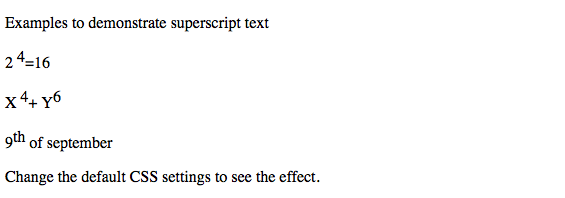
Navegadores compatibles:
- Google Chrome
- Borde 12 y superior
- explorador de Internet
- Firefox 1 y superior
- safari de manzana
- Ópera
Publicación traducida automáticamente
Artículo escrito por codingbeast12 y traducido por Barcelona Geeks. The original can be accessed here. Licence: CCBY-SA