La función wave() es una función incorporada en la biblioteca Python Wand ImageMagick que se usa para alterar una imagen junto con una onda sinusoidal. Crea un efecto dominó.
Sintaxis:
wave(amplitude, wave_length, method)Parámetros: esta función acepta tres parámetros, como se mencionó anteriormente y se definen a continuación:
- Amplitud: Este parámetro almacena el valor de la amplitud de la onda sinusoidal.
- Wave_length: este parámetro almacena el valor de la longitud de onda de la onda sinusoidal.
- método: este parámetro se usa para especificar el valor del método que toma el método de interpolación de píxeles como ‘indefinido’, ‘promedio’, ‘promedio9’, ‘promedio16’, ‘fondo’, ‘bilineal’, ‘mezcla’, ‘catrom’, ‘entero’, ‘malla’, ‘más cercano’, ‘spline’
Valor de retorno: esta función devuelve el objeto Wand ImageMagick.
Imagen original:

Ejemplo 1:
Python3
# Import library from Image from wand.image import Image # Import the image with Image(filename ='../geeksforgeeks.png') as image: # Clone the image in order to process with image.clone() as wave: # Invoke wave function with amplitude as 12, wavelength as 15 # method as 'bilinear' wave.wave(12, 15, 'bilinear') # Save the image wave.save(filename ='wave1.jpg')
Producción:
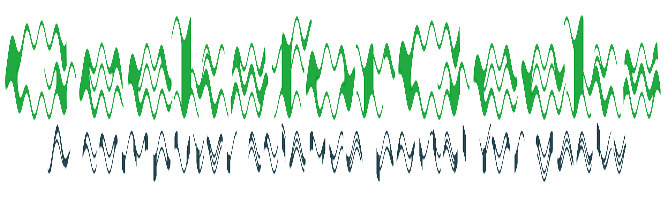
Ejemplo 2:
Python3
# Import libraries from the wand
from wand.image import Image
from wand.drawing import Drawing
from wand.color import Color
with Drawing() as draw:
# Set Stroke color the circle to black
draw.stroke_color = Color('black')
# Set Width of the circle to 2
draw.stroke_width = 1
# Set the fill color to 'White (# FFFFFF)'
draw.fill_color = Color('white')
# Invoke Circle function with center at 50, 50 and radius 25
draw.circle((200, 200), # Center point
(100, 100)) # Perimeter point
# Set the font style
draw.font = '../Helvetica.ttf'
# Set the font size
draw.font_size = 30
with Image(width = 400, height = 400, background = Color('# 45ff33')) as pic:
# Set the text and its location
draw.text(int(pic.width / 3), int(pic.height / 2), 'GeeksForGeeks !')
# Draw the picture
draw(pic)
# Invoke wave() function with amplitude as 10, wavelength as 10
# method as 'blend'
pic.wave(10, 10, 'blend')
# Save the image
pic.save(filename ='wave2.jpg')
Producción:
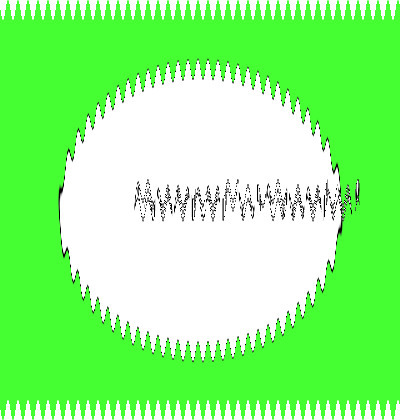
Publicación traducida automáticamente
Artículo escrito por sarthak_ishu11 y traducido por Barcelona Geeks. The original can be accessed here. Licence: CCBY-SA