En este artículo, aprenderemos cómo generar imágenes aleatorias en intervalos fijos usando solo HTML , CSS y JavaScript .
Enfoque: Las imágenes que se van a generar aleatoriamente en el sitio web deben almacenarse en forma de array, estas imágenes luego se muestran al usuario dentro de un intervalo de tiempo regular. Usamos la función setInterval() que es una función incorporada de JavaScript para configurar un temporizador entre las imágenes que se mostrarán y usaremos el método floor( Math.random() *pics.length) para generar un número aleatorio entre 0 y la longitud de la array que se asigna a las imágenes para mostrarlas aleatoriamente.
A continuación se muestra la implementación paso a paso del enfoque anterior.
Paso 1: en su página HTML, cree una sección vacía que contendrá las imágenes generadas aleatoriamente.
index.html
<!DOCTYPE html>
<html>
<head>
<style>
* {
margin: 0%;
padding: 0%;
box-sizing: border-box;
font-family: Arial, Helvetica, sans-serif;
}
body {
background: rgba(120, 16, 180, 0.767);
height: 100%;
background-position: center;
background-repeat: no-repeat;
background-size: cover;
}
.container {
margin: 1.5vh 20vw;
margin-top: 10vh;
text-align: center;
background: rgb(39, 188, 209);
background: linear-gradient(118deg,
rgba(39, 188, 209, 0.9783263647255778) 0%,
rgba(6, 14, 101, 1) 100%);
opacity: 0.9;
color: white;
padding: 10px 10vw;
border-radius: 20px;
min-height: 15vh;
}
h1 {
text-transform: uppercase;
}
section {
height: 50vh;
width: 100%;
margin-top: -50px;
background-position: center;
background-repeat: no-repeat;
}
</style>
</head>
<body>
<div class="container">
<br>
<h1>Geeks For Geeks Courses</h1><br>
<p>
With the idea of imparting programming
knowledge, Mr. Sandeep Jain, an IIT
Roorkee alumnus started a dream,
GeeksforGeeks. Whether programming
excites you or you feel stifled,
wondering how to prepare for interview
questions or how to ace data structures
and algorithms, GeeksforGeeks is a
one-stop solution.
</p>
<br><br><br>
<section></section>
<br>
</div>
</body>
</html>
Producción:
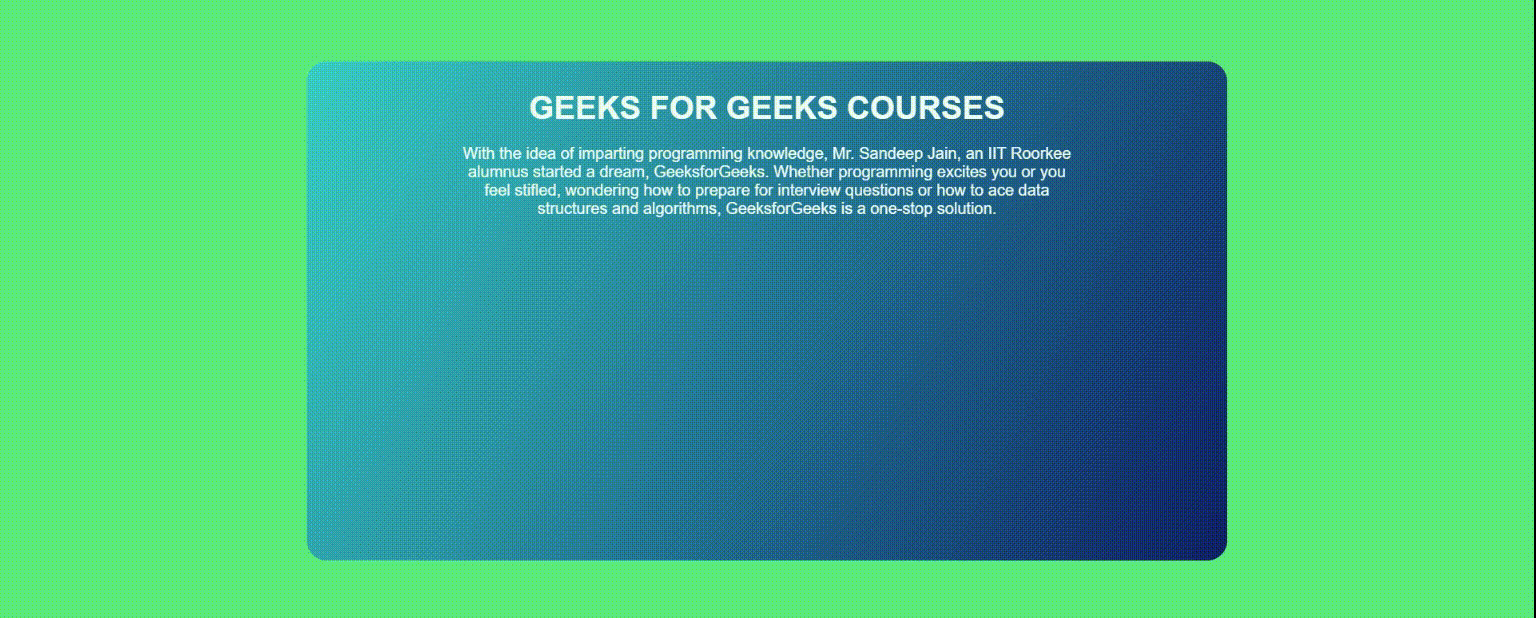
Página web inicial con la sección vacía.
Paso 2: en JavaScript, cree una array de enlaces de imágenes. Las imágenes dentro de la array se generarán aleatoriamente en la página web. Llamaremos a los índices de esta array aleatoriamente usando la función Math.random para que se muestre.
Cree una variable de JavaScript para almacenar un valor aleatorio calculado mediante la biblioteca Math, es decir, Math.floor(Math.random()*pics.length) . Va a generar un número aleatorio entre 0 y la longitud de la array de imágenes, esto se asignará a las imágenes dentro de la array de imágenes para mostrarlas aleatoriamente.
setInterval() es una función incorporada de JavaScript que se utiliza para establecer un temporizador entre las imágenes que se mostrarán. Tiene 2 parámetros, la función que se debe ejecutar y el intervalo de tiempo entre cada generación.
Ahora combine todos los códigos JS en su código HTML.
index.html
<!DOCTYPE html>
<html lang="en">
<head>
<meta charset="UTF-8">
<meta name="viewport" content="width=device-width, initial-scale=1.0">
<title> Image Generator</title>
<style>
* {
margin: 0%;
padding: 0%;
box-sizing: border-box;
font-family: Arial, Helvetica, sans-serif;
}
body {
background: rgba(120, 16, 180, 0.767);
height: 100%;
background-position: center;
background-repeat: no-repeat;
background-size: cover;
}
.container {
margin: 1.5vh 20vw;
margin-top: 10vh;
text-align: center;
background: rgb(39, 188, 209);
background: linear-gradient(118deg,
rgba(39, 188, 209, 0.9783263647255778) 0%,
rgba(6, 14, 101, 1) 100%);
opacity: 0.9;
color: white;
padding: 10px 10vw;
border-radius: 20px;
min-height: 15vh;
}
h1 {
text-transform: uppercase;
}
section {
height: 50vh;
width: 100%;
margin-top: -50px;
background-position: center;
background-repeat: no-repeat;
}
</style>
</head>
<body>
<div>
<br>
<h1>Geeks For Geeks Courses</h1><br>
<p>
With the idea of imparting programming knowledge,
Mr. Sandeep Jain, an IIT Roorkee alumnus started a dream,
GeeksforGeeks. Whether programming excites you or you
feel stifled, wondering how to prepare for interview
questions or how to ace data structures and algorithms,
GeeksforGeeks is a one-stop solution.
</p>
<br><br><br>
<section></section>
<br>
</div>
<script>
const pics = [
'url(
"https://media.geeksforgeeks.org/wp-content/uploads/20200316135008/red7.png")',
'url(
"https://media.geeksforgeeks.org/wp-content/uploads/20200316135014/yellow3.png")',
'url(
"https://media.geeksforgeeks.org/img-practice/MaskGroup58@2x-min-1637846347.png")',
'url(
"https://media.geeksforgeeks.org/img-practice/banner/dsa-self-paced-course-overview-image.png")',
'url(
"https://media.geeksforgeeks.org/img-practice/banner/complete-interview-preparation-thumbnail.png")',
'url(
"https://media.geeksforgeeks.org/img-practice/banner/Amazon-Test-Series-thumbnail.png")',
'url(
"https://media.geeksforgeeks.org/img-practice/banner/dsa-self-paced-thumbnail.png")'
];
const pic = document.querySelector('section');
function showImage() {
var a = Math.floor(Math.random() * pics.length);
var img = pics[a];
pic.style.backgroundImage = img;
}
setInterval(showImage, 1000);
</script>
</body>
</html>
Producción:
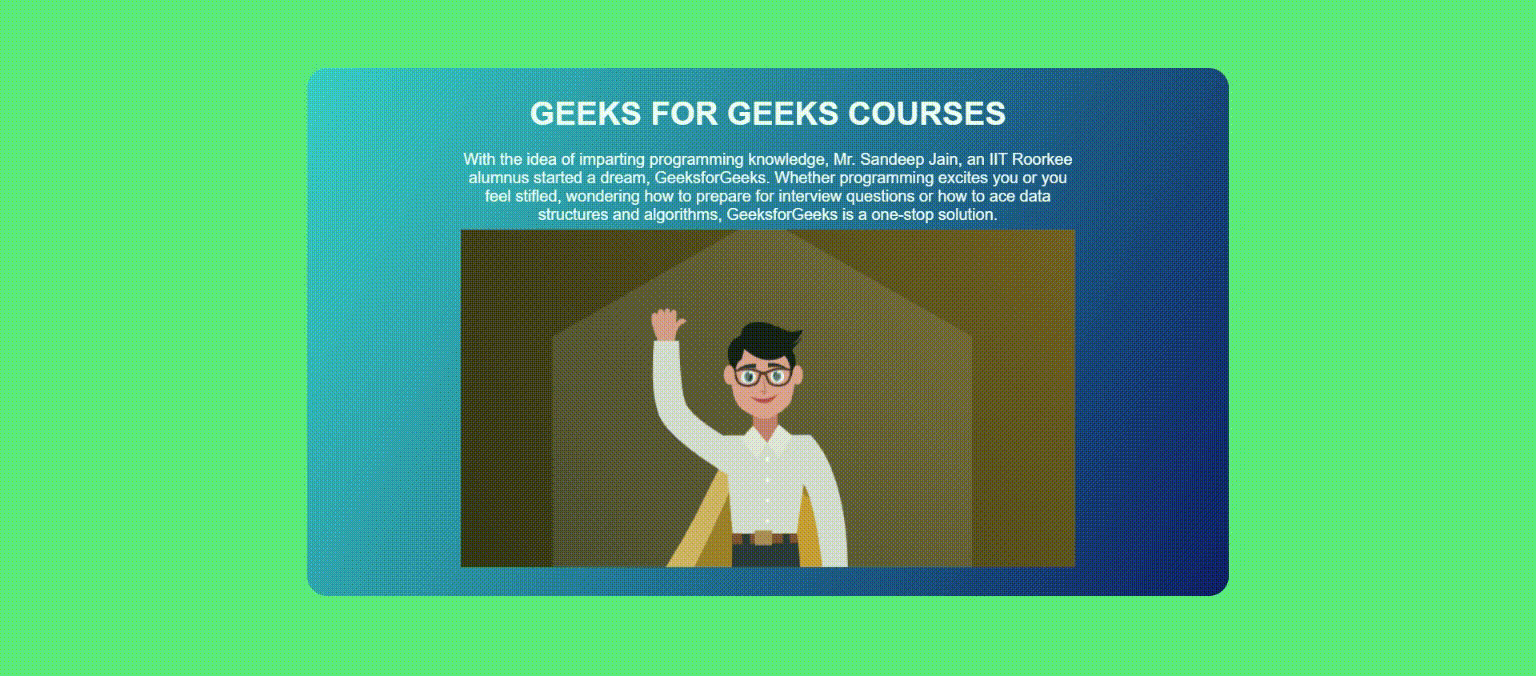
Generador de imágenes aleatorias
Publicación traducida automáticamente
Artículo escrito por archita2k1 y traducido por Barcelona Geeks. The original can be accessed here. Licence: CCBY-SA