En hashing hay una función hash que asigna claves a algunos valores. Pero esta función hash puede provocar una colisión, es decir, dos o más claves se asignan al mismo valor. El hash de string evita la colisión. La idea es hacer que cada celda de la tabla hash apunte a una lista vinculada de registros que tienen el mismo valor de función hash.
Vamos a crear una función hash, de modo que nuestra tabla hash tenga un número ‘N’ de cubos.
Para insertar un Node en la tabla hash, necesitamos encontrar el índice hash para la clave dada. Y podría calcularse usando la función hash.
Ejemplo: hashIndex = clave % noOfBuckets
Insertar : Mover al depósito correspondiente al índice hash calculado anteriormente e insertar el nuevo Node al final de la lista.
Borrar: para eliminar un Node de la tabla hash, calcule el índice hash para la clave, muévase al depósito correspondiente al índice hash calculado, busque en la lista en el depósito actual para encontrar y eliminar el Node con la clave dada (si se encuentra).
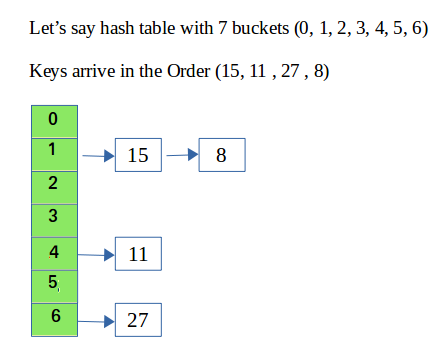
Consulte Hashing | Fije 2 (Enstringmiento separado) para más detalles.
Métodos para implementar Hashing en Java
- Con ayuda de HashTable (una implementación sincronizada de hashing)
Java
// Java program to demonstrate working of HashTable
import java.util.*;
class GFG {
public static void main(String args[])
{
// Create a HashTable to store
// String values corresponding to integer keys
Hashtable<Integer, String>
hm = new Hashtable<Integer, String>();
// Input the values
hm.put(1, "Geeks");
hm.put(12, "forGeeks");
hm.put(15, "A computer");
hm.put(3, "Portal");
// Printing the Hashtable
System.out.println(hm);
}
}
{15=A computer, 3=Portal, 12=forGeeks, 1=Geeks}
- Con la ayuda de HashMap (una implementación más rápida no sincronizada de hashing)
Java
// Java program to create HashMap from an array
// by taking the elements as Keys and
// the frequencies as the Values
import java.util.*;
class GFG {
// Function to create HashMap from array
static void createHashMap(int arr[])
{
// Creates an empty HashMap
HashMap<Integer, Integer> hmap = new HashMap<Integer, Integer>();
// Traverse through the given array
for (int i = 0; i < arr.length; i++) {
// Get if the element is present
Integer c = hmap.get(arr[i]);
// If this is first occurrence of element
// Insert the element
if (hmap.get(arr[i]) == null) {
hmap.put(arr[i], 1);
}
// If elements already exists in hash map
// Increment the count of element by 1
else {
hmap.put(arr[i], ++c);
}
}
// Print HashMap
System.out.println(hmap);
}
// Driver method to test above method
public static void main(String[] args)
{
int arr[] = { 10, 34, 5, 10, 3, 5, 10 };
createHashMap(arr);
}
}
{34=1, 3=1, 5=2, 10=3}
- Con la ayuda de LinkedHashMap (similar a HashMap, pero mantiene el orden de los elementos)
Java
// Java program to demonstrate working of LinkedHashMap
import java.util.*;
public class BasicLinkedHashMap
{
public static void main(String a[])
{
LinkedHashMap<String, String> lhm =
new LinkedHashMap<String, String>();
lhm.put("one", "practice.geeksforgeeks.org");
lhm.put("two", "code.geeksforgeeks.org");
lhm.put("four", "quiz.geeksforgeeks.org");
// It prints the elements in same order
// as they were inserted
System.out.println(lhm);
System.out.println("Getting value for key 'one': "
+ lhm.get("one"));
System.out.println("Size of the map: " + lhm.size());
System.out.println("Is map empty? " + lhm.isEmpty());
System.out.println("Contains key 'two'? "+
lhm.containsKey("two"));
System.out.println("Contains value 'practice.geeks"
+"forgeeks.org'? "+ lhm.containsValue("practice"+
".geeksforgeeks.org"));
System.out.println("delete element 'one': " +
lhm.remove("one"));
System.out.println(lhm);
}
}
{one=practice.geeksforgeeks.org, two=code.geeksforgeeks.org, four=quiz.geeksforgeeks.org}
Getting value for key 'one': practice.geeksforgeeks.org
Size of the map: 3
Is map empty? false
Contains key 'two'? true
Contains value 'practice.geeksforgeeks.org'? true
delete element 'one': practice.geeksforgeeks.org
{two=code.geeksforgeeks.org, four=quiz.geeksforgeeks.org}
- Con la ayuda de ConcurretHashMap (similar a Hashtable, sincronizado, pero más rápido ya que se usan múltiples bloqueos)
Java
// Java program to demonstrate working of ConcurrentHashMap
import java.util.concurrent.*;
class ConcurrentHashMapDemo {
public static void main(String[] args)
{
ConcurrentHashMap<Integer, String> m =
new ConcurrentHashMap<Integer, String>();
m.put(100, "Hello");
m.put(101, "Geeks");
m.put(102, "Geeks");
// Printing the ConcurrentHashMap
System.out.println("ConcurentHashMap: " + m);
// Adding Hello at 101 key
// This is already present in ConcurrentHashMap object
// Therefore its better to use putIfAbsent for such cases
m.putIfAbsent(101, "Hello");
// Printing the ConcurrentHashMap
System.out.println("\nConcurentHashMap: " + m);
// Trying to remove entry for 101 key
// since it is present
m.remove(101, "Geeks");
// Printing the ConcurrentHashMap
System.out.println("\nConcurentHashMap: " + m);
// replacing the value for key 101
// from "Hello" to "For"
m.replace(100, "Hello", "For");
// Printing the ConcurrentHashMap
System.out.println("\nConcurentHashMap: " + m);
}
}
ConcurentHashMap: {100=Hello, 101=Geeks, 102=Geeks}
ConcurentHashMap: {100=Hello, 101=Geeks, 102=Geeks}
ConcurentHashMap: {100=Hello, 102=Geeks}
ConcurentHashMap: {100=For, 102=Geeks}
- Con la ayuda de HashSet (similar a HashMap, pero mantiene solo claves, no pares)
Java
// Java program to demonstrate working of HashSet
import java.util.*;
class Test {
public static void main(String[] args)
{
HashSet<String> h = new HashSet<String>();
// Adding elements into HashSet using add()
h.add("India");
h.add("Australia");
h.add("South Africa");
h.add("India"); // adding duplicate elements
// Displaying the HashSet
System.out.println(h);
// Checking if India is present or not
System.out.println("\nHashSet contains India or not:"
+ h.contains("India"));
// Removing items from HashSet using remove()
h.remove("Australia");
// Printing the HashSet
System.out.println("\nList after removing Australia:" + h);
// Iterating over hash set items
System.out.println("\nIterating over list:");
Iterator<String> i = h.iterator();
while (i.hasNext())
System.out.println(i.next());
}
}
[South Africa, Australia, India] HashSet contains India or not:true List after removing Australia:[South Africa, India] Iterating over list: South Africa India
Con la ayuda de LinkedHashSet (similar a LinkedHashMap, pero solo mantiene claves, no pares)
Java
// Java program to demonstrate working of LinkedHashSet
import java.util.LinkedHashSet;
public class Demo
{
public static void main(String[] args)
{
LinkedHashSet<String> linkedset =
new LinkedHashSet<String>();
// Adding element to LinkedHashSet
linkedset.add("A");
linkedset.add("B");
linkedset.add("C");
linkedset.add("D");
// This will not add new element as A already exists
linkedset.add("A");
linkedset.add("E");
System.out.println("Size of LinkedHashSet = " +
linkedset.size());
System.out.println("Original LinkedHashSet:" + linkedset);
System.out.println("Removing D from LinkedHashSet: " +
linkedset.remove("D"));
System.out.println("Trying to Remove Z which is not "+
"present: " + linkedset.remove("Z"));
System.out.println("Checking if A is present=" +
linkedset.contains("A"));
System.out.println("Updated LinkedHashSet: " + linkedset);
}
}
Size of LinkedHashSet = 5 Original LinkedHashSet:[A, B, C, D, E] Removing D from LinkedHashSet: true Trying to Remove Z which is not present: false Checking if A is present=true Updated LinkedHashSet: [A, B, C, E]
- Con la ayuda de TreeSet (Implementa la interfaz SortedSet, los objetos se almacenan en orden ascendente).
Java
// Java program to demonstrate working of TreeSet
import java.util.*;
class TreeSetDemo {
public static void main(String[] args)
{
TreeSet<String> ts1 = new TreeSet<String>();
// Elements are added using add() method
ts1.add("A");
ts1.add("B");
ts1.add("C");
// Duplicates will not get insert
ts1.add("C");
// Elements get stored in default natural
// Sorting Order(Ascending)
System.out.println("TreeSet: " + ts1);
// Checking if A is present or not
System.out.println("\nTreeSet contains A or not:"
+ ts1.contains("A"));
// Removing items from TreeSet using remove()
ts1.remove("A");
// Printing the TreeSet
System.out.println("\nTreeSet after removing A:" + ts1);
// Iterating over TreeSet items
System.out.println("\nIterating over TreeSet:");
Iterator<String> i = ts1.iterator();
while (i.hasNext())
System.out.println(i.next());
}
}
Producción:
TreeSet: [A, B, C] TreeSet contains A or not:true TreeSet after removing A:[B, C] Iterating over TreeSet: B C
Publicación traducida automáticamente
Artículo escrito por RishabhPrabhu y traducido por Barcelona Geeks. The original can be accessed here. Licence: CCBY-SA