SortedSet se puede ver en un grupo de elementos y no tienen un elemento duplicado y se mantiene el orden ascendente en sus elementos. Al usar elementos <set> podemos usarlos y la entidad debe tener un conjunto ordenado de valores. Como ejemplo, podemos tener un trabajador independiente que trabaja para varias empresas por turnos. Aquí también se ve la relación de uno a muchos, ya que un trabajador autónomo puede pertenecer a varias (muchas) empresas.
Proyecto de ejemplo
Estructura del proyecto:
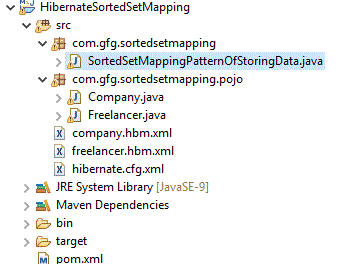
Este es un proyecto experto. Veamos pom.xml
pom.xml
XML
<project xmlns="http://maven.apache.org/POM/4.0.0" xmlns:xsi="http://www.w3.org/2001/XMLSchema-instance" xsi:schemaLocation="http://maven.apache.org/POM/4.0.0 https://maven.apache.org/xsd/maven-4.0.0.xsd"> <modelVersion>4.0.0</modelVersion> <groupId>HibernateSortedSetMapping</groupId> <artifactId>HibernateSortedSetMapping</artifactId> <version>0.0.1-SNAPSHOT</version> <build> <sourceDirectory>src</sourceDirectory> <resources> <resource> <directory>src</directory> <excludes> <exclude>**/*.java</exclude> </excludes> </resource> </resources> <plugins> <plugin> <artifactId>maven-compiler-plugin</artifactId> <version>3.8.1</version> <configuration> <release>9</release> </configuration> </plugin> </plugins> </build> <dependencies> <dependency> <groupId>org.hibernate</groupId> <artifactId>hibernate-core</artifactId> <version>5.4.15.Final</version> </dependency> <!-- As we are connecting with MySQL, this is needed --> <dependency> <groupId>mysql</groupId> <artifactId>mysql-connector-java</artifactId> <version>5.1.34</version> </dependency> </dependencies> <properties> <maven.compiler.source>1.8</maven.compiler.source> <maven.compiler.target>1.8</maven.compiler.target> </properties> </project>
Comencemos con las clases de POJO
Freelancer.java
Java
import java.util.SortedSet;
public class Freelancer {
// data members
private int freelancerId;
private String freelancerName;
private int freelancerAge;
private int pricePerHour;
// As one freelancer works for multiple companies, let
// us have that as SortedSet here for companies
private SortedSet companies;
public int getFreelancerId() { return freelancerId; }
public void setFreelancerId(int freelancerId)
{
this.freelancerId = freelancerId;
}
public String getFreelancerName()
{
return freelancerName;
}
public void setFreelancerName(String freelancerName)
{
this.freelancerName = freelancerName;
}
public int getFreelancerAge() { return freelancerAge; }
public void setFreelancerAge(int freelancerAge)
{
this.freelancerAge = freelancerAge;
}
public int getPricePerHour() { return pricePerHour; }
public void setPricePerHour(int pricePerHour)
{
this.pricePerHour = pricePerHour;
}
public SortedSet getCompanies() { return companies; }
public void setCompanies(SortedSet companies)
{
this.companies = companies;
}
// no argument constructor
public Freelancer() {}
// argument constructor
public Freelancer(String freelancerName,
int freelancerAge, int pricePerHour)
{
this.freelancerName = freelancerName;
this.freelancerAge = freelancerAge;
this.pricePerHour = pricePerHour;
}
}
Empresa.java
Java
public class Company implements Comparable<Company> {
private int companyId;
private String companyName;
public int getCompanyId() { return companyId; }
public void setCompanyId(int companyId)
{
this.companyId = companyId;
}
public String getCompanyName() { return companyName; }
public void setCompanyName(String companyName)
{
this.companyName = companyName;
}
public Company(String companyName)
{
this.companyName = companyName;
}
public Company() {}
@Override
// This method has to be implemented as we are following
// SortedSet
public int compareTo(Company company)
{
if (company == null) {
return -1;
}
Comparable company1 = this.getCompanyName();
Comparable company2 = company.getCompanyName();
if (company1 == null) {
return 1;
}
else if (company2 == null) {
return -1;
}
else {
return company1.compareTo(company2);
}
}
}
Veamos los archivos de configuración.
hibernate.cfg.xml
XML
<?xml version='1.0' encoding='UTF-8'?> <!DOCTYPE hibernate-configuration PUBLIC "-//Hibernate/Hibernate Configuration DTD 3.0//EN" "http://hibernate.sourceforge.net/hibernate-configuration-3.0.dtd"> <hibernate-configuration> <session-factory> <!-- As we are connecting mysql, those driver classes, database name, username and password are specified Please change the information as per your requirement --> <!-- This property creates table in MySQL automattically according to the specifications given in mapping resource file which in turn maps to the POJO class --> <property name="hbm2ddl.auto">update</property> <property name="connection.driver_class">com.mysql.jdbc.Driver</property> <property name="connection.url">jdbc:mysql://localhost:3306/geeksforgeeks?serverTimezone=UTC</property> <property name="connection.username">root</property> <property name="connection.password">admin</property> <!-- Helps to show the correct sql for each and every hibernate operation --> <property name="show_sql">true</property> <!-- We are going to connect language.hbm.xml and book.hbm.xml which has the table information about programmingLanguages and book which is present in mysql --> <mapping resource="freelancer.hbm.xml"/> <mapping resource="company.hbm.xml"/> </session-factory> </hibernate-configuration>
freelancer.hbm.xml
XML
<?xml version='1.0' encoding='UTF-8'?> <!DOCTYPE hibernate-mapping SYSTEM "http://hibernate.sourceforge.net/hibernate-mapping-3.0.dtd"> <hibernate-mapping> <!-- In MySQL, 'freelancer' table is created if it is not there and it should have 4 attributes namely freelancerId, freelancerName, freelancerAge and pricePerHour --> <class name="com.gfg.sortedsetmapping.pojo.Freelancer" table="freelancer"> <id name="freelancerId" type="int" column="freelancerId"> <generator class="native"></generator> </id> <property name="freelancerName" column="freelancerName" type="string"/> <property name="freelancerAge" column="freelancerAge" type="int"/> <property name="pricePerHour" column="pricePerHour" type="int"/> <!-- We are following SortedSet Pattern. Hence should provide 'set' and also 'sort' nature Here one to many relationship is followed and it denote a key column as well --> <set name="companies" cascade="all" sort="natural"> <key column="freelancerId"/> <one-to-many class="com.gfg.sortedsetmapping.pojo.Company"/> </set> </class> </hibernate-mapping>
empresa.hbm.xml
XML
<?xml version='1.0' encoding='UTF-8'?> <!DOCTYPE hibernate-mapping SYSTEM "http://hibernate.sourceforge.net/hibernate-mapping-3.0.dtd"> <!-- In MySQL, 'company' table is created if it is not there and it should have 2 attributes namely companyId and companyName --> <hibernate-mapping> <class name="com.gfg.sortedsetmapping.pojo.Company" table="company"> <id name="companyId" type="int" column="companyId"> <generator class="native"></generator> </id> <property name="companyName" column="companyName" type="string"></property> </class> </hibernate-mapping>
SortedSetMappingPatternOfStoringData.java
Java
import com.gfg.sortedsetmapping.pojo.Company;
import com.gfg.sortedsetmapping.pojo.Freelancer;
import java.util.List;
import java.util.Set;
import java.util.TreeSet;
import org.hibernate.HibernateException;
import org.hibernate.Session;
import org.hibernate.SessionFactory;
import org.hibernate.Transaction;
import org.hibernate.cfg.Configuration;
public class SortedSetMappingPatternOfStoringData {
private static SessionFactory factory;
public static void main(String[] args)
{
try {
factory = new Configuration()
.configure()
.buildSessionFactory();
}
catch (Throwable ex) {
System.err.println(
"Failed to create sessionFactory object."
+ ex);
throw new ExceptionInInitializerError(ex);
}
// As one freelancer works for multiple companies,
// via TreeSet we can represent that
TreeSet companySet1 = new TreeSet();
companySet1.add(new Company("Company A"));
companySet1.add(new Company("Company B"));
TreeSet companySet2 = new TreeSet();
companySet2.add(new Company("Company A"));
companySet2.add(new Company("Company C"));
companySet2.add(new Company("Company E"));
// Create the Freelancer object.
Freelancer freelancer1
= new Freelancer("Freelancer A", 20, 1000);
freelancer1.setCompanies(
companySet1); // Freelancer A associated to 2
// companies
Freelancer freelancer2
= new Freelancer("Freelancer B", 20, 2000);
freelancer2.setCompanies(
companySet2); // Freelancer B associated to 2
// companies
SortedSetMappingPatternOfStoringData
sortedMapMappingPatternOfStoringData
= new SortedSetMappingPatternOfStoringData();
// insert freelancer object.
Integer freelancerId1
= sortedMapMappingPatternOfStoringData
.addFreelancer(freelancer1);
Integer freelancerId2
= sortedMapMappingPatternOfStoringData
.addFreelancer(freelancer2);
// show all Language and book details object.
sortedMapMappingPatternOfStoringData
.listFreelancerAndCompanyDetails();
}
public Integer addFreelancer(Freelancer freelancer)
{
Session session = factory.openSession();
Transaction tx = null;
Integer languageId = null;
try {
tx = session.beginTransaction();
languageId = (Integer)session.save(freelancer);
tx.commit();
}
catch (HibernateException e) {
if (tx != null)
tx.rollback();
e.printStackTrace();
}
finally {
session.close();
}
return languageId;
}
// Method to list all the freelancers and company detail
public void listFreelancerAndCompanyDetails()
{
Session session = factory.openSession();
Transaction tx = null;
try {
tx = session.beginTransaction();
List<Freelancer> freelancers
= session.createQuery("FROM Freelancer")
.list();
for (Freelancer freelancer : freelancers) {
System.out.println(
"Freelancer Name: "
+ freelancer.getFreelancerName());
System.out.println(
"Freelancer Age: "
+ freelancer.getFreelancerAge());
System.out.println(
"Price Per Hour: "
+ freelancer.getPricePerHour());
Set<Company> companies
= freelancer.getCompanies();
for (Company company : companies) {
System.out.println(
"Company Name:"
+ company.getCompanyName());
}
}
tx.commit();
}
catch (HibernateException e) {
if (tx != null)
tx.rollback();
e.printStackTrace();
}
finally {
session.close();
}
}
}
Sobre la ejecución del proyecto.
Producción:
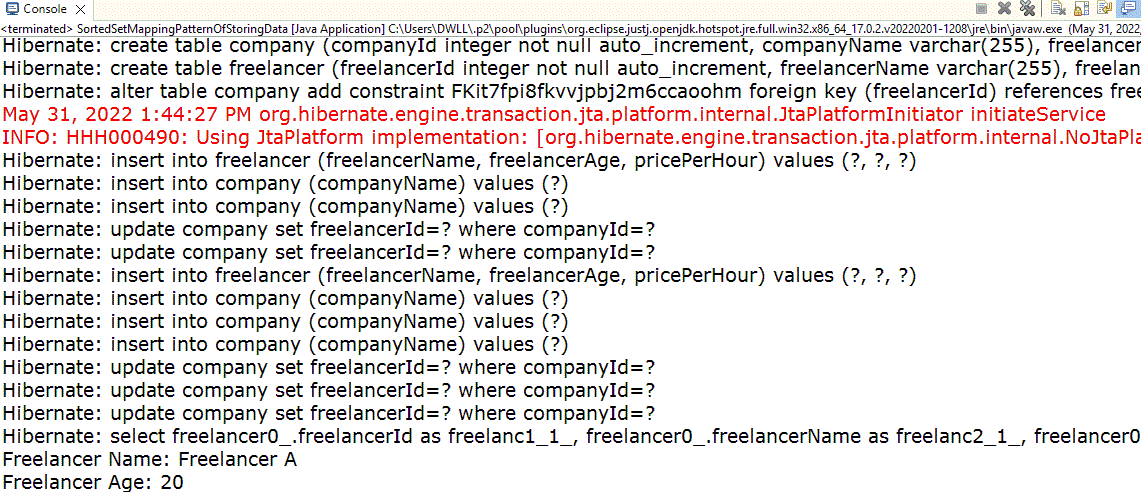
Conclusión
La relación de uno a muchos se puede representar fácilmente a través de SortedSet y, a partir de la salida, se demuestra que no se mantienen elementos duplicados ni un orden ascendente en la salida.
Publicación traducida automáticamente
Artículo escrito por priyarajtt y traducido por Barcelona Geeks. The original can be accessed here. Licence: CCBY-SA